Device support
In this section we describe what you can do when you have problems with one or multiple devices
When you encounter a problem with your device, start with submitting a ticket via the helpdesk.
You can do this directly via the above link, or login to the platform and click on ![]() in the top navigation bar and
select Contact support → Make a request.
in the top navigation bar and
select Contact support → Make a request.
Submit a request.
- Select Problem in Ticket type.
- Enter the description of the problem with the tracker(s) and the tracker serial(s).
- Submit the Zendesk ticket
Sometimes it is needed to send your device back to the Sensolus premises to investigate the problem. Support will inform you about the need for returning your device. What to do next is explained below.
Return instructions
Once Support informed you about returning the devices to Sensolus. You can follow up the
device returns in the platform on  Admin → Support → Device returns.
Admin → Support → Device returns.
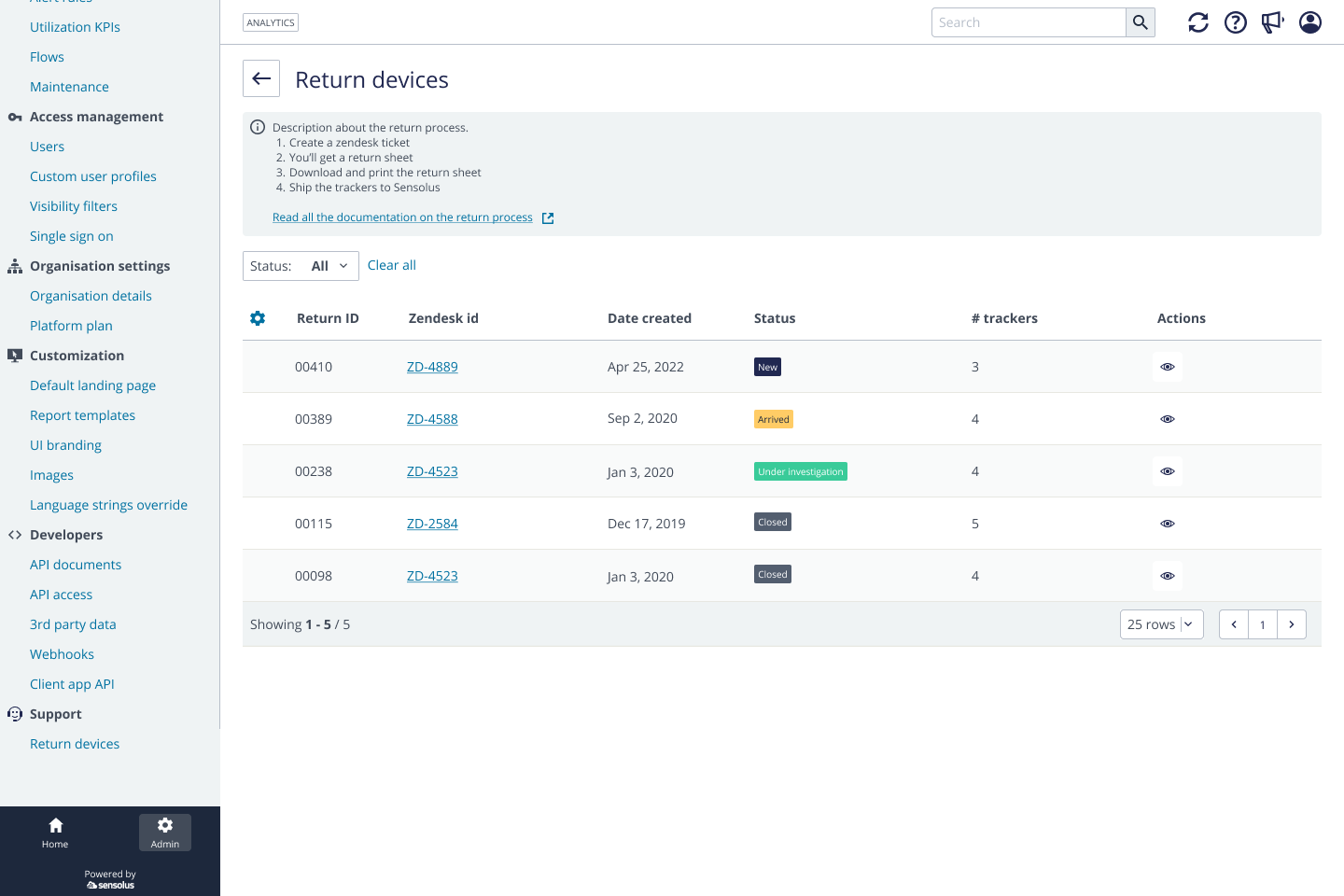
When you need to send back devices you have to use the return sheet.
- Download the return sheet you find under the ticket number at Admin → Support → Device returns
- Print the return sheet and put it in a box together with the device(s) with issues.
- Ship the devices to Sensolus to the following address: Sensolus NV - Office 3 - Moutstraat 54 - 9000 Gent - Belgium.
Once you shipped the devices, you can further follow-up the returns on the platform.
The return will be listed on the Return devices page. The status of the return can be one
of the following:
| Status | Description |
|---|---|
 |
Sensolus received the Zendesk ticket of the customer and decides to start a device return procedure. Now it is up to the customer to fill in the needed form and ship the devices to Sensolus. |
 |
Sensolus received the shipped devices. |
 |
Sensolus is checking the devices. |
 |
Sensolus sends an update based on the outcome of investigation via Zendesk and closes the return procedure. |