Glossary list
The glossary the most important terms & keywords used in the Sensolus solution.
Renewal forecast
Active alert
Add-on
A platform add-on is an extention that can be added to a platform subscription plan. Sensolus provides two add-ons. An Enterprise security add-on to define authentication and visibility rules tailored to your organization and processes and a Branding add-on to brand your user interface and platform access ULR.
Admin
On the Sensolus platform you have two major interfaces: the Home and
the Admin interface. In the Admin interfaces you create, edit, delete or configure your
trackers, profiles, geozones, … You access the Admin section by clicking the ![]() Admin icon in the bottom
navigation bar.
Admin icon in the bottom
navigation bar.
Alert
An alert is a 'condition' which is raised and cleared when a monitored asset meets certain criteria. The criteria that trigger an alert are defined in the alert rule. For example: an alert is raised when an asset is detected in a geozone. Another word for raised is activated (a raised alert = an active alert). The alert is cleared (or not active anymore) when the asset is detected again outside of the geozone.
Alert notification
An alert notification is the way you are informed about a raised alert. This can be via email or via a REST push notification.
Alert rule
An alert rule is the rule that is used to decide when and under which conditions an alert should be activated. Alert rules contain specific information on assets, geozones, triggers, notification mechanisms,.. On the Sensolus platform different alert rule types or templates are available. Fill in such an alert rule template to create an alert rule.
Alert rule type
AP
AP is the abbreviation of Access Point. Most often we refer with AP to the wireless access point. This is the hardware device that allows other Wi-Fi devices to connect to a wired network.
Asset
An asset is the physical object you attach the tracker on. An asset can be any type of object: a trailer, a returnable transport package (RTP), a dolly,...
Asset icon
We recommend specifying an asset icon for each managed asset as this will maximize asset recognition and general usability of the solution.
Asset image
The Asset Image is the image that is used to display the particular asset in the asset's status page and in the asset list.
We recommend specifying an asset image for each managed asset as this will maximize asset recognition and general usability of the solution.
Asset map
The interactive asset map shows the last known locations of all your assets or the ones matching specific criteria. The visible assets can be filtered based based on asset specific data such as asset tag or external business data such as shipment info. Moreover geozones and custom geolayers can be visualized in overlay.
Asset map geolayer
A geolayer is an overlay on the asset map. Geolayers allow customers to provide additional information on a map. Examples of geolayers are floorplans, railways,...
Asset name
The Asset name is the name that uniquely identifies the asset for the users of the Sensolus platform. The Asset Name is fully customizable. While uniqueness for the Asset Name is not imposed, it is recommended to use a different unique name for each managed asset so that users can recognize each asset individually. Specifying the Asset Name for an asset can be done via the Sensolus mobile application, via the Sensolus APIs, or directly in the Sensolus platform.
Tracker product type
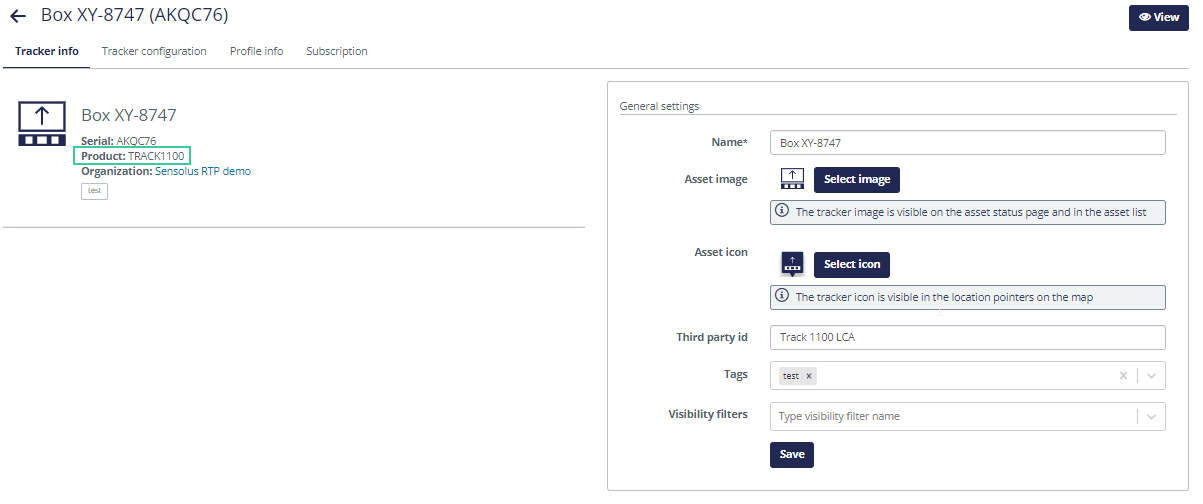
More high-level another classification is used to see which type of trackers exist: connected trackers (trackers that make a direct connection to the internet and have an internal battery), externally powered trackers (trackers that make a direct connection to the internet but need to be wired to an external battery) and beacon trackers (trackers that do not make a direct connection to the internet and have an internal battery).
Asset serial
The Serial of the tracker attached to the asset. The Serial is a unique identifier for the physical tracker device. It is globally unique and cannot be changed. The tracker Serial identifier is printed on the label of tracking device and encoded in the barcode on that label. It is the main identifier for the tracker and the asset in the application as long as it hasn't been customized with an Asset Name and/or Third Party Identifier.
Asset tags
An asset tag is a label that is used to group or categorize assets that share the same properties. The use of asset tags allows you to manage a potentially large amount of assets in an efficient and scalable way. It is recommended to define a specific asset tag for each important property that a subset of all assets share. When using alert rules, bulk operations and reports, you will be able to use asset tags to identify which assets to target. Labels that are used to group or categorize assets that share the same properties.
Examples of usage of asset tags:
- Define an asset tag for each type of asset you track: "container", "pallet", "machine", "vehicle", ...
- Define an asset tag for a specific logistical flows that a particular subset of containers belong to.
- Define an asset tag for the different container sizes that you work with.
Asset third party data properties
Asset third party data properties are use case-specific data that characterizes the type of asset or a particular state of an asset. Asset third party data properties are used to manage information related to a particular asset that is not monitored by a tracking device or environmental sensor.
These are a few often used examples:
- Shipment information related to the tracked asset.
- The content of the tracked asset.
- The physical state of the tracked asset as concluded after a human inspection.
- A detailed category or classification of the considered asset.
Third party data properties can be fixed or variable. For variable properties the historical values are stored.
Third party data properties need to be defined before they can be managed for individual assets.
Third party data properties can be added and updated via the following means:
- In the "third party data" tab of an individual asset.
- Via an update from an external system through the API.
- Using the Sensolus mobile application.
Asset third party ID
The Asset third party ID is the unique identifier for this asset as used by external systems such as ERPs. A Third Party ID is unique within the scope of an organization account, and can be changed by the user with Editing permissions. Third party IDs are often used by external systems that interact with the Sensolus platform via its APIs to identify specific assets.
Asset visibility filters
Asset visibility filters are filters that allow to control which users can manage a particular asset.
Asset Journey
The journey of an asset is the visualization of the locations of the asset when and how long it has been travelling (the trips of the asset). How the journey looks like depends on the actual travel of the asset but also of the tracker configuration.
Asset locations
The locations of an asset is a visualization of all the locations captured by the tracker of your asset. Irrespective of the way the locations are captured (on stop, while travelling, in a scheduled way,..) all the locations are shown as an asset location.
BLE
BLE is the abbreviation of Bluetooth Low Energy. BLE (also "Bluetooth LE") is a variant of the Bluetooth wireless standard designed for low power consumption. It was introduced in December 2009 by the Bluetooth Special Interest Group (Bluetooth SIG) as part of the Bluetooth 4.0 specification. BLE is one of the localization technologies used by Sensolus.
BLE zone anchor
A BLE zone anchor is a BLE gateway that is attached on a fixed (mostly indoor) location. The BLE anchor listens to BLE advertisements send out by connected trackers or BLE tag trackers and sends this information to the cloud where it is mapped on a location. Beforehand, the user defines on the Sensolus platform the location coordinates of the BLE anchor.
The zone anchors provided by Sensolus are:
ZA 3500: a net-powered zone anchor that continuously scans for tag trackers and sends the information to the Sensolus cloud. This zone anchor needs to be installed on a fixed location and needs wiring. The tag scanning capacity is around 2000 (for more, discuss with Sensolus support).
ZA 3505: a battery-powered zone anchor with a 1-hour update rate for scanning and sending of tag tracker information to the Sensolus cloud. This zone anchor needs to be installed on a fixed location but is wire-free. The tag scanning capacity is limited to 100.
Next to the Sensolus anchors the solution is also integrated with HP Aruba AP, Cisco Meraki AP.
Cleared alert
Connected tracker
Connected trackers are, in contradiction to tag trackers, trackers that are directly communicating over internet to the platform without need for intermediaries like gateways.
At Sensolus we define two different type of connected trackers:
- Battery-powered connected trackers: these trackers are typically used when there is no wiring needed and are easy to install. The TRACK 1000 is an example of a battery-powered connected tracker.
- Externally-powered connected trackers: these trackers need to be wired to an external power source. The TRACK 1200 is an example of an externally-powered connected tracker.
Digital twin
A digital twin is a virtual representation that serves as the real-time digital counterpart of a physical object or process. On the Sensolus platform the physical object is the asset. Attaching a tracker to the asset creates the digital twin that is visualized (and can be enriched) on the platform.
Dwell time
Dwell time refers to the total amount of time spent at a specific location. On the Sensolus platform dwell time refers to the duration of time an asset has not left a geo-fenced area (a geozone) although an asset might have been moving within the geozone itself. For every geozone a dashboard with the dwell time of the assets is provided.
Environmental sensor
- different temperature sensors
- temperature and humidity sensor
- contact sensor
- orientation sensing (embedded in the Sensolus tracker itself)
Firmware
To know which firmware version is loaded on your tracker, contact Sensolus support.
GPS Fix time
The GPS Fix time is the time to acquire a GNSS location the tracker scans for GNSS satellites until the accuracy is better than a specified threshold (for example: 250 m) or the max fix time (For example: 200 s) has been reached.
Geobeacon
A geobeacon ia a hardware device that is installed on well-chosen (mostly indoor) locations. Geobeacons send out BLE signals that are picked-up by trackers travelling nearby.
- They are installed in specific locations and stay there forever.
- They represent the location you put them in : a garage, a warehouse, a specific zone in a storage room.
- They don’t have any network connectivity, the only thing they do is broadcast a signal so that trackers can detect them.
Sensolus has two types of geobeacons:
Geozone
Geozone tag
A geozone tag is a label that can be assigned to geozones in order to classify them. Examples of commonly used geozone tags are 'warehouse', 'supplier', 'customer', 'parking',.. Once assigned those tags can be used to get insights of e.g. all assets inside all warehouses (= sum of all assets in geozones tagged with 'warehouse').
Geozone visit
A geozone visit refers to stay of an asset has in a specific geozone. The duration of the stay is defined by the captured arrival and departure time. Geozone visits allow to get insights in for example the average time assets stay in a specific geozone or in assets staying to long in a specific geozone.
GNSS
GNSS is the abbreviation of Global Satellite Navigation System. GNSS is a type of satellite navigation that provides global coverage. A GNSS is defined by a constellation of satellites in orbit that cooperate with a network of ground control stations and receivers that calculate positions on the ground using a modified version of trilateration. To date, there are only two operational GNSSs: the United States' Global Positioning System (GPS) (NAVSTAR) and the Russian Federation's Global Navigation Satellite System (GLONASS).
GPS
GPS is the abbreviation of Global Positioning System. GPS is one of the localization technologies used by Sensolus. GPS is a method of navigation using satellites. On a GPS system, you can always see exactly where you are. GPS is also used for guidance of missiles and other projectiles, and in shipping. GPS is an American system.
Historical alert
Home
The Home section of the Sensolus platform is the view section. On the
Sensolus platform you have two major interfaces: the Home and the Admin interface. In
the ![]() Home interface you can see all
your assets and asset insights. It is not possible to edit or delete anything in this
view section. If you want to make changes you should go to the Admin section of the
platform.
Home interface you can see all
your assets and asset insights. It is not possible to edit or delete anything in this
view section. If you want to make changes you should go to the Admin section of the
platform.
Localization trigger
A localization trigger is an event that defines when a location is captured by the tracker. As Sensolus trackers do not continuous track locations it is important to define when a location is captured. The different localization triggers are: motion-based, periodic, scheduled, context-based and relocation-based.
Location update time
The location update time of a tracker is the time when the state transition took place.
MAC address
A MAC address or Media Access Control address is a unique identifier assigned to a network interface controller to be able to communicate within a network. Mobile phones, Wi-Fi AP's, geobeacons, BLE anchors, computers,... all have a unique MAC address.
Maintenance cycle
The cycle that is defined on which maintenance is needed. Maintenance typically occurs at cyclic intervals of the maintenance parameter, for example every 40000 km. The interval or cycle value is part of the maintenance program.
Maintenance parameter
A maintenance parameter is a measurable value that is used to determine when maintenance is due. On the platform four maintenance parameters are provided:travelled distance, activity, time passed and fixed time. A maintenance parameter is used when creating a maintenance program for one or multiple of your assets.
Maintenance reminder
A maintenance reminder refers to the notification that maintenance is needed. When maintenance is nearly due, a reminder can be sent to interested parties. For example, a reminder can be sent when the next maintenance is within 10 days. In a maintenance program it is possible to define when this reminder should be send out.
Maintenance program
A maintenance program is a combination of a maintenance parameter and a threshold value. The maintenance is due when the threshold value is reached. For example, a trailer may need a tire checkup every 30000 km. Maintenance programs can be associated to one or more assets by individual selection or tagging.
Measurement
- max: the max of all polled values
- min: the min of all polled values
- average: the average of all polled values
- sum: the sum of all polled values (this is useful for for example presence sensors)
- last: last polled value (this is useful when combining polling with alerting)
Measurement interval
The measurement interval is a concept used in the context of environmental sensors. The measurement interval is the period of time between two calculated measurements. A measurement interval is always longer then a polling interval and refers to the calculated measurement based on the different raw measurements captured during the different polls.
Organization navigation selector
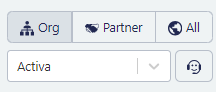
Network localization
Network Location is based on a probabilistic calculation of the most probable location of a tracker. This is done thanks to the Received Signal Strength Indicator (RSSI) coming from the messages sent by a tracker and received by the LPWAN infrastructure. Network localization is one of the tracking technologies used by Sensolus.
Organization
An organization is a platform access level or types of account available on the Sensolus platform. Next to the organization level the 'partner' level exist on the Sensolus platform.
With Organization we refer to the existing organization or company that uses the Sensolus platform. Typically for an organization is that they have assets equipped with trackers that are visualized on the Sensolus platform to follow-up business processes. Every organization also has users that can access the asset information on the Sensolus platform. Depending on the subscription plan of the organization different type of insights are provided to the users of the organization.
The majority of platform users are regular organisation users.
OTM
OTM is the abbreviation of On The Move and refers to the trigger for capturing a location while a tracker is moving. For example: Trackers attached to RTP's have a default OTM time of 40 minutes. This means the tracker will capture a location every 40 minutes while the RTP is travelling. Know that OTM locations do most often not arrive on the Sensolus platform in real-time as the (especially Sigfox) communication does not work optimally while a tracker is moving.
Partner
There are two types of platform access levels or types of accounts: as a partner or as an organisation.
A partner can manage multiple organisations. Partner accounts are typically used by resellers of the Sensolus solution. Very large individual customers also use it in case they resell the solution to either their own customers or isolated internal stakeholders.
The majority of platform users are regular organisation users and this section is not applicable to them.
Polling interval
The polling interval is a concept used in the context of environmental sensors. The polling interval is the period of time between two raw environmental sensor measurements. It is not because a raw measurement is polled that it is also directly send to the Sensolus platform. In certain use cases only aggregated measurements are send to the platform or different measurements are send as a cluster to the Sensolus platform once an hour. Polling interval time is therefore different from the measurement send to the platform and message sending time. The configuration of the polling interval depends on the sensor and the customer needs.
RSSI
Scanning device
Sensolus platform
The Sensolus platform is the online environment where you can remotely follow-up your assets and where you see all the insights generated about your assets. You can access the platform via stickntrack.sensolus.com
Serial
The serial of a tracker or other device is the unique number that is given to the device. For the Sensolus trackers you find the Serial number engraved on the top casing and printed on the sticker of the tracker.
Stock level
The stock level refers to the number of assets that are located in a geozone at a certain moment. On the Sensolus platform it is possible to see at any time what the stock levels are of the different geozones. No need for manual stock counting anymore. For every geozone a dedicated stock level dashboard is provided.
Platform plan
The platform plan is the subscription plan that gives access to the Sensolus platform. There are 3 platform plans which give access to a different set of features. More information on the Essential, Professional and Analytics platform plans are available on the Sensolus website.
Tag tracker
Tracker
A tracker or asset tracker is the tracking device that is attached to an asset that you want to follow-up. The tracker makes it possible to create a digital twin of your asset. Different types of trackers exist: connected trackers (trackers that make a direct connection to the internet and have an internal battery), externally powered trackers (trackers that make a direct connection to the internet but need to be wired to an external battery) and tag trackers (trackers that do not make a direct connection to the internet and have an internal battery). Every tracker also has a tracker product type.
Tracker usage profile
A tracker profile or device usage profile is the specific configuration of the edge-cloud of a tracker adopted to the use-case of the asset being tracked. Sensolus provides default profiles for certain assets (for example trailers) which guarantees the optimal way to capture the real behaviour of the trailer. Dedicated tracker usage profiles can also be created on request.
Utilization KPI
- Metrics of interest (count, duration, utilized yes/no, distance travelled)
- How those metrics are calculated (= utilization pre-processor)
- How ‘whether or not utilized’ is derived from count or duration
- Reference time zone
- The assets linked to this KPI definition
Utilization preprocessor
A pre-processor is the way the utilization metrics are calculated. Sensolus provides a list of standard pre-processors. You can request for specific pre-processors. Contact support or your account manager if you want them.
Wi-Fi
Wi-Fi is a family of wireless network protocols which are commonly used for local area networking of devices and internet access, allowing nearby digital devices to exchange data by radio waves. Wi-Fi is one of the localization technologies used by Sensolus.
WiFiLocation receive time
The location receive time = location update time (+ GPS fix time/Wi-Fi scan time /Geobeacon scan time)(+ Ts) + LPWAN send time (+ recovery time)
Whereby:
- Location update time = the time the state transition took place.
- GPS fix time = the time it took to get a GPS fix (or decide no fix could be made).
- LPWAN send time = time it takes to send the message over the LPWAN to the Sensolus servers
- Ts = time without motion before interpreted as STOP (= 0 if transition to START or OTM)
- Recovery interval = time before retried resend if message did not arrive due to (a) no LPWAN coverage or (b) physical conditions such as fading effects.
Flow
Rotation
Rotation time
Sigfox micro base station
The Sigfox micro base station is a versatile and cost-efficient Sigfox gateway, created for when your project lacks on-location Sigfox coverage.
It provides an adaptable and easy-to-install solution to expand the Sigfox network yourself.