Active alert list
The active alert lists shows all information on currently active alerts. An active alert is an alert that has been raised based on the alert rule that applies to the asset. An alert is activated when the threshold - defined in the alert rule - is reached. It is possible to filter on the different types of information related to an alert (for example: severity level, time of raise, …).
Navigate to the active alert list by going to  Home → Alerts → active alert list.
Home → Alerts → active alert list.
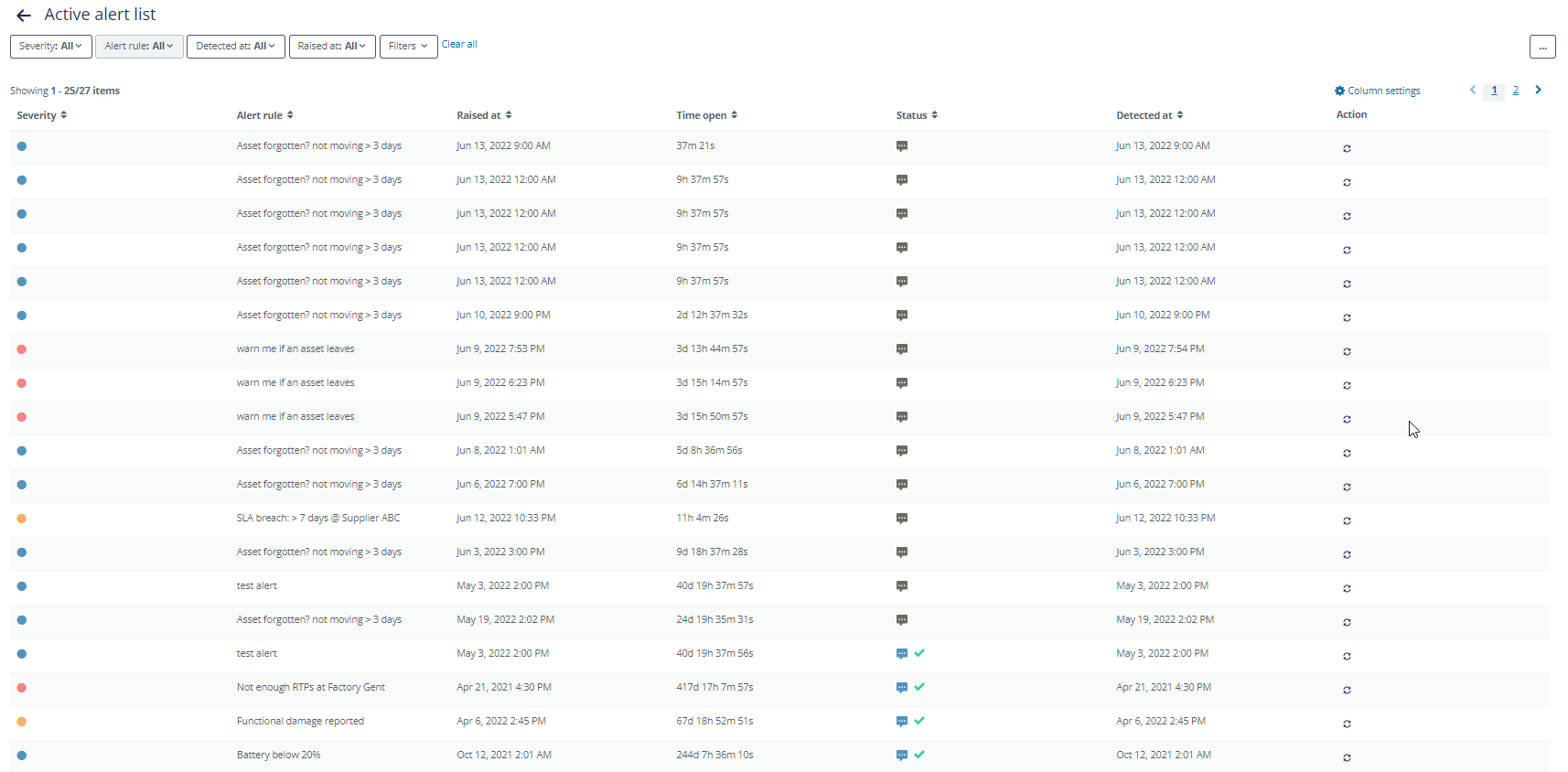
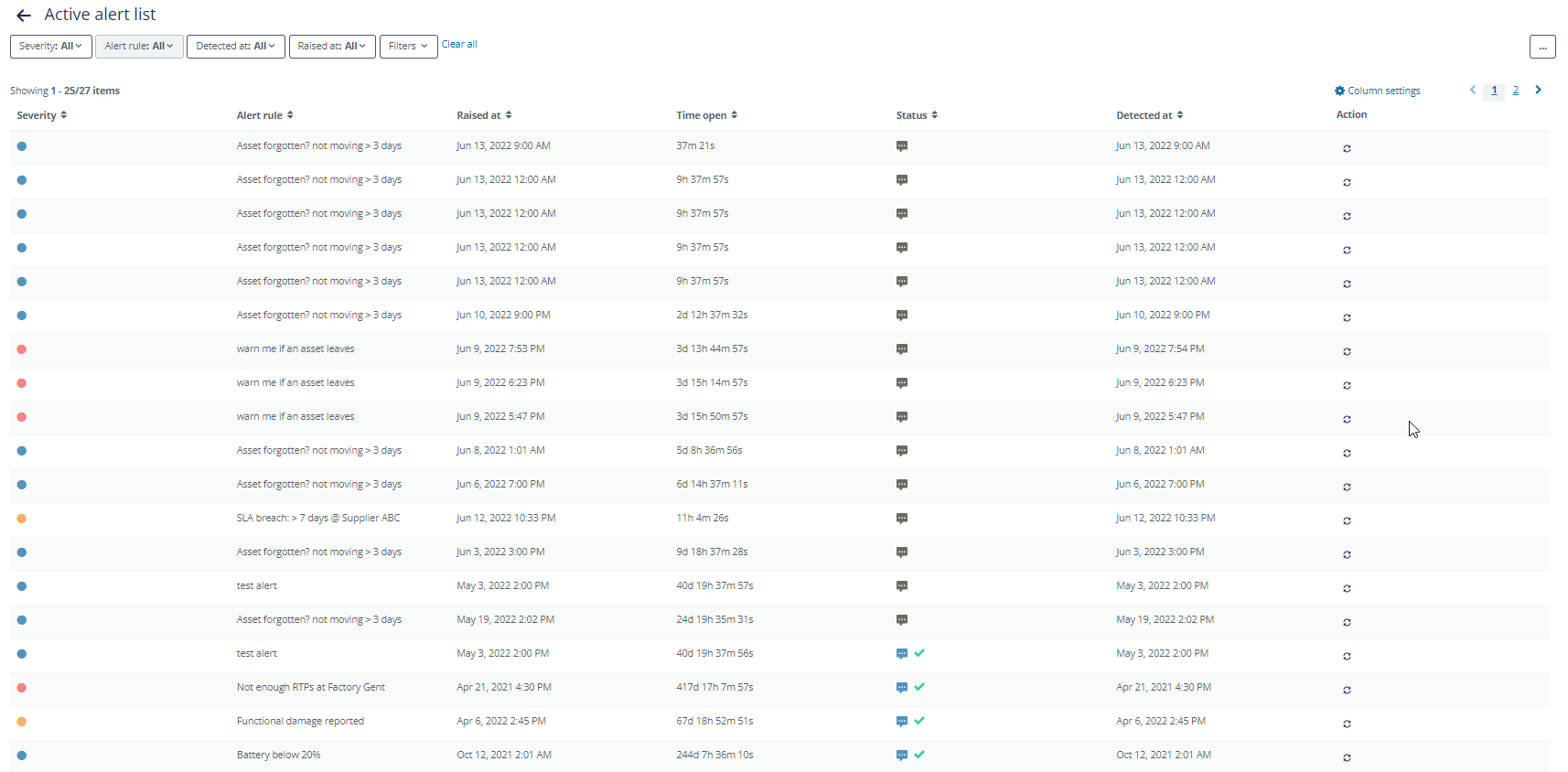
When you open up all possible columns of the list, you get following information:
| Column | Description |
|---|---|
| Severity | When you create an alert rule you can assign a severity level to the alert. You can choose between 'reminder, warning and critical'. Each severity level comes with a color. In this column the severity level as you assigned to the alert rule is shown. |
| Alert name | The name you have given to the alert when you created the alert. |
| Raised at | The raise time of the alert is the first point in time at which the alert is raised. This time takes into account the notification time and the schedule. |
| Insert time | |
| Cleared at | When an active alert is cleared it becomes a historical alert. An active alert can be cleared automatically when the condition is not valid anymore after the alert was raised. |
| Resolution time | |
| Total duration | |
| Status | in the active alert list this is always empty, correct? in the historical alert list there is always an enveloppe shown, when you hoover on it it says 'no callbacks' |
| Acknowledged at | When an asset is raised it is possible to acknowledge the alert on the single asset in the active alert list or on the (Single asset → All asset alerts) page. The time of acknowledgment is shown here. |
| Monitored item | The asset or tracker for whom the alert is given. |
| Assigned to | When an asset is raised it is possible to assign the alert to someone, most often you do this in addition to commenting the alert. In that way you update someone on the task s/he has to execute following the alert. |
| Comment | When an asset is raised it is possible to write a comment on the alert. When a comment is written it is shown here. |
| Additional info |
Raised at:
Time open:
Detected at: