Configure custom branding
How and where you can customize the platform experience to your branding.
This task describes how to customize the Sensolus platform to your branding.
Note: It is also possible to customize the branding of the
mobile app. Please contact support@sensolus.com or your account manager to learn more about
this feature.
Procedure
- Go to Admin → Customization → Custom branding
-
This will open the following page where you can do the customization:
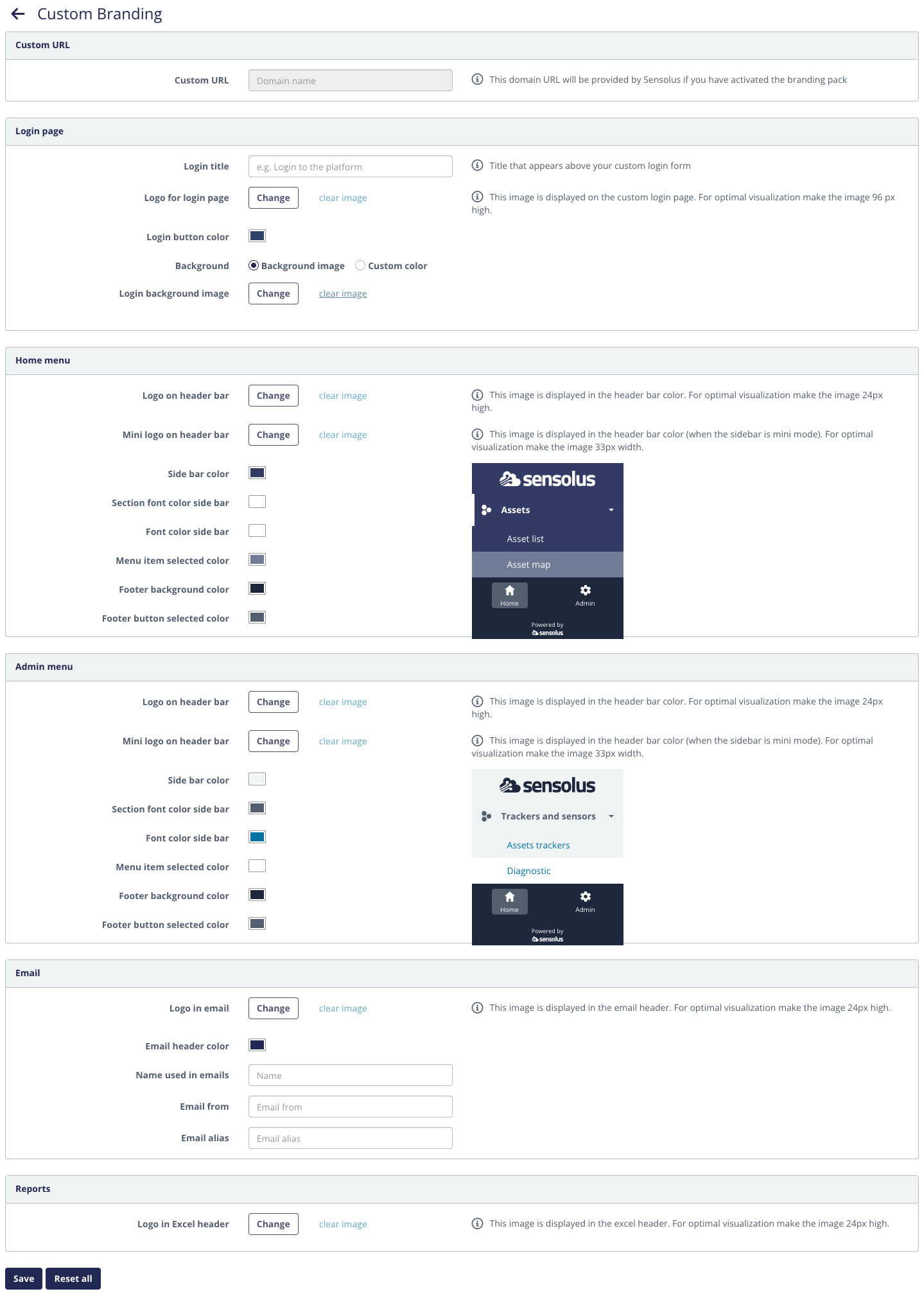
- Custom URL: once you activated the branding add-on Sensolus will provide you the domain URL. If you didn't receive this URL please contact support@sensolus.com or your account manager.