Edit your personal settings
See how to change your profile information like your language setting, your profile image etc.
Explanation on how to edit your personal settings.
In the upper-right corner of the
screen, click your user name (in the toolbar) and select ![]() Personal
Settings.
Personal
Settings.
The following screen appears:
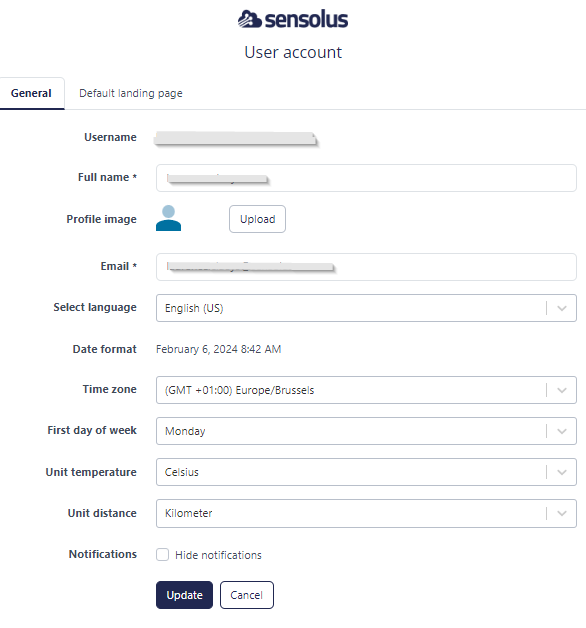
The following fields can be edited:
| Setting | Description |
|---|---|
| Username | Unique username. Not possible to edit. |
| Full name | Set how your name is shown in the application. |
| Profile image | Customize the appearance of your user by uploading a profile picture. |
| Edit the email address connected to your account. After having edited the email address, it must be verified for the changes to take effect. Click the Send verification email button and click the link in the received verification email to confirm the new email address. | |
| Password | |
| Select language | Select the language of the user interface. Supported languages are: English, French, Dutch, German and Spanish. |
| Time zone | Set this to match your current time zone. |
| First day of the week | This setting is used throughout the application when displaying or filtering information per week. For example, set this field to 'Monday' will cause a 'current week' filter to show information starting from this week's Monday date. |
| Unit system | Choose between metric and imperial units to use in the portal. Metric (Distance: km, Temp: Celsius); Imperial (Distance: yards, miles, Temp: Fahrenheit). |