Customize the landing page
When you log into the platform you land on the Asset list (Home → Assets → Asset list) page. If you prefer to have another landing page you can adapt this to any page.
In the upper-right corner of the screen, click your user name (in the
toolbar) and select ![]() Personal Settings.
Personal Settings.
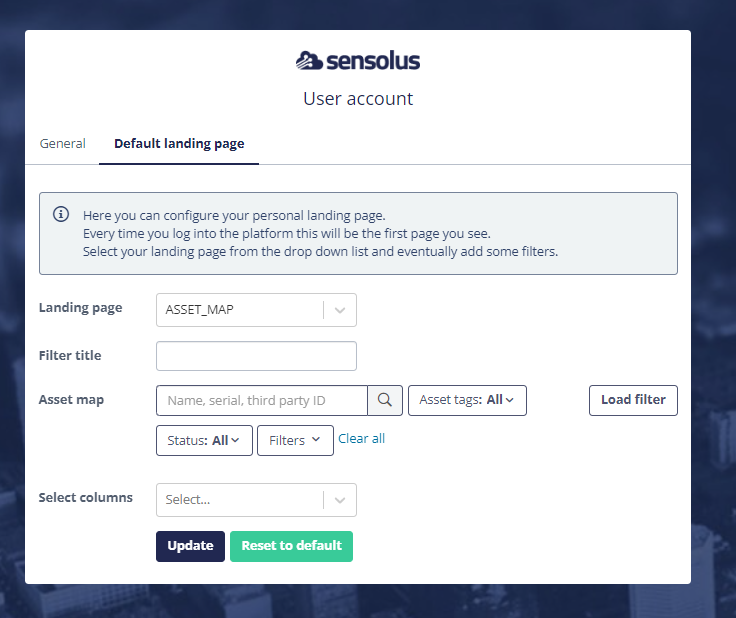
The following fields are shown:
| Setting | Description |
|---|---|
| Landing page | Select out of the drop-down menu the page you prefer as landing page. |
| Filter title | Give a title you want to appear on top of your landing page. |
| Filter | If you only want a selection of assets, geozones, … to be shown you can here define the filter that should be used by default. |
| Select columns | If you selected a list as default page you can select here which columns should be shown by default. |