Information on network operator used by device
Explanation on where to find information on the network operator your device is currently using.
Sensolus' usage of communication networks
The trackers of Sensolus are not all communicating their data over the same communication network. Sensolus has a lot of expertise in the usage of low-power-wide-are networks (LPWAN, also referred to as LPWA) as these are networks that are specialized in providing highly energy efficient solutions. They are specifically designed for combining very energy-efficient devices with wide transmission ranges
A LPWAN is a type of wireless telecommunication network designed to allow long-range communications at a low bit rate amongst things (connected objects, Internet-of-Things objects). LPWAN networks are therefore tailored for connecting low power devices such as sensors and locations trackers. LPWAN can be managed privately (for example the LoRA network) or be offered as a service (for example the Sigfox, LoRaWAN, NB-IoT or LTE-M network).
Sensolus devices use the Sigfox and NB-IoT LPWA networks, but also for special cases uses more known cellular networks 2G/4G.
Information on the network service operator
For trackers communicating over the Sigfox network, the operator is Sigfox. As there is no need for roaming agreements between Sigfox operator, the operator will always be Sigfox.
For trackers communicating over NB-IoT networks, it is more complex. SIM cards are bought from a network operator (Vodafone, Deutche Telekom,…) and these operators have roaming agreements with other network service operators. If the tracker travels around, the roaming partner or network service operator will provide the local communication network for the trackers. Sensolus tries to make all of this just work. But if you want to know which service provider your tracker is using, you can always look it up.
Information on the service provider is shown on the asset status page and the asset list.
In the Network communication section on the asset status page you see the information on the operator used by the device
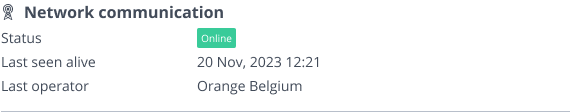
In the asset list you can select the column named "operator" to show the operator of the tracking devices.