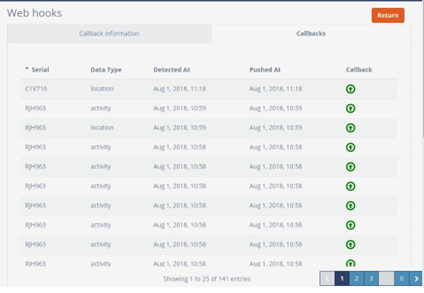Webhook information
Write short description here..
Once your webhook is tested and correctly functioning and your device is starting to receive data, each individual call can be monitored on the platform.
It is possible to monitor your webhook via the platform.
- Navigate to
 Admin →
Developers → Webhooks
Admin →
Developers → Webhooks - Click the
 view icon in the
Actions column of the webhook you want to inspect. The following tabbed page appears:
view icon in the
Actions column of the webhook you want to inspect. The following tabbed page appears:
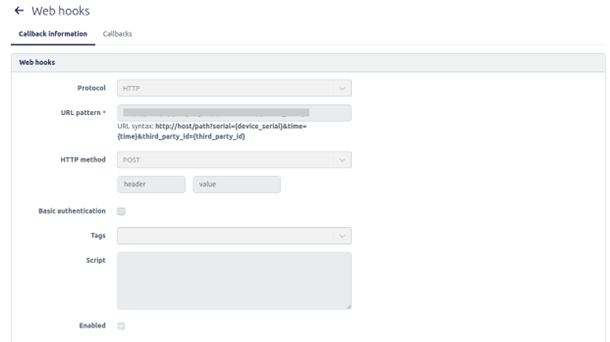
Select the Callbacks tab to review the configuration of the webhook.
The following list appears: