Assign an asset to a visibility filter
How to link an asset to a visibility filter
This task describes how an asset can be linked to a visibility filter. Only users which share at least one common visibility filter or who have no visibility filter can see the asset. Assets which have no visibility filter are visible to all users unless they have a visibility filter configured.
Procedure
-
Go to the Asset Details screen as described in this task.
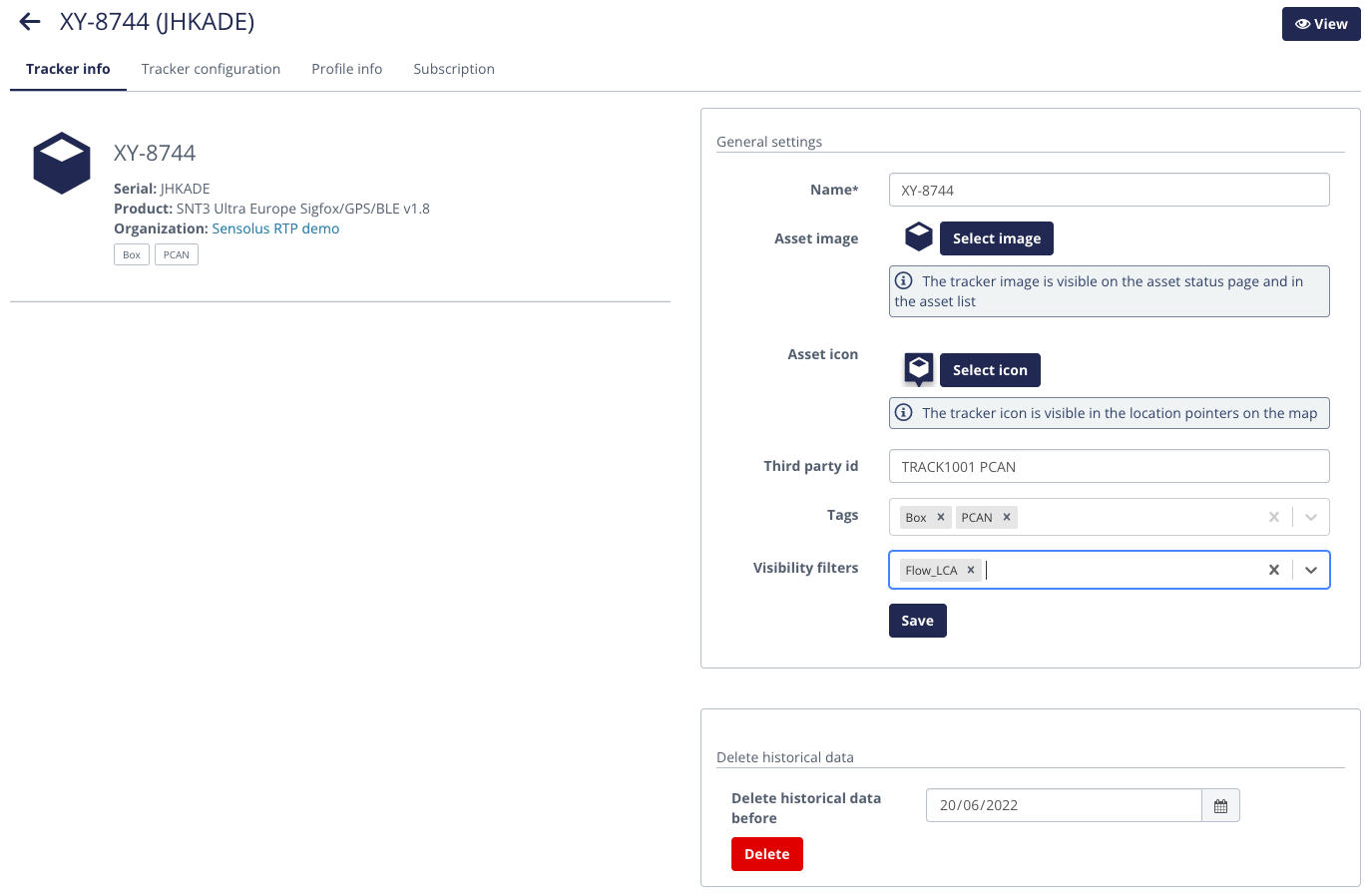
- Add or remove visibility filters. A tracker can be linked to multiple visibility filters.
- Click Save.