Configure a geozone based dynamic visibility filter
Geozone-based assigning visibility filters to assets.
This task describes how to update the geozone configuration so that it automatically assigns a visibility filter to all trackers in the geozone. The filter will be removed if the tracker is outside the geozone.
Imagine a situation where you have a supplier where you are shipping goods which are tracker. You want to give the supplier access to the platform so she can use the location data but only for assets which are located on her premises. This can be solved by assigning visibility filters but that would be a manual time consuming process. Somebody would need to add the filter on arrival and remove it again on departure. This whole flow can be automated by configuring the system to automatically add a visibility filter when the assets is inside a geozone and remove it when the asset is not inside that geozone.
Procedure
-
Go to the ( Manage geozones view)
and edit a geozone. This shows the following window:
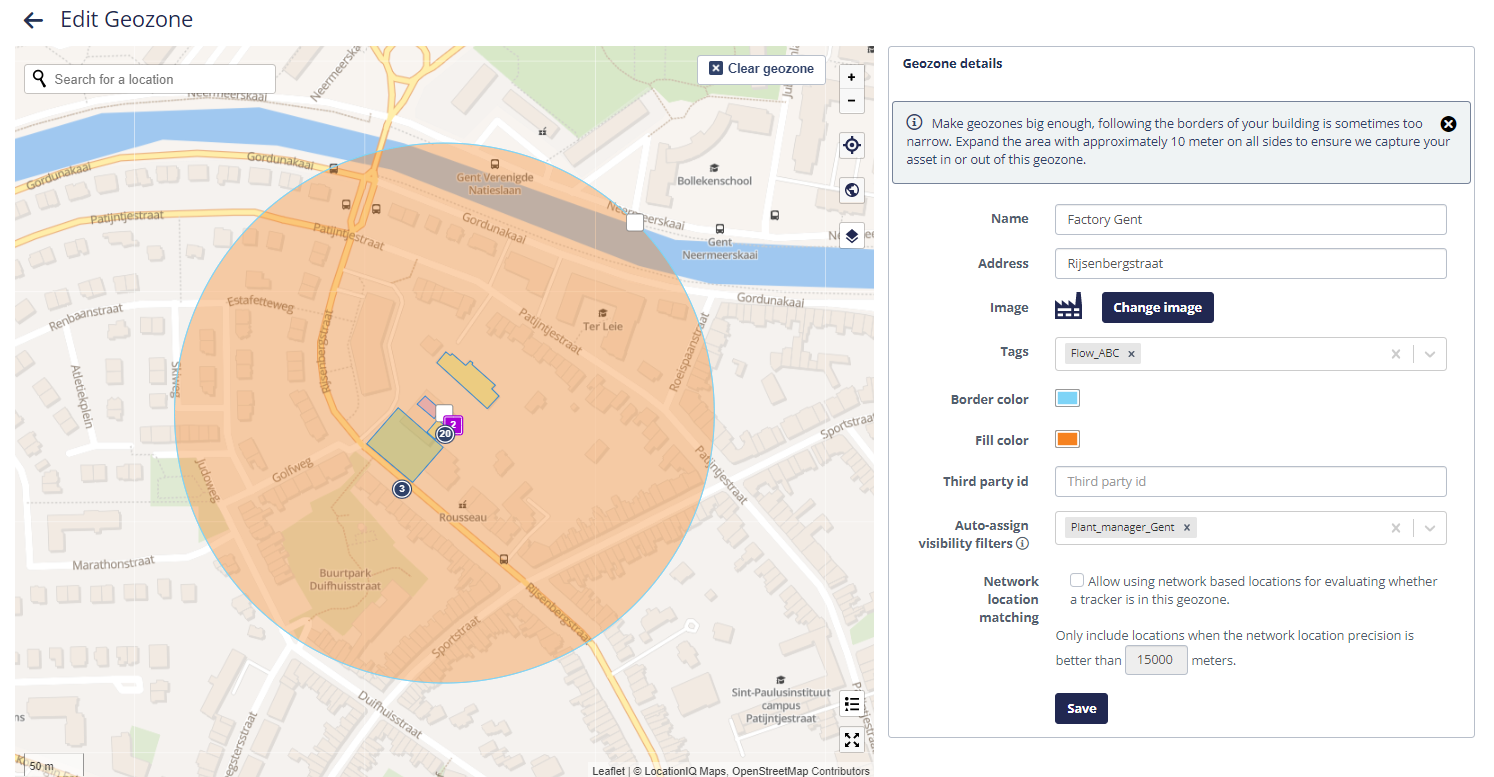
Figure 1. Edit a geozone - Update the Auto-assign visibility filters field. You can select multiple values. The selected visibility filters will automatically be assigned to all assets entering the geozone, and unassigned when they exit the geozone. Use this to provide asset visibility filters to end-users depending on the asset presence in the geozone.