Change a tracker's configuration
Users can remotely update the configuration of a tracker in order to change its behavior. Updating tracker configurations can be done on individual trackers or in bulk on a group of trackers.
Change an individual tracker's configuration
Perform the following steps in order to change a tracker's configuration:
- Navigate to the Tracker configuration tab of the Asset Detail
page:
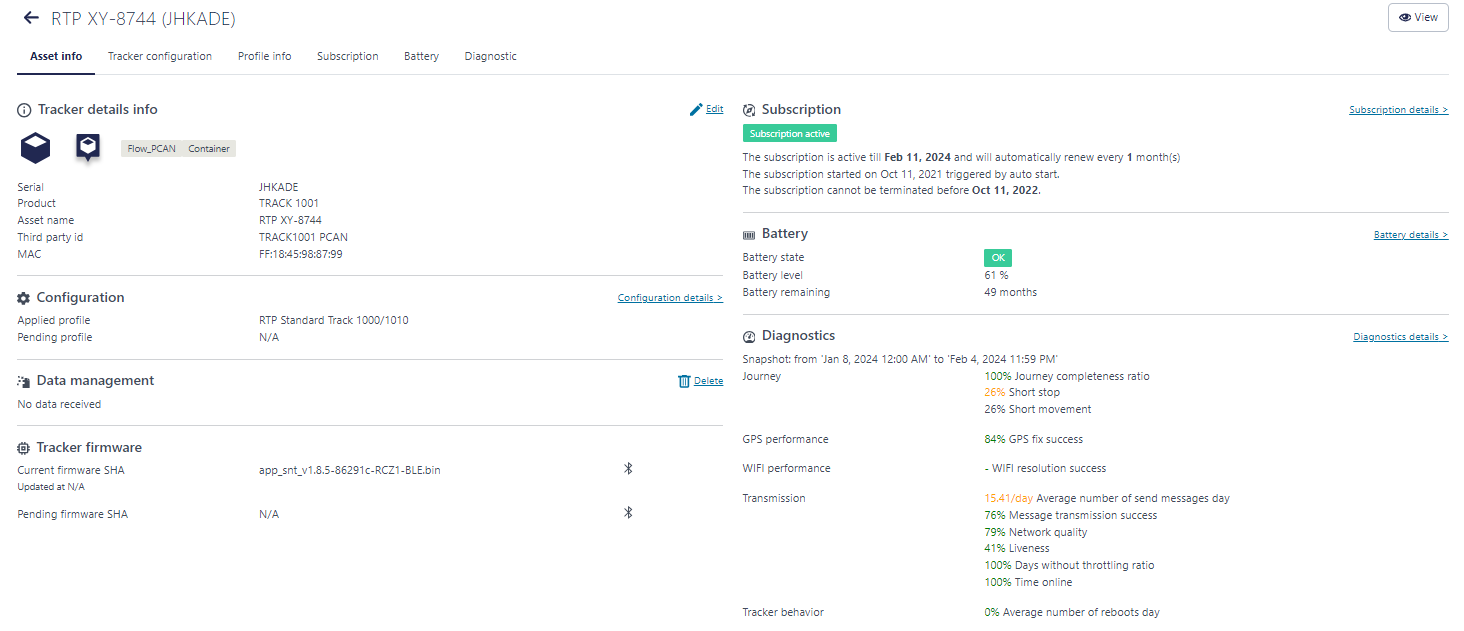
- Click the Select new profile button:
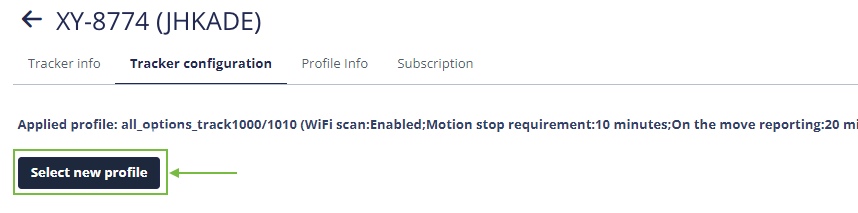
- Select the profile to be applied to the tracker and click Next.
The available profiles that you can select from, is determined by the tracker model and by
possible organization-specific configurations made in collaboration with your partner or
Sensolus.
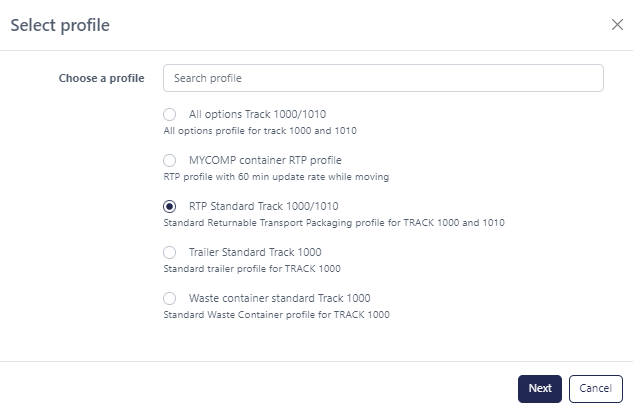
- After having selected the profile, you can configure the options defined by the profile.
Click OK to confirm. For every default or standard tracker profile a document with
explanation on the different configuration possibilities is available.
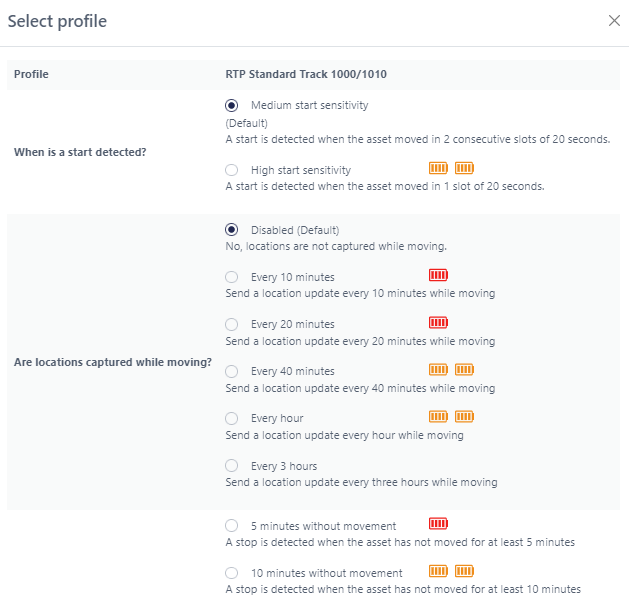 Note: Changing a tracker's configuration may have an impact on the daily battery consumption for this tracker. Therefore the configuration page provides an indication of the impact on battery autonomy for each available configuration option.
Note: Changing a tracker's configuration may have an impact on the daily battery consumption for this tracker. Therefore the configuration page provides an indication of the impact on battery autonomy for each available configuration option. - The Tracker configuration tab now shows both the Applied profile (currently configured
on the tracker) and the Selected profile (the new profile and settings you just selected).
Verify that the Selected profile corresponds with the configuration changes you want to
apply:
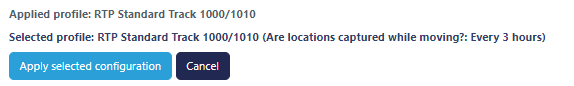
- If the Selected profile is correct, then click on the "Apply selected configuration" button.
- The Tracker configuration tab now shows both the Applied profile (currently configured
on the tracker) and the Pending profile (the new profile and settings that will be applied
to the tracker):
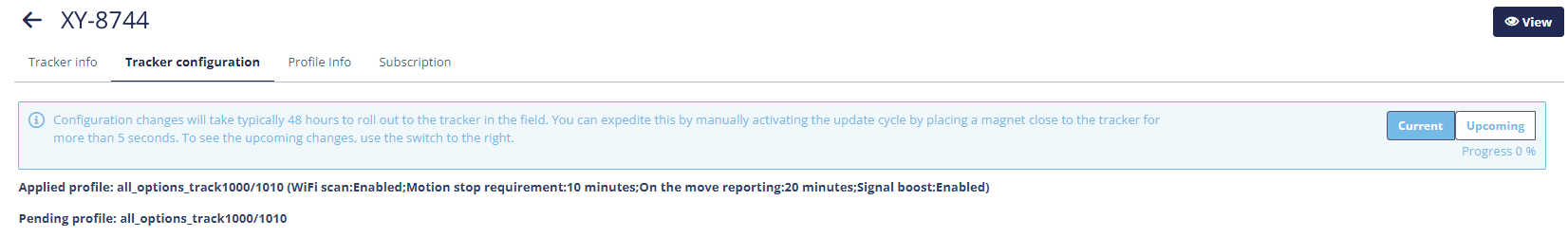
- As long as the new settings haven't been applied on the tracker, you can inspect both
the applied and the pending profile to understand which changes will be applied (using the
toggle option
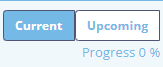 ).
).
Note: Changes to the tracker profile, performed in the Sensolus
platform, are not immediately applied to the tracker because the tracker only periodically
polls the platform for changes to its configuration. Depending on the type of tracker, it
may take up to 24 hours for the profile settings to be effectively applied. The toggle
option mentioned previously shows you what percentage of the programmed changes has been
applied already.
Changing tracker configurations in bulk
Users can also change the configuration of a set of devices in one bulk operation, as described in this task.