View a tracker's configuration
Take a look at the configuration of your tracker.
In order to understand the behavior of a particular tracker, and the configuration that is applied to that tracker, perform the following steps:
- Go to the tracker's Settings page as described in this task.
- Click on the "Tracker configuration" tab:
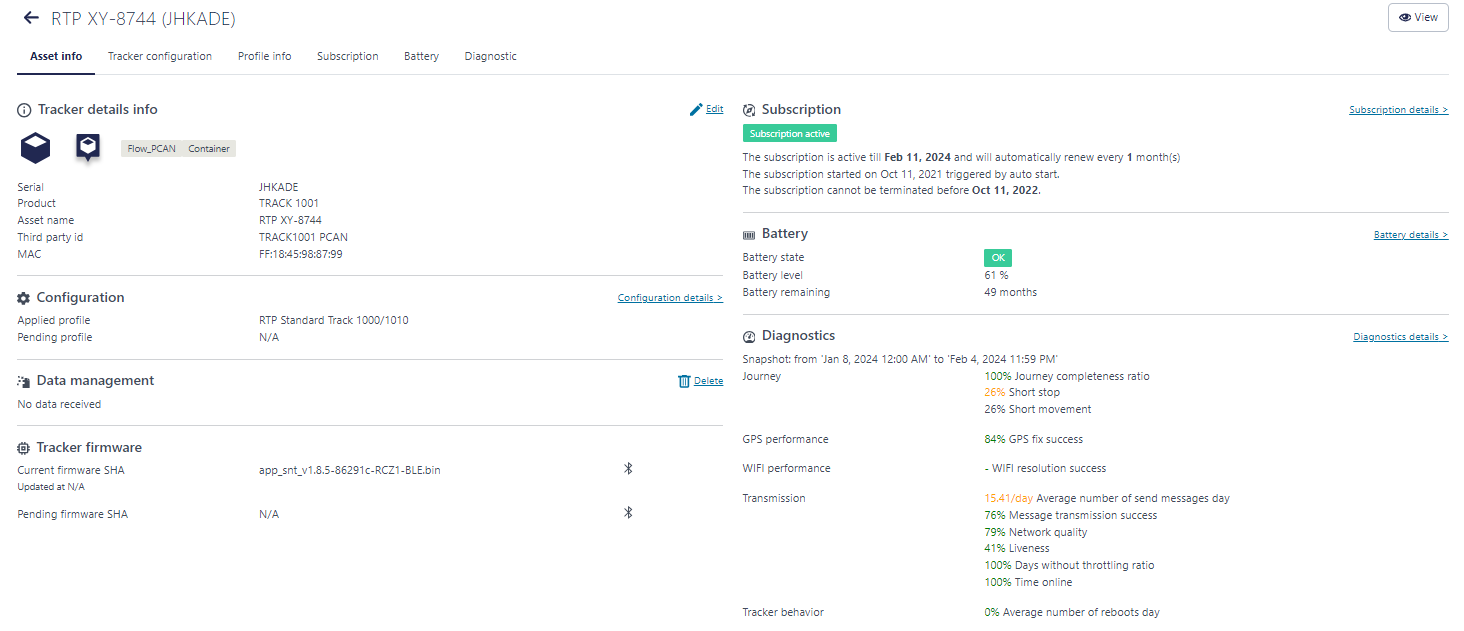
- This opens the following page:
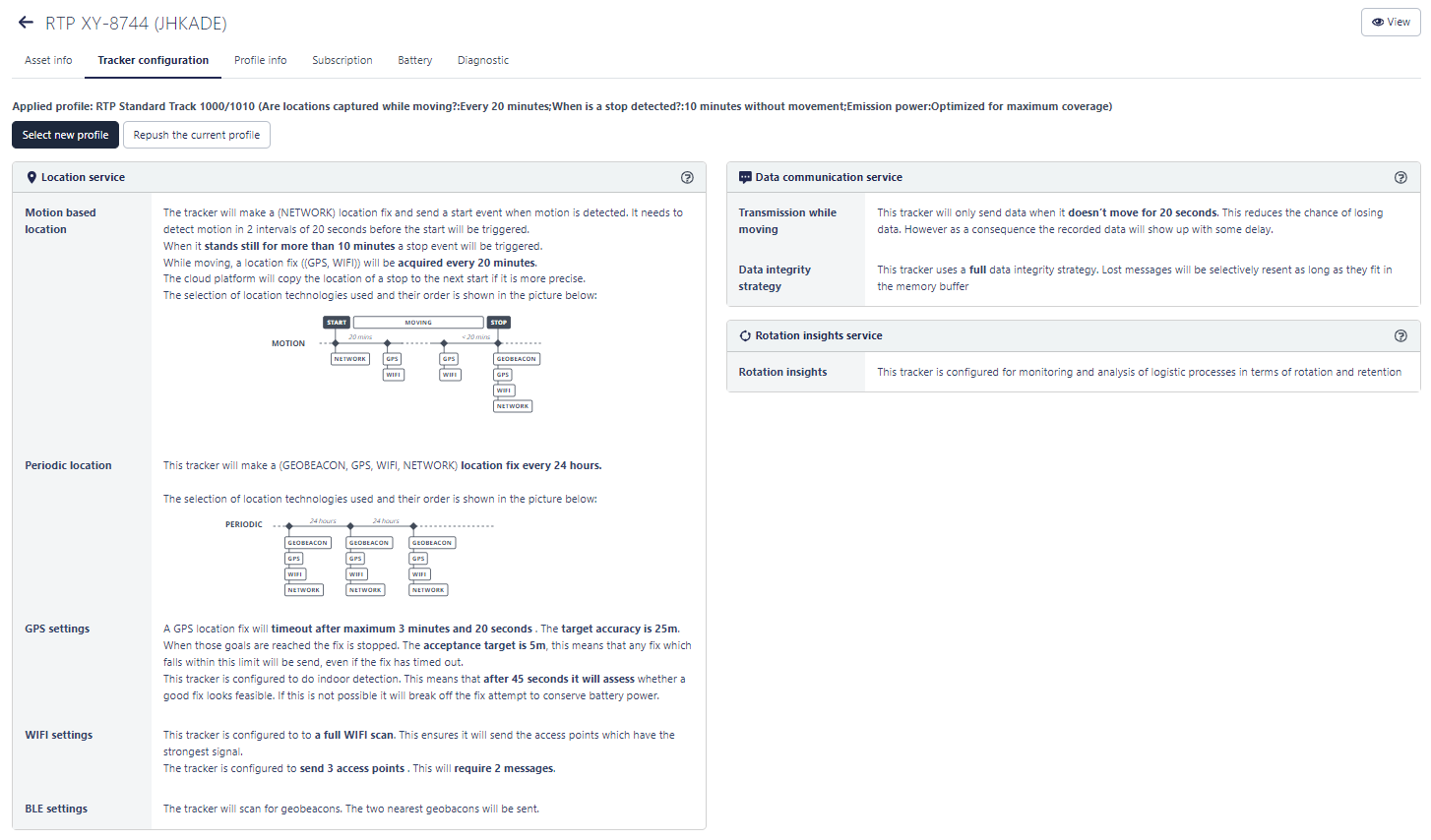
This page summarizes the configuration of the considered tracker:- The first sentence (Applied profile) specifies the tracker profile that is applied to this tracker and specifies which configurable parameters in this profile differ from the standard values.
- The remainder of the page shows the different services that the tracker supports and specifies how these services are configured for this tracker. This allows the user to understand the tracker's behavior.