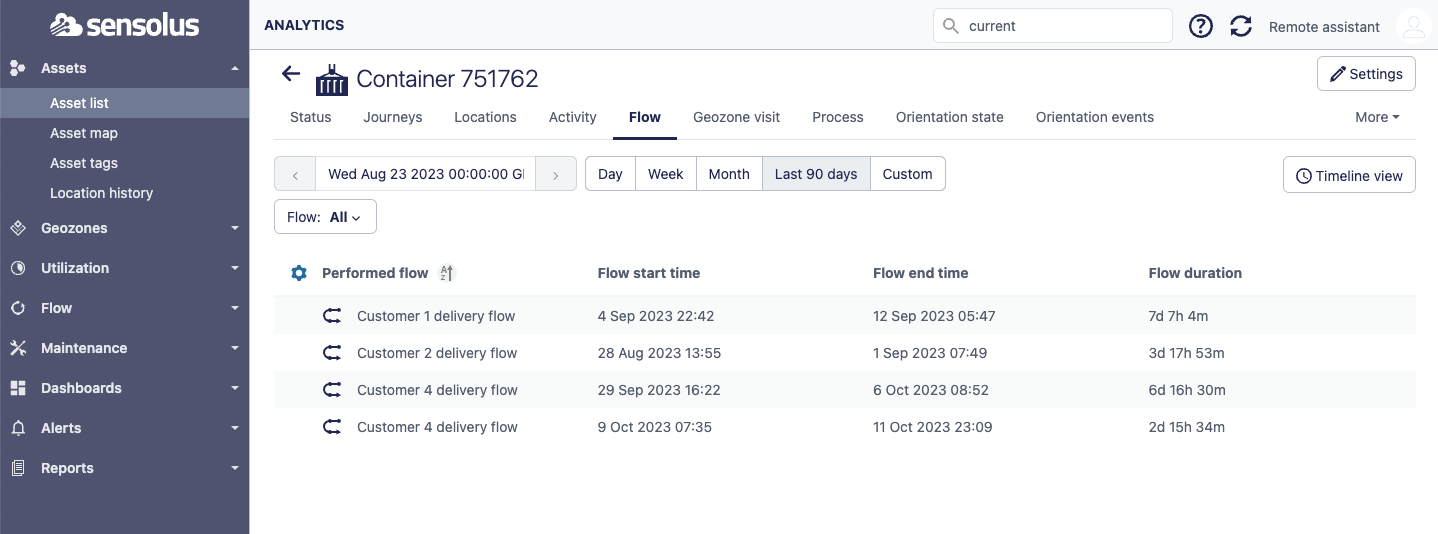Flows insights
Where to find insights on which flows your assets are traveling through.
On the Sensolus platform you can follow-up the traveling of a single asset through the defined flows. Access this information via the asset details page and select the Flows tab. Here you see the Timeline view of the flows
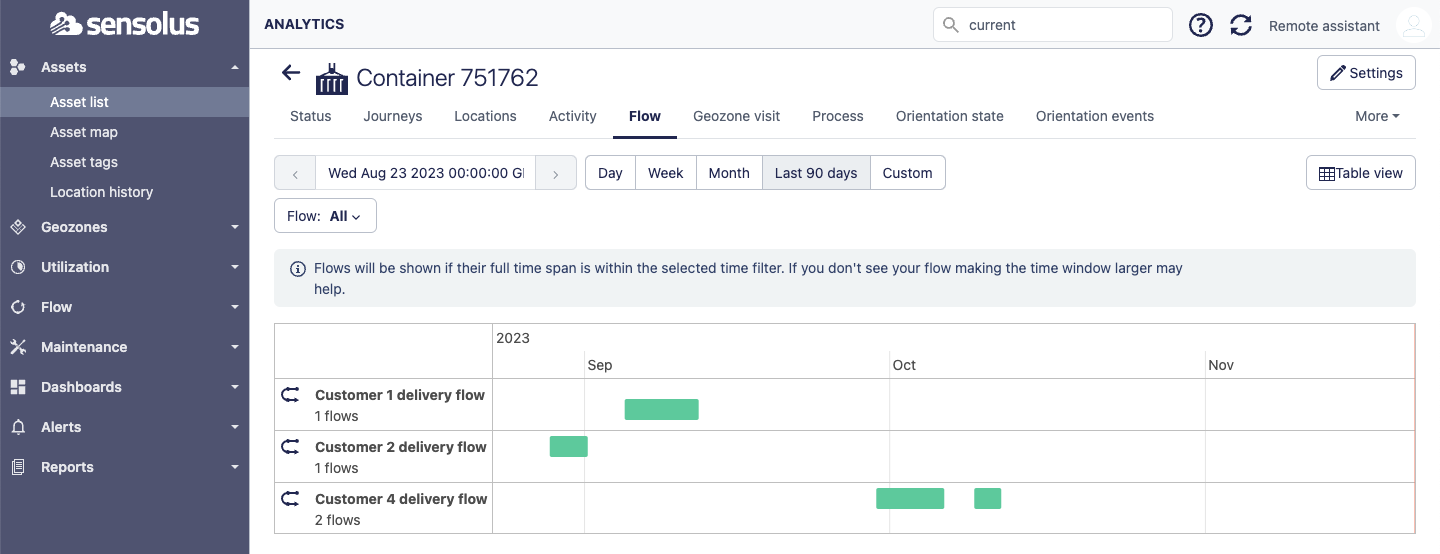
By clicking on one of the green bars the bar becomes yellow and a pop-up window appears with detailed information on the flow: visited geozones, total duration and distance traveled in the flow (the sum of the distances between subsequently visited geozones), entry and exit time.
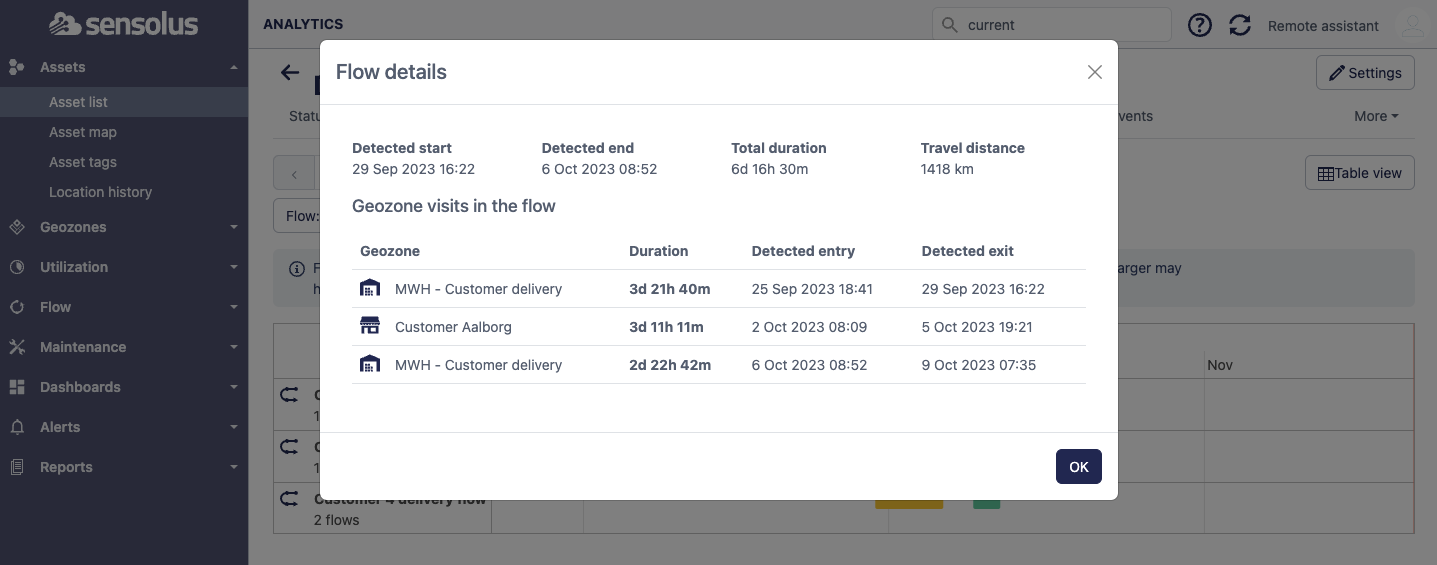
By selecting the  Table view icon on the top right you also get the flow
information in table view.
Table view icon on the top right you also get the flow
information in table view.