Start maintenance program on a bulk of assets
Explanation on how to start a maintenance program on a set of assets at once (also called "in bulk" on the platform)
Go to ![]() Home → Maintenance →
Maintenance programs to get an overview of the maintenance programs running on
your asset fleet.
Home → Maintenance →
Maintenance programs to get an overview of the maintenance programs running on
your asset fleet. 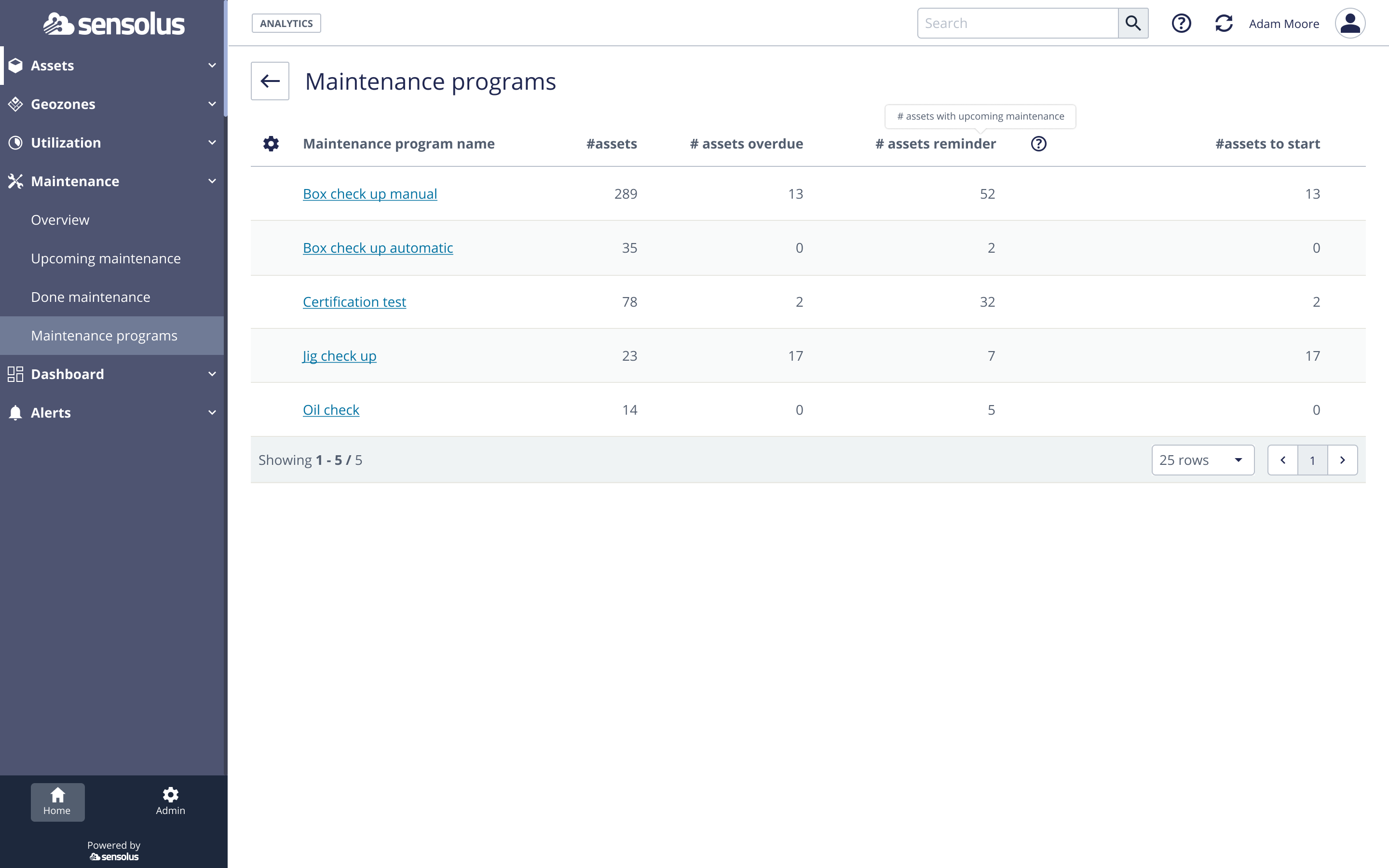
In this table you get an overview of your maintenance programs.
For every maintenance program you get, by default, information on the number of assets under monitor of this program, number of assets in overdue and reminder states and number of assets on which the program is not started yet.
To start the program on a set of assets at once, select the maintenance program name of the
program you want to start running. Then you arrive on the details page of the selected
maintenance program.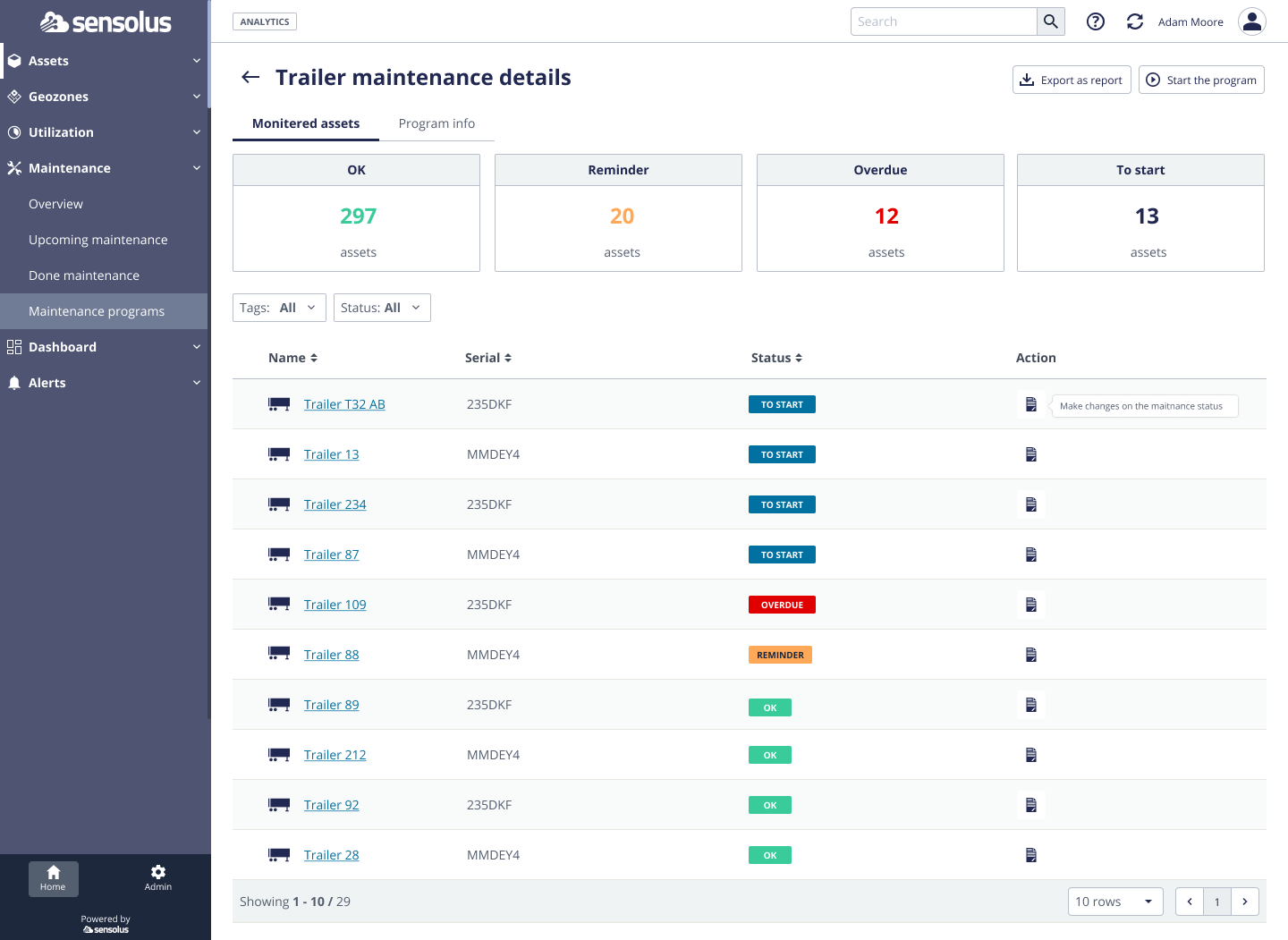
Each program contains two tabs:
- Monitored assets: the assets that are ascribed to get monitored by the maintenance
program.
Here you get insights on the status of the monitored assets. You can also start the program on a single asset by clicking on the
 icon in the Action column. This brings you to the single asset page.
icon in the Action column. This brings you to the single asset page. - Program info: a description of the maintenance programs and its configuration.
To start the program on a set of assets click the  .
.
You will arrive on the following page: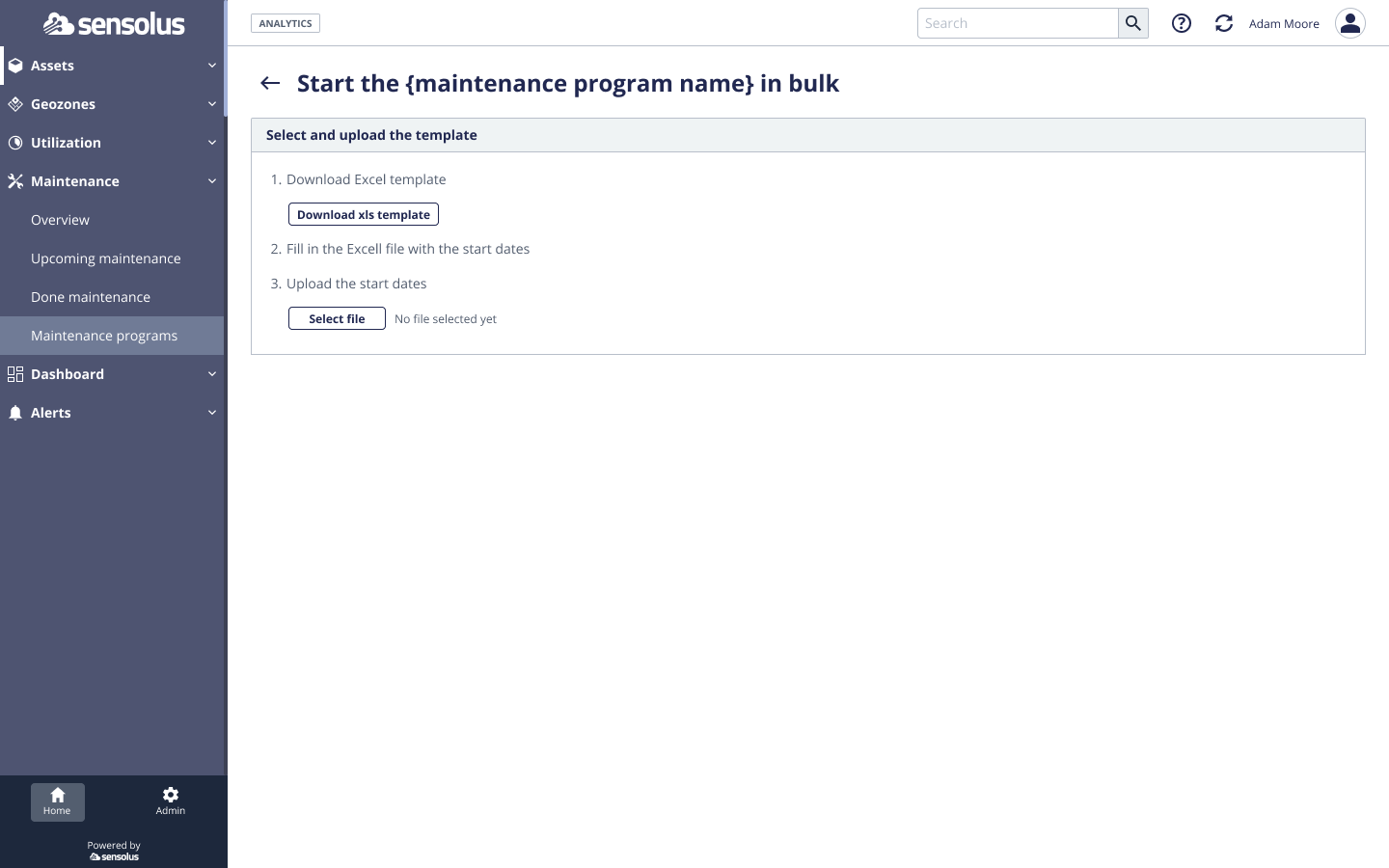
Download the template you need to fill in to be able to activate the program on a set of trackers.
After you filled in the template (serial number of the tracker and start value of the program), upload it again to the platform.