Confirm and register performed maintenance
When an asset has been maintained, the information should be entered in the platform. When you confirm that a maintenance is done you register the performed maintenance.
Confirm and register performed maintenance on the Sensolus web portal
If you have done the needed maintenance to your asset you can confirm that the maintenance is done.
Go to the Asset maintenance details page of your asset.
Click the  button of the maintenance program for
which you did the maintenance.
button of the maintenance program for
which you did the maintenance.
A pop-up window appears:
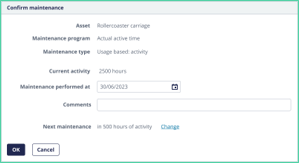
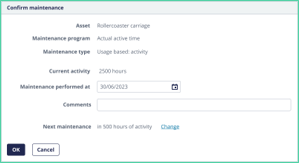
Here you do the following:
- Maintenance performed at: select the date on which you did the maintenance
- Comments: here can write down comments if you want to add certain feedback on the maintenance
- Next maintenance: the date or distance of the next maintenance is shown. If you configured the program to be overwritten manually, you can also change this date or distance.
Do not forget to click  to save the maintenance information.
to save the maintenance information.
Note: If the maintenance was done too early or too late (overdue) the next
maintenance date or duration will be calculated from this real (too early or overdue) date or
distance. This can be manually overwritten if you configured it that way. Otherwise, the
counter just keeps on counting.
Note: For a maintenance program of the maintenance type 'recurring dates'
the next maintenance date will also be the recurring date as initially defined in the program,
even if you did your maintenance too early or late.
Note: When confirming maintenance is done, the active time will continue
(no reset to 0) even if your maintenance was late or early.
Confirm and register performed maintenance with the mobile app
Go to the specific asset and scroll down till you see the maintenance program you want to
register as performed.
- Click

- Enter the registered maintenance values:
- Set maintenance performed date
- Add comments
- Change next maintenance if needed.
- Click
 on the top right of your mobile screen.
on the top right of your mobile screen.