Add Usage based maintenance type: traveled distance
Explanation on the maintenance program using the traveled distance to define when maintenance should be done.
If you use this maintenance type to create a maintenance program the definition of when to do
maintenance is based on a to-be-defined length or distance the asset has traveled (based on
the journeys).You can set the traveled distance for maintenance as km or mi.
Note: By default the beeline distance is taken to calculate the traveled distance in this maintenance
type. If you want to take the shortest path or another distance calculation, contact
Sensolus support.
Go to ![]() Admin → Insights → Maintenance to create a new maintenance program
Admin → Insights → Maintenance to create a new maintenance program
Select Maintenance type 'Traveled distance' to start creating the new program. This screen will appear:
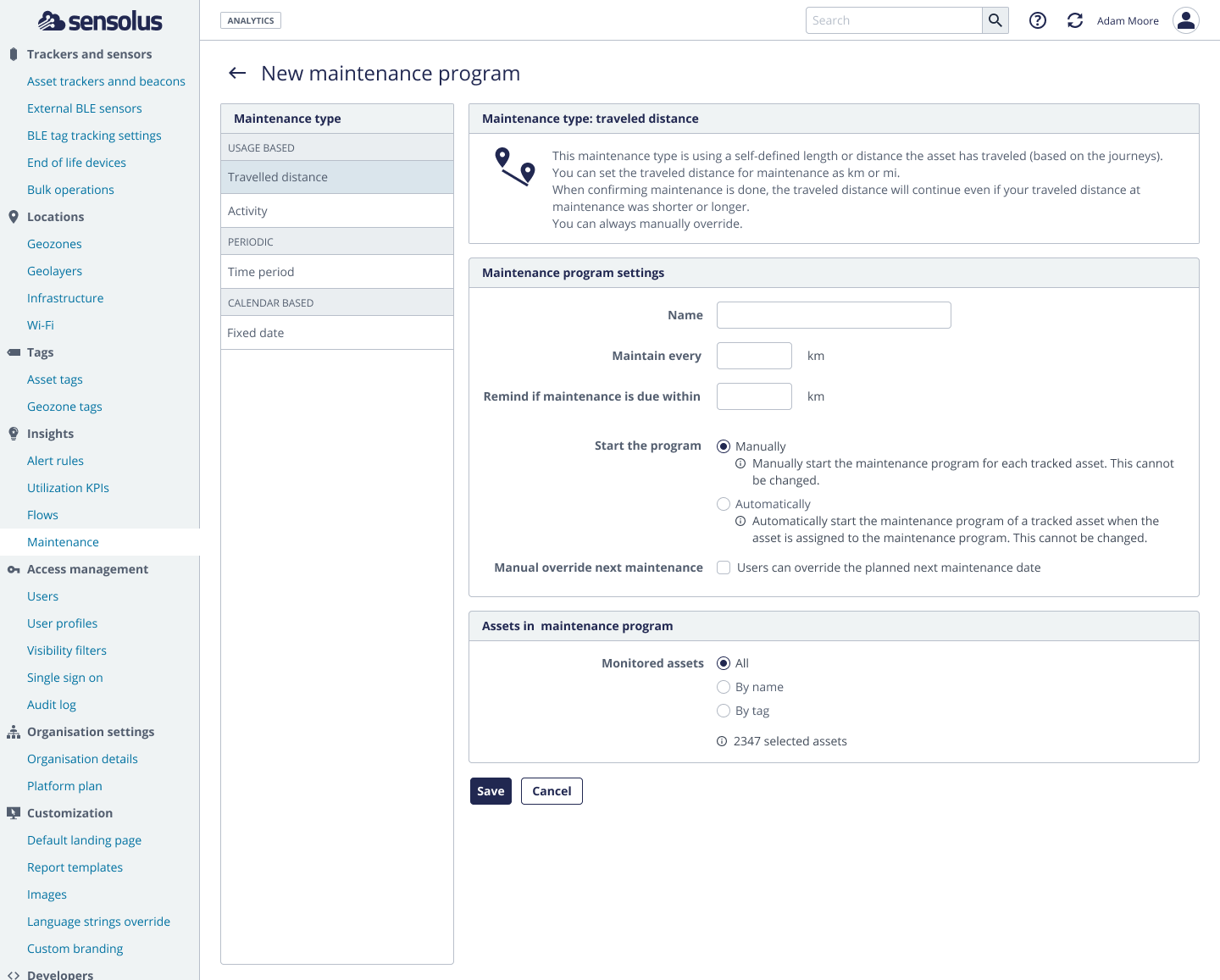
Fill in the following fields:
| Name field | Description |
|---|---|
| Maintenance program settings | |
| Name | Give a name to the maintenance program that is meaningful for the users of your organisation. |
| Maintain every | Give the amount of kilometers or miles the asset can travel before it needs maintenance |
| Remind if maintenance is due within | Give the amount of kilometers or miles before the maintenance deadline to send a notification of an upcoming maintenance. |
| Start the program | Manually start the maintenance cycle by starting the program on a tracker or in
bulk if you want the program to start (this involves another step before the program
starts) or Automatically start the maintenance cycle from the moment you assign a tracker(s) to the program (no other step needed, it will start immediately after you click the Save button). |
| Manual override next maintenance | If you select this option you can later on still manually override the next maintenance date. This creates some more flexibility. See also confirm maintenance. |
| Assets in maintenance program | |
| Monitored assets | Select the assets that should be monitored with this maintenance program |
Click Save to add this maintenance program to your fleet.