Start a maintenance program
Explanation on how to start one or multiple maintenance assets on a single or a set of assets.
An asset can be monitored by one or multiple maintenance programs. Each program running on an asset should be started. Starting a program can be done manually or automatically and one a single asset or on a st of assets at once. In this section we explain the different ways to start to monitor an asset by starting a maintenance program.
Start a maintenance program manually
When configuring a maintenance program you can select to manually start the maintenance program on the asset. This means you need to undertake an extra interaction to start the program. The value of starting a program manually is that you can prepare the programs before effectively starting them monitoring the asset(s). In addition, if every asset has for example a different start value. If an asset has just been in maintenance or is new, the start value is 0. If not, try to obtain this value from a different source of information, for example if the parameter is time you can set a date in the past where you think the last maintenance was done the last time. This value will be used to have an indication of the current maintenance state of the asset.
To start a maintenance program automatically you should select "manually" in the program
configuration interface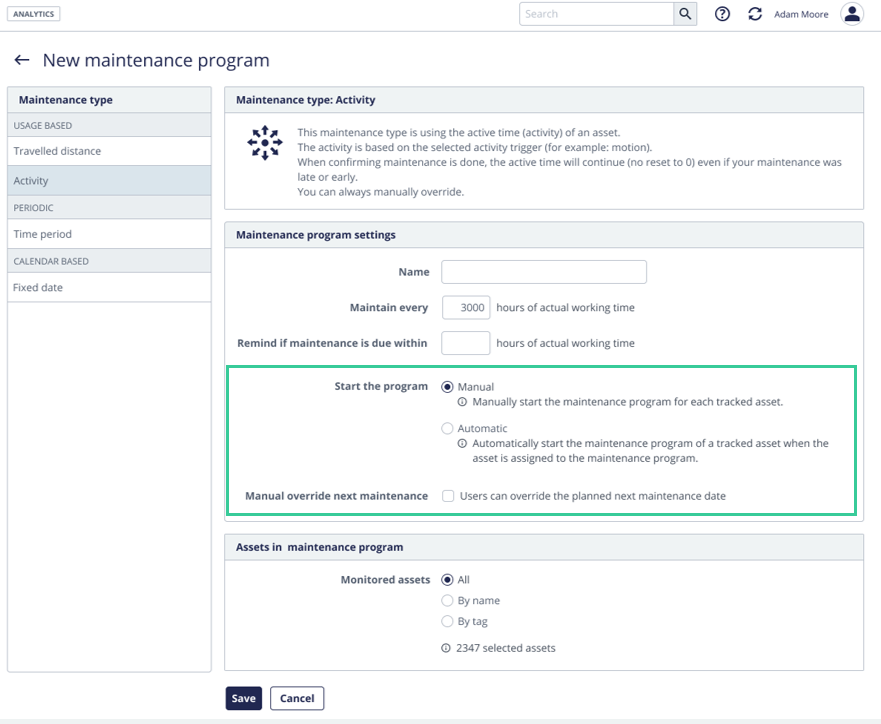
The effectively starting of the program should be done on the asset(s) itself. This can be done on a single asset or in bulk.
Start a maintenance program automatically
When configuring the maintenance program you can select to automatically start the
maintenance programs on the selected assets. This works fast as you don't have to start the
program in another interaction. The limitations of the automatic start is that the start
value of all assets are the same and are zero (kilometers, working hours, hours). The
program is started on the selected set of trackers from the moment you  Save the program.
Save the program.