Add calendar based maintenance type: one time on a fixed date
Explanation on the maintenance program using one fixed date for maintenance
If you use this maintenance type to create a maintenance program the definition of when to do maintenance is on one fixed date.
Note: The exact date is not set in the program itself, but should be set
when starting the program.
Note: When confirming maintenance is done, the program stops.
Go to ![]() Admin → Insights → Maintenance to create a new maintenance program
Admin → Insights → Maintenance to create a new maintenance program
Select Maintenance type 'One time on a fixed date' to start creating the new program. This screen will appear:
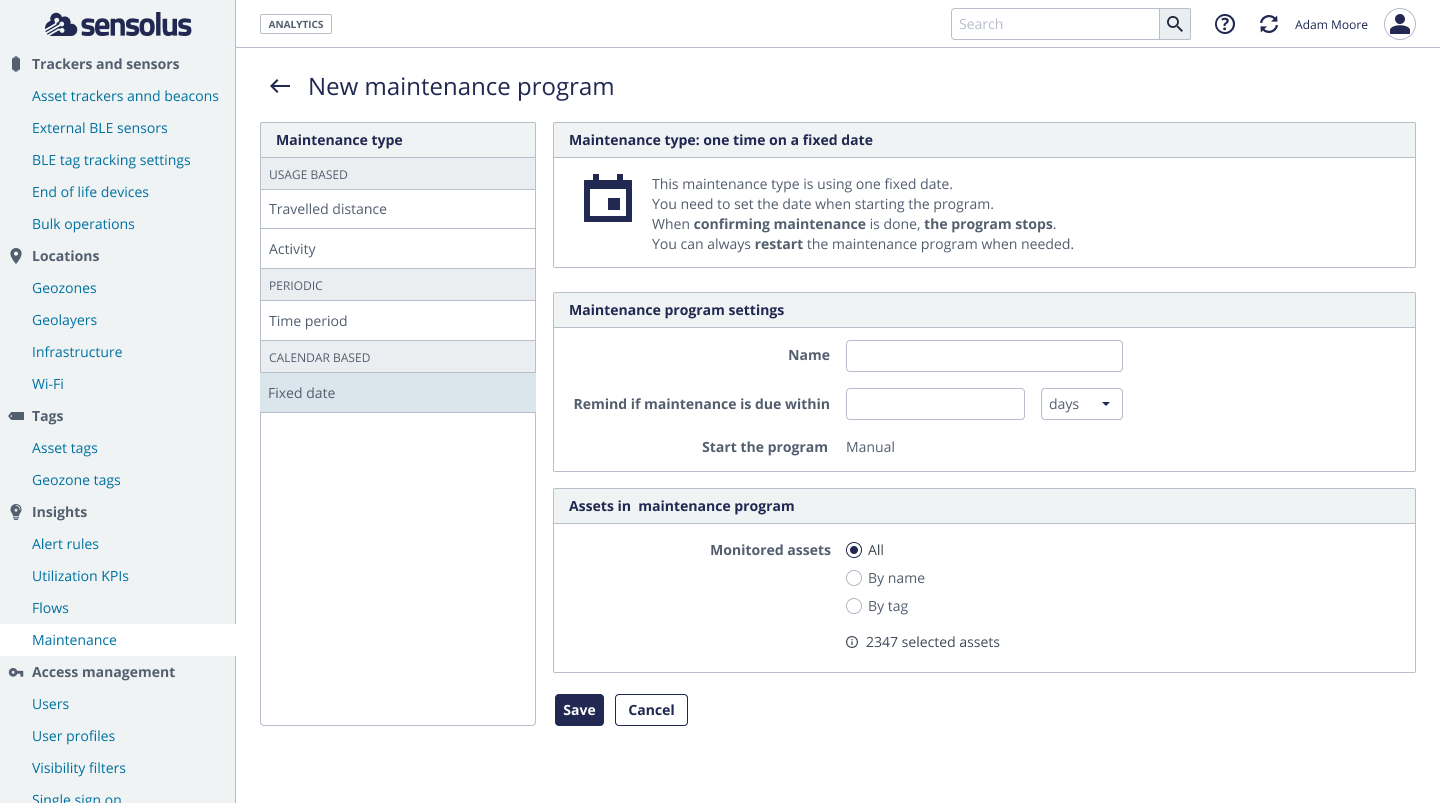
Fill in the following fields:
| Name field | Description |
|---|---|
| Maintenance program settings | |
| Name | Give a name to the maintenance program that is meaningful for the users of your organization. |
| Remind if maintenance is due within | Give the number of days before the maintenance deadline to send a notification of an upcoming maintenance. |
| Start the program | As you have to set the exact date during start of the program, it is only possible to start the program manually. |
| Assets in maintenance program | |
| Monitored assets | Select the assets that should be monitored with this maintenance program |
Click Save to add this maintenance program to your fleet.