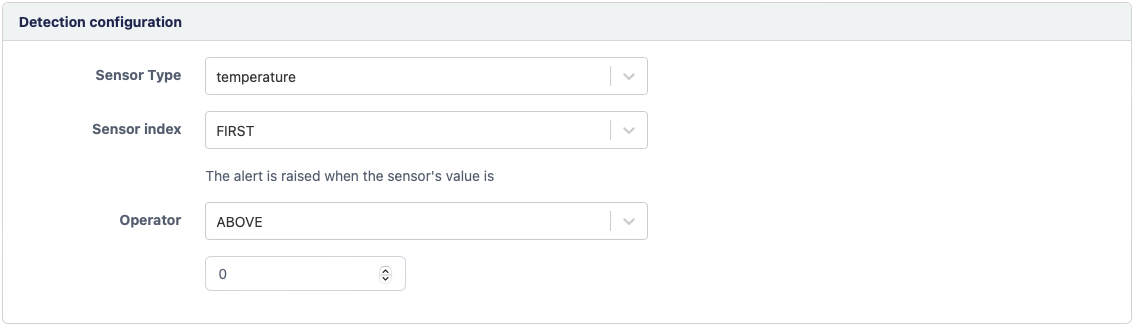How to create a sensor alert
How to set up a sensor alert
Prerequisites
- You have a sensor connected to a tracker
- A sensor is connected to a tracker sensor slot. You know which slot the sensor is connected to.
Set up the general alert rule
Follow these steps:
- Go to Admin>Insights>Alert rulesand clickAdd alert rule
- In the Alert rule type list select Sensor value.
- Give the alert rule a name, description and severity.
- Select on which assets you want to assign the sensor alert rule to.
Configure the sensor detection
Now let's create the detection configuration. At what sensor value do you want to trigger the alert. To do that Follow these steps :
- Sensor type: What type of sensor trigges the alert?
- Sensor index:To which sensor slot of the tracker is the sensor connected? You can find this info in the sensor details page.
- Operator:The alert will be raised when the sensor's raw value is above, below, in range, out of range or missing a given threshold. You enter the threshold in the input field.