Linking BLE sensors to a tracker using the platform
To link a sensor to a tracker do as following:
Procedure
- Go to Admin → External BLE sensors.
-
In the Actions column click the
 icon of the sensor you want to link to a tracker.
icon of the sensor you want to link to a tracker.
Now you arrive on the page with the sensor information of the selected sensor
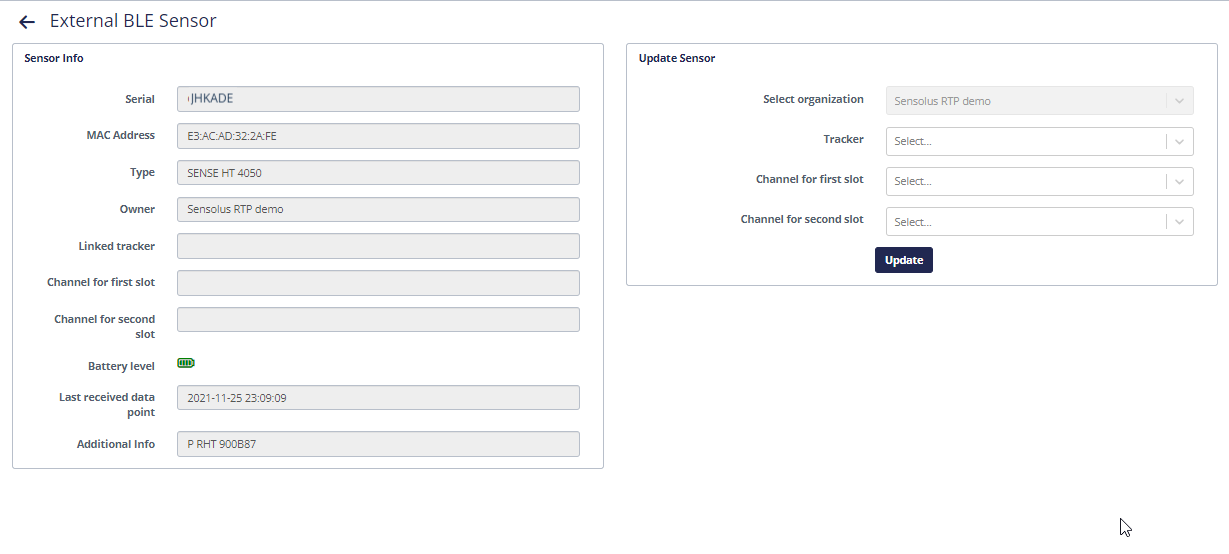
-
In the Update sensor section you can edit these settings:
Results
Note: If you receive the device slot(s) are in use error message
you must select another tracker. If all slots are in use this means the sensor cannot be
linked to this tracker anymore.
Note: If you get the BLE is not enabled on tracker error message
a remote setting will be pushed to the tracker to activate the BLE function because BLE
should be enabled on the tracker to be able to communicate to the sensor. Normally this
setting should be automatically enabled after 48 hours.