Bulk operations on sensors
Explanation on which bulk operations exist for sensors
In order to perform an operation on multiple trackers at once, you can start in two ways.
Option 1: Go to ![]() Admin → Trackers and sensors → Bulk operations.This list will
appear.
Admin → Trackers and sensors → Bulk operations.This list will
appear.
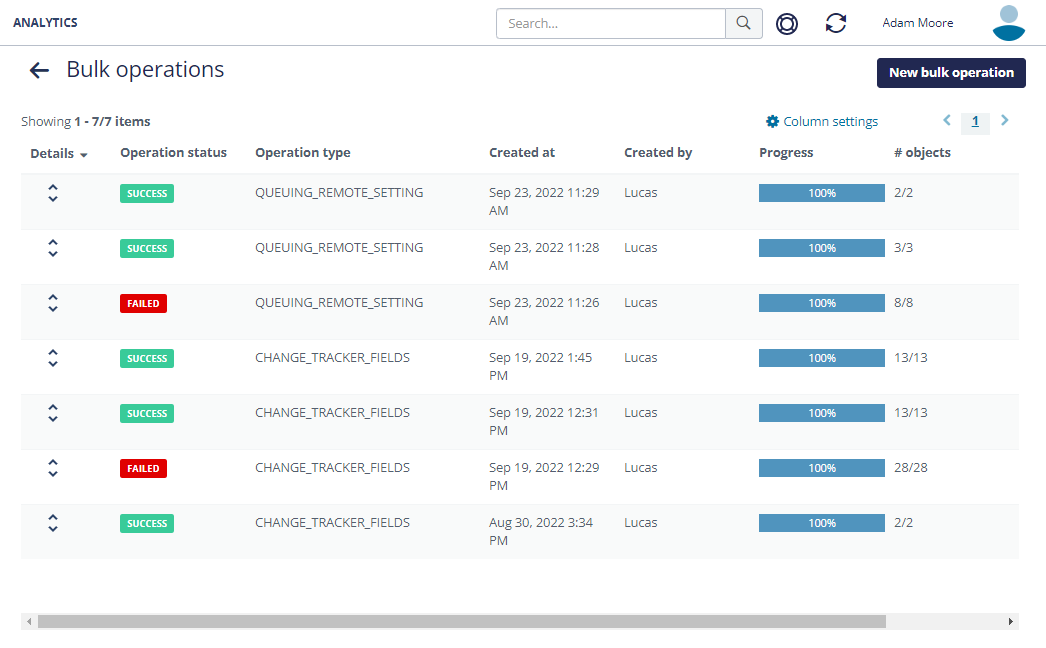
When you click on New bulk operation the bulk operation procedure starts (see below under number (2)).
Note: Each night the bulk history is cleaned. All bulk operations that
are older than 3 months and of which the status is success or failed will disappear.
Option 2: Go to  Admin → Trackers and sensors → Asset tracker and select the sensors
on which you want to execute an operation.
Admin → Trackers and sensors → Asset tracker and select the sensors
on which you want to execute an operation.
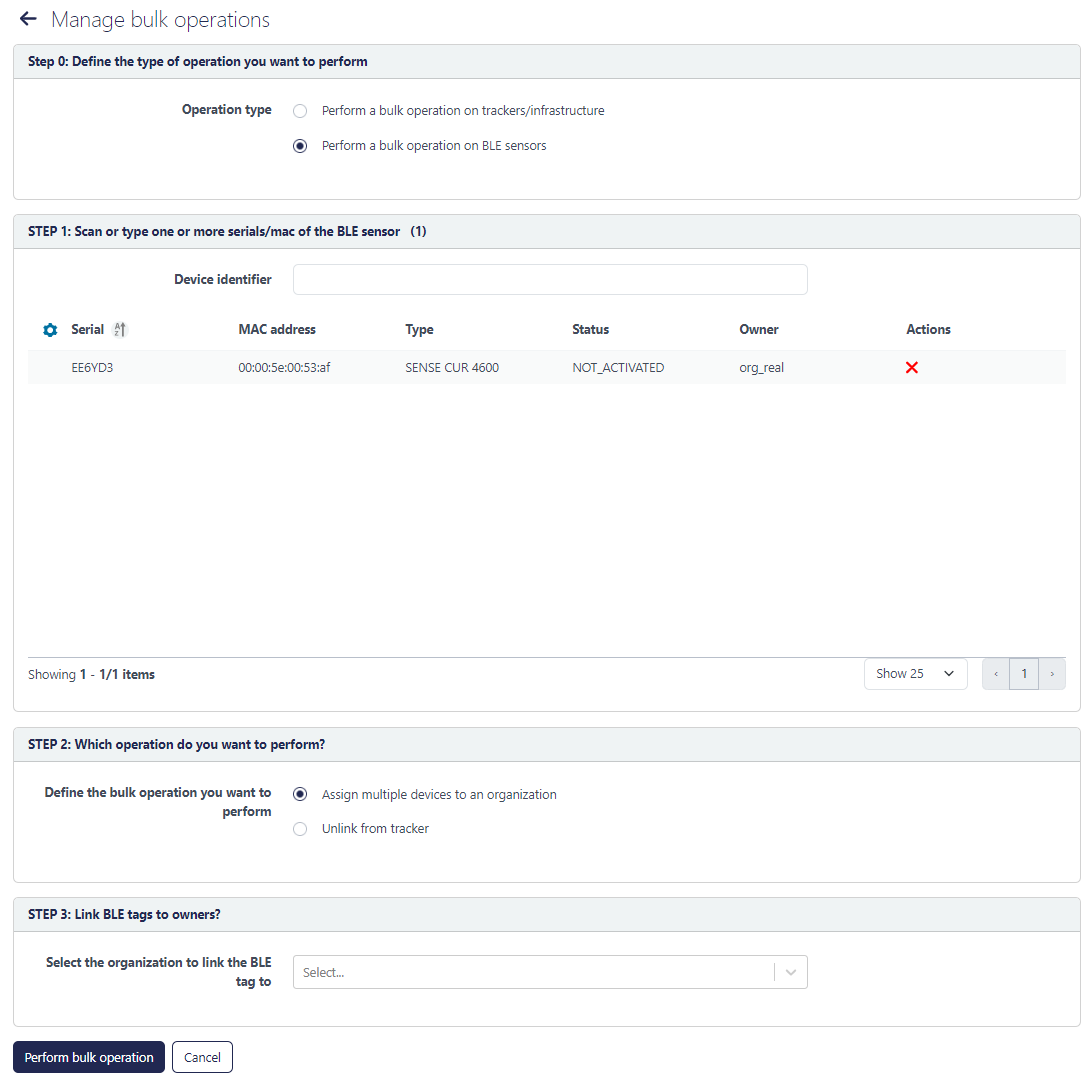
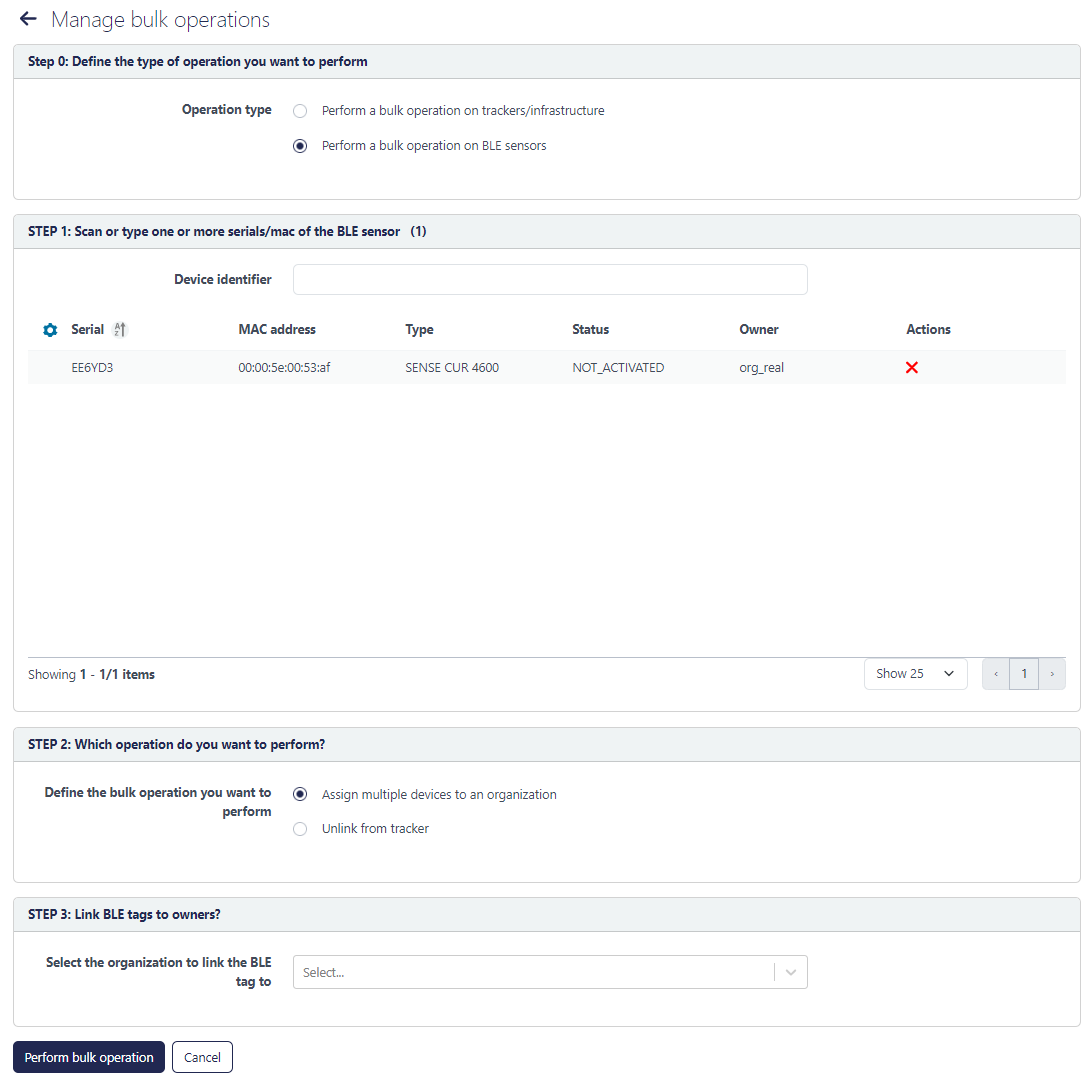
- First select 'Perform a bulk operation on sensors' and specify the list of
sensors that you want to target with this operation:
- There are two ways to specify which trackers to target with a bulk operation:
- List the Serial identifiers of the trackers you want to target with this operation
in the tracker search field
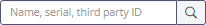 . Tracker Serials should be separated by a white
space.
. Tracker Serials should be separated by a white
space. - Start from the External BLE sensors list and use the Filter mechanism to specify which conditions the trackers should meet in order to be targeted by this bulk operation. The filtered asset list now lists all sensors that fulfill the specified conditions.
- List the Serial identifiers of the trackers you want to target with this operation
in the tracker search field
- Once the sensors shown in the list correspond to the sensors you want to target with
the bulk operation, click on the Bulk operations
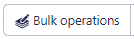 button on the top right of the page.
button on the top right of the page. - Click the Bulk operations button
- There are two ways to specify which trackers to target with a bulk operation:
- This brings up the "Bulk operations" page that contains the following sections:
- STEP 1: The selected sensors will appear here.
Another way to select the trackers is to start from the bulk operations page itself (
 Admin → Trackers and sensors → Bulk
operations) and to add the serials of the trackers you want to perform a
bulk operation upon in the white field on the right. The list with the tracker will
appear below.
Admin → Trackers and sensors → Bulk
operations) and to add the serials of the trackers you want to perform a
bulk operation upon in the white field on the right. The list with the tracker will
appear below. - STEP 2:
 Select the operation you want to perform from the available
options:
Select the operation you want to perform from the available
options:- Link trackers to utilization: assign an utilization KPI to the selected trackers.
- Change tracker fields: here you can change the asset image, assigned tags, visibility filters and/or 3rd party data at once to a set of trackers.
- Assign process step to tracker: this is only accessible for organizations who use the process engine.
- STEP 1: The selected sensors will appear here.
- STEP 3: fill in the needed fields related to the chosen bulk operation.
- STEP 4:
 . Click on the "Perform bulk operation" button to confirm the bulk
operation.
. Click on the "Perform bulk operation" button to confirm the bulk
operation.