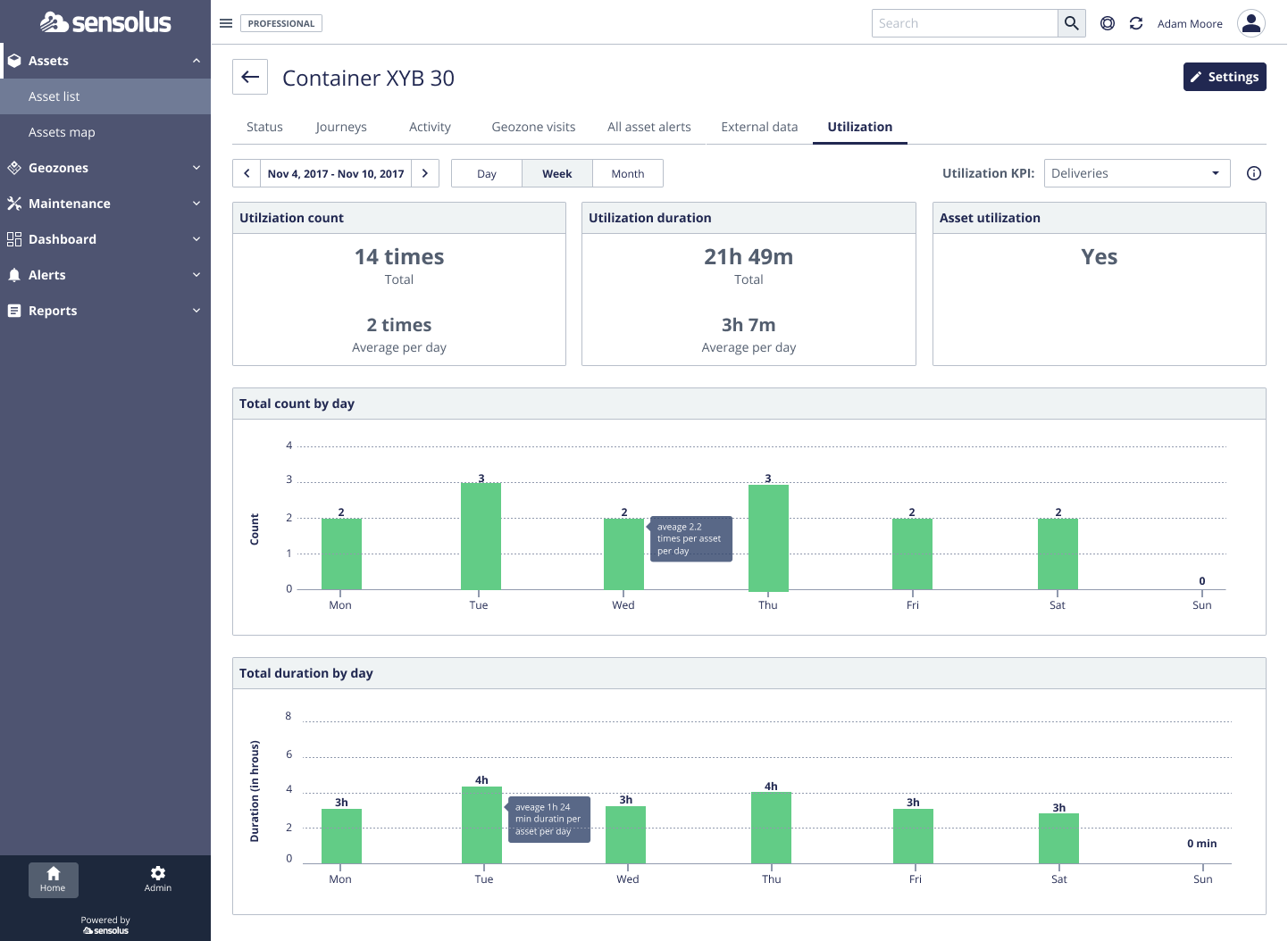Utilization insights on a single asset
This task describes how to navigate to the page with utilization insights.
To get insights on the utilization of a single asset do as following:
Procedure
- Go to Home → Assets → Asset list.
- Click on the name of the asset you want to see the utilization for. The asset detail page opens.
- Click on the Utilization tab.
- Select the utilization KPI you want to see in the Utilization KPI dropdown.
-
Select the timeframe with the Date selection or
Period selection.
You get the visualistion of the utilization KPI for this asset.