Single geozone: Live view
The live view of a geozone provides insights into the assets that are currently present in this geozone.
An overview exist of each single geozone. Go to ![]() Home → Geozones → Geozone list to select the
geozone you want to look into.
Home → Geozones → Geozone list to select the
geozone you want to look into.
The live view contains different widgets with following information:
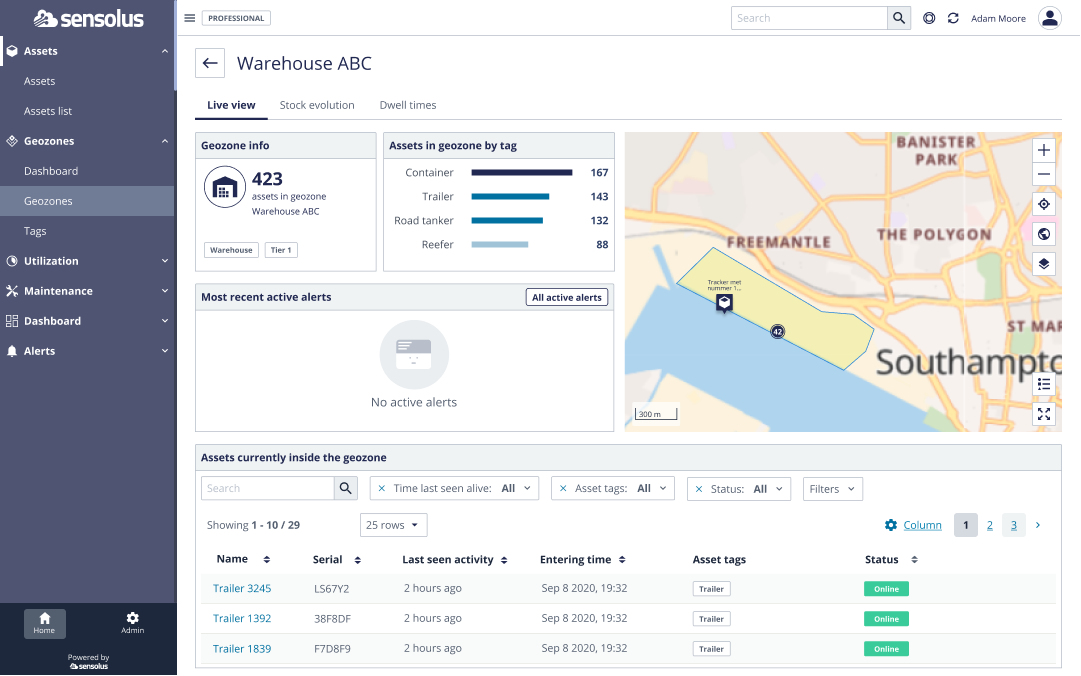
- Geozone info:shows the total number of assets inside the geozone. It also shows which geozone tags are assigned to the geozone (A).
- Assets in Geozone by tag: shows the most frequently encountered asset tags in the
geozone. The asset tag name is shown, followed by the number of trackers with this tag in
the geozone (B).Tip: The total sum of the assets grouped by tag is almost never equal to the actual number of assets because one tracker might have more than one asset tag assigned.
- Most recent active alerts: if any alert(s) have been created and are currently applicable, these will be shown here (C).
- Map: visualization of the geozone on the Asset map (D).
- Assets currently in geozone: A list of the number of assets inside the geozone. You
can use the different functions of a list to filter your list. click on the
 overlay icon and select Export as report to export the created
list as report.
overlay icon and select Export as report to export the created
list as report.