Create a maintenance required alert rule
The platform can notify you when maintenance has to be performed. Create this alert rule when you want to receive the alert regardless of the location of your asset.
Procedure
- Follow the steps in Create an alert rule to open the alert rule creation page.
- Select Maintenance required from the alert rule catalog on the left.
-
The alert rule edit form appears:
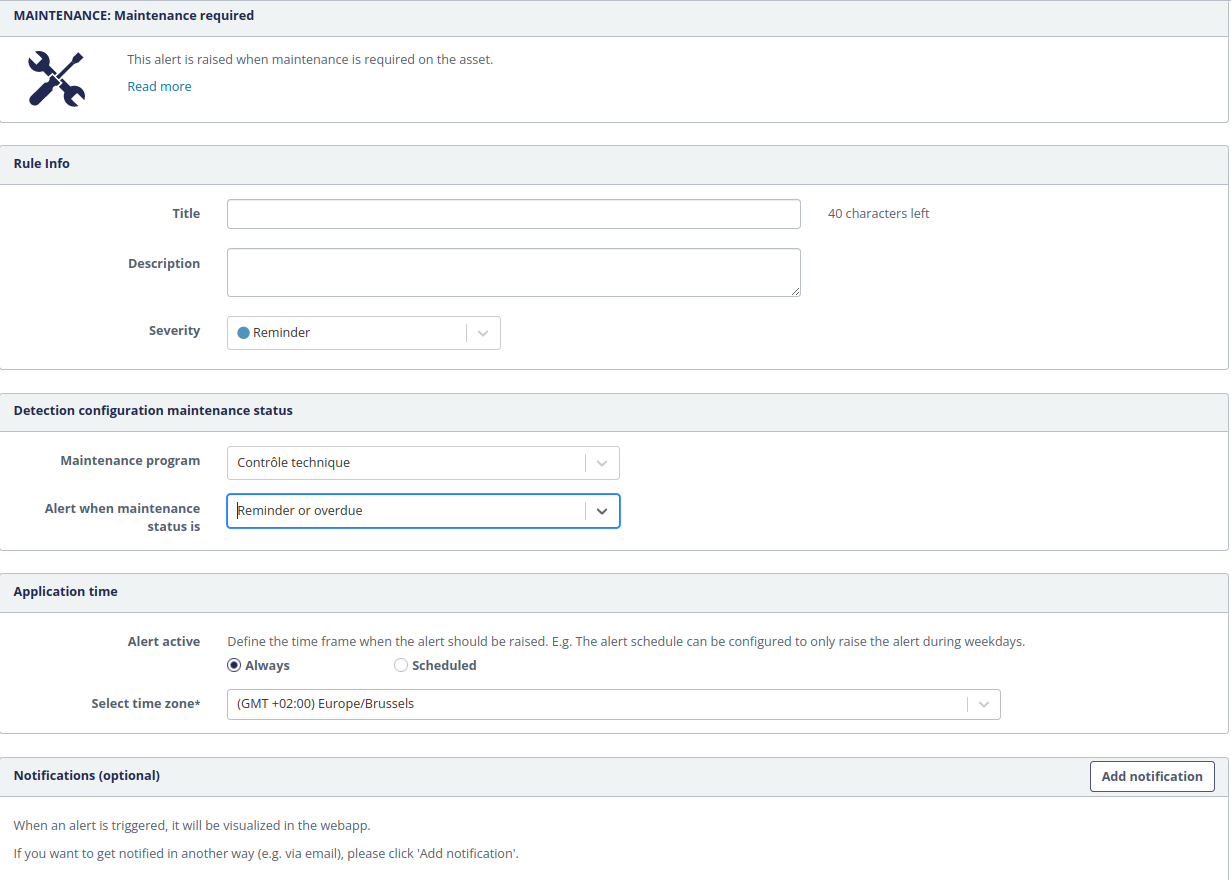
- Enter the Title and Description and select the Severity of your alert rule.
- Select the Maintenance program in the drop-down list. The alerts will be raised for all assets associated with the program.
- Select the Status condition in the drop-down list. The alert will be raised when the selected maintenance status is reached for a particular asset (each asset will generate a separate alert). The condition Reminder or overdue will trigger 2 alerts for an overdue asset: the first alert will be sent when reminder status is reached and second alert will be sent on the overdue status.
-
Define the application time of the alert rule. Should it Always
monitor your assets on any day at any time or do you want it only to be
monitoring your assets on certain days? For the second option, select
‘Scheduled’. Here you can select on which days, during what hours. By
clicking the
 button you can
add more time periods. To exclude specific days, enable the Exclude specific
dates check-box and choose the dates on which the monitoring should be
disabled. Clicking the
button you can
add more time periods. To exclude specific days, enable the Exclude specific
dates check-box and choose the dates on which the monitoring should be
disabled. Clicking the  button
to add multiple exclusion dates. Additionally, you must define the time zone the
platform should use for evaluating the alert schedule. By default the time zone
of the current user is selected.
button
to add multiple exclusion dates. Additionally, you must define the time zone the
platform should use for evaluating the alert schedule. By default the time zone
of the current user is selected.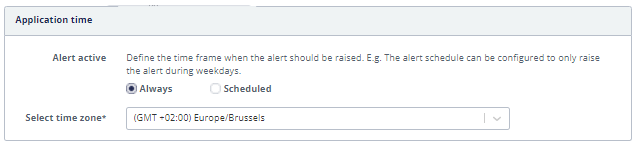
- By default, triggered alerts are only shown in the application. To enable the sending of notifications, click the Add notification button.
-
Click the
 button.
button.