Maintenance report: maintenance status
Explanation on how to create maintenance report with information on the status of the maintenance.
Go to ![]() Home → Report → Create
report and select the Maintenance status report type
from the report overview bar.
Home → Report → Create
report and select the Maintenance status report type
from the report overview bar.
The following report appears:
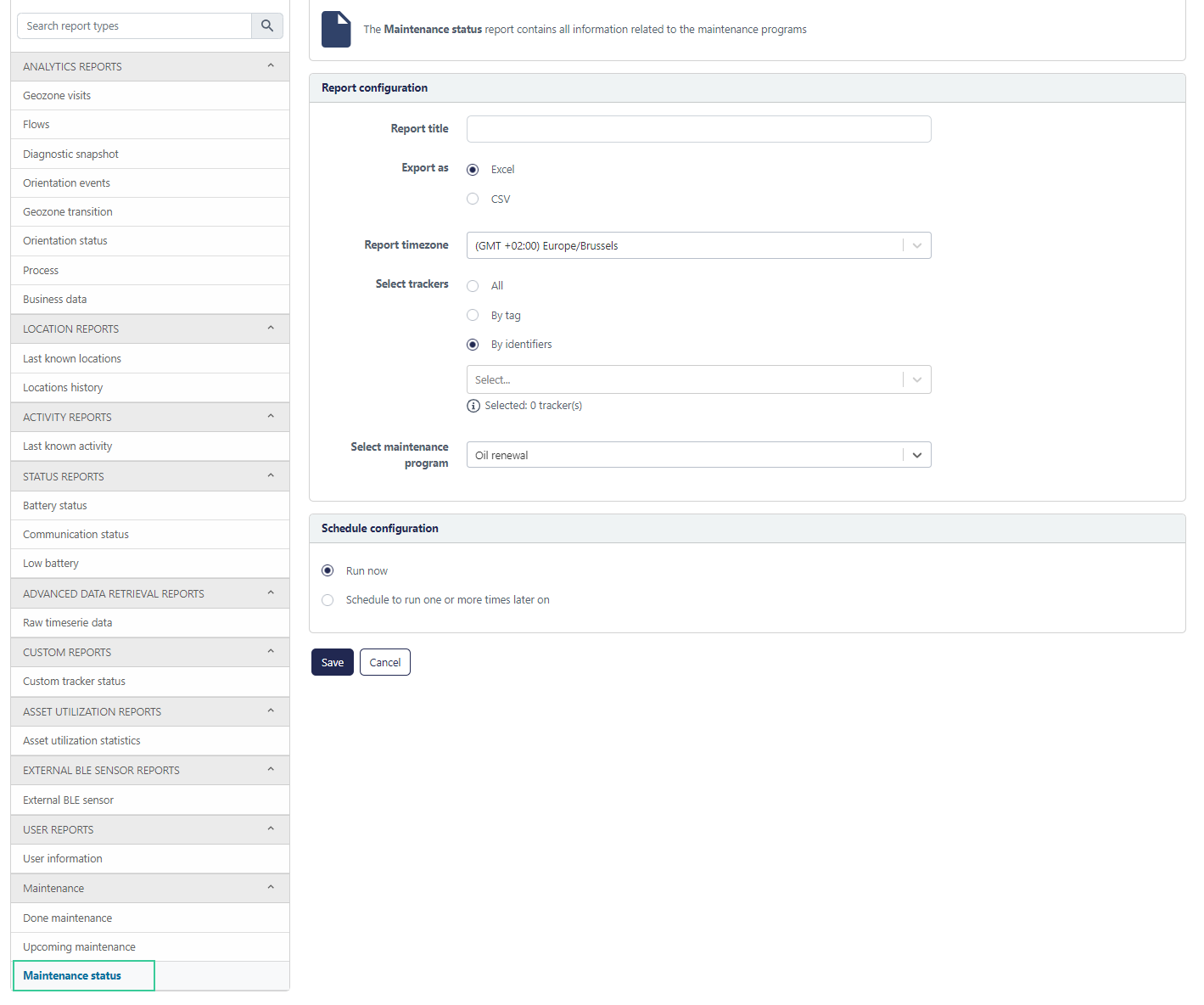
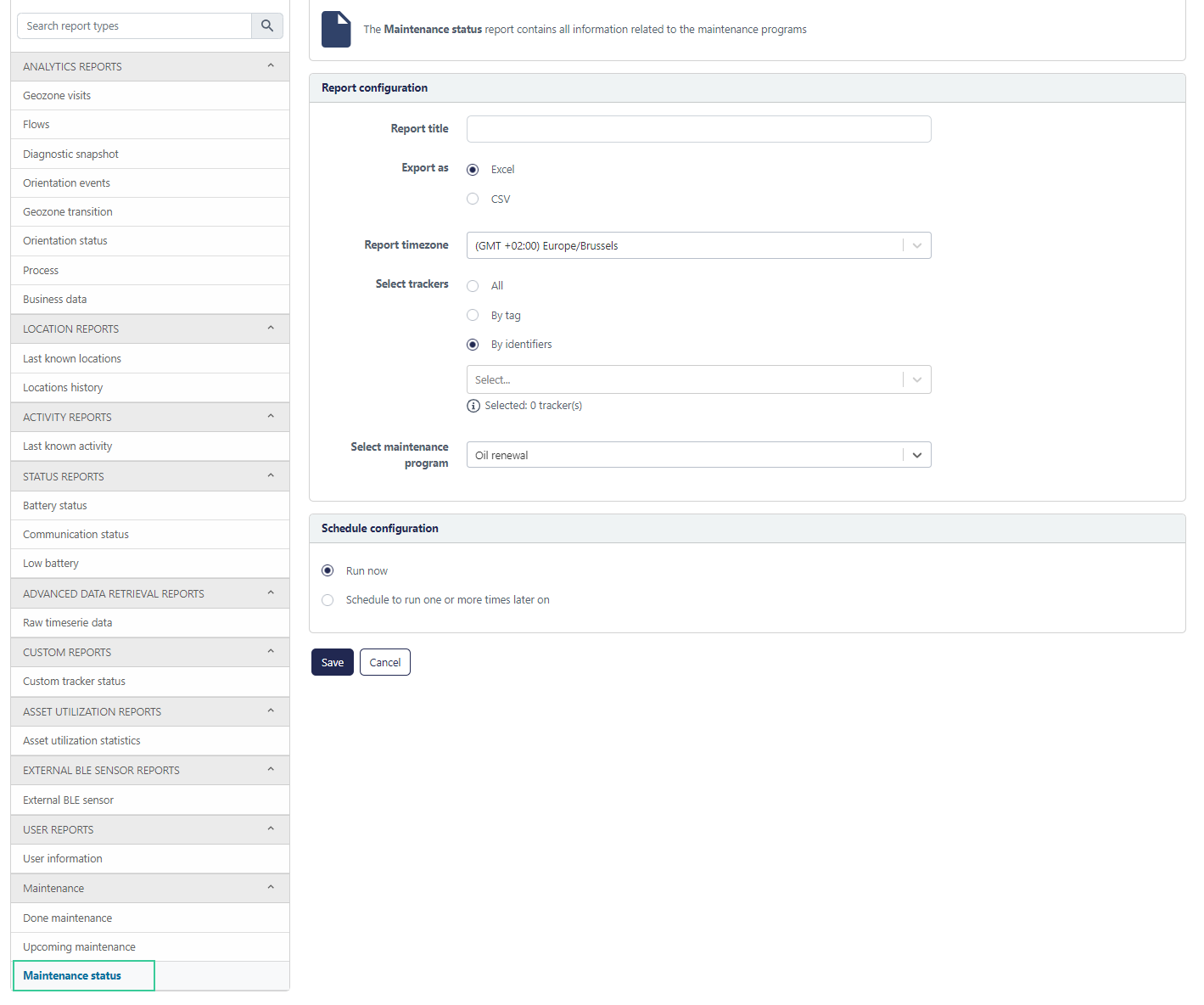
Fill in or select the items in the following fields:
| Report title | Give a custom name to the report you will create. Give a meaningful way as this report can be send automatically to a selection of users (if you want) |
| Export as | Select to have the report in Excel or in .CSV format |
| Report timezone | Select the timezone you want to use in the report. |
| Select trackers | Select all trackers or a set of tracker of which you want to know this information. |
| Select maintenance program | Select of which maintenance program you want to get the information about the upcoming maintenances. |
There after you can select the schedule configuration.
Don't forget to click 