Create an alert rule
To create an alert rule:
Procedure
-
Go to
 Admin → Insights →
Alert rules and click the
Admin → Insights →
Alert rules and click the  button.
button.
- Select the alert rule type to be created in the catalog, in the left pane. There is search field to help you find the rule you are looking for.
- Enter the parameters of the rule.
-
Click
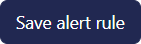 button.
button.