Edit an alert rule
Write short description here..
This tasks describes how you can edit an alert rule.
To edit an alert rule do as following
Procedure
-
Navigate to
 Admin → Alert
rules.
Admin → Alert
rules.
- Click on the title of the alert rule you want to edit.
- The update alert rule page will open.
-
Click the edit
 icon to start changing the
alert rule.
icon to start changing the
alert rule.
-
Click the
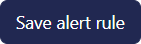 to save
the changes.
to save
the changes.