Change the asset name
Specify a custom name for each managed asset.
New trackers have a default Asset Name that contains the tracker Serial identifier.
In order to change the Asset Name for a particular asset, perform the following steps:
- Search for the Asset by typing the Asset Serial or the current Asset Name in the Global
Search option:
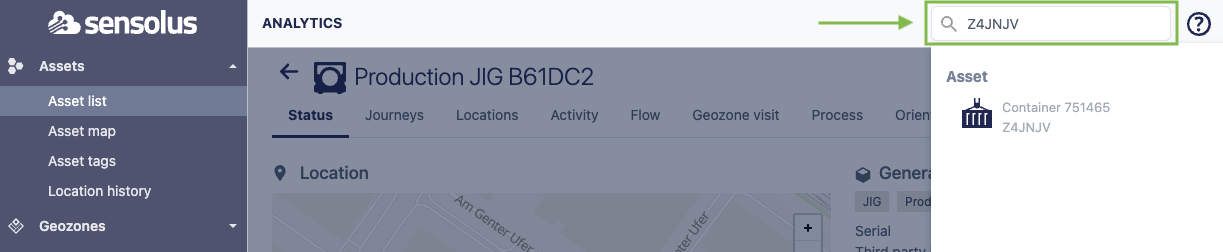
- Click on the asset for which you want to change the Asset Name in the displayed
selection:
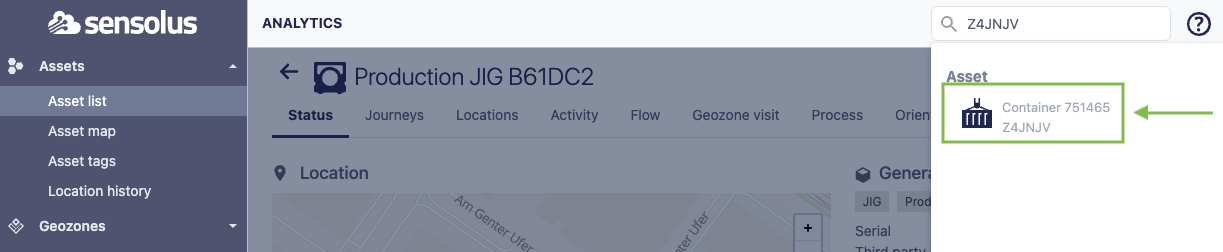
- The Asset Status page is shown.
- Open the Settings page for the considered asset by clicking on the
 button:
button: 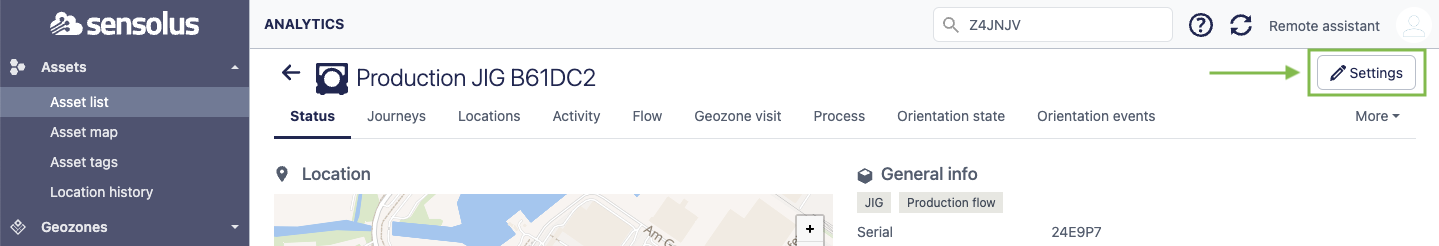
- Type in the Name for the considered asset in the Name field:
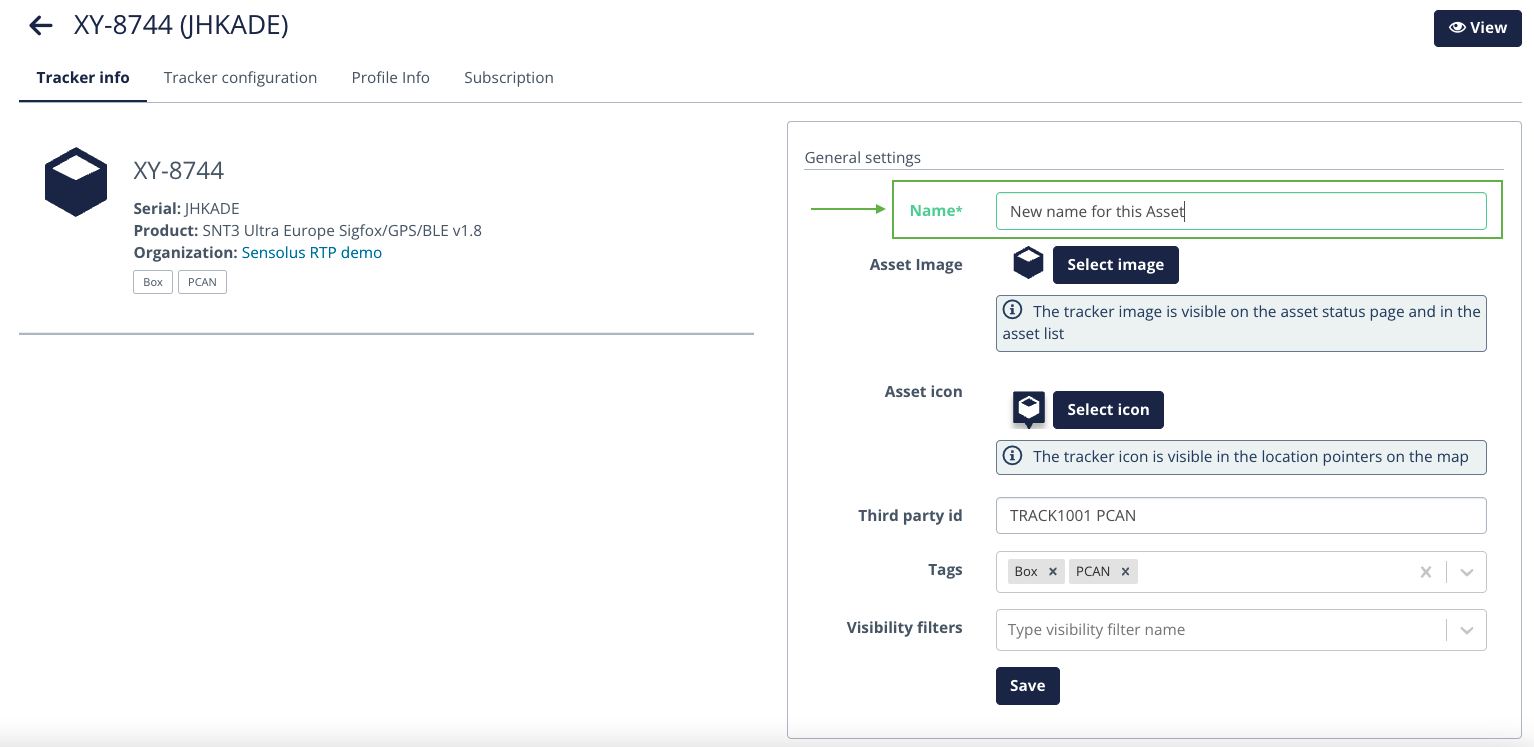
Figure 1. Customize the Asset Name - Confirm by clicking
 .
.