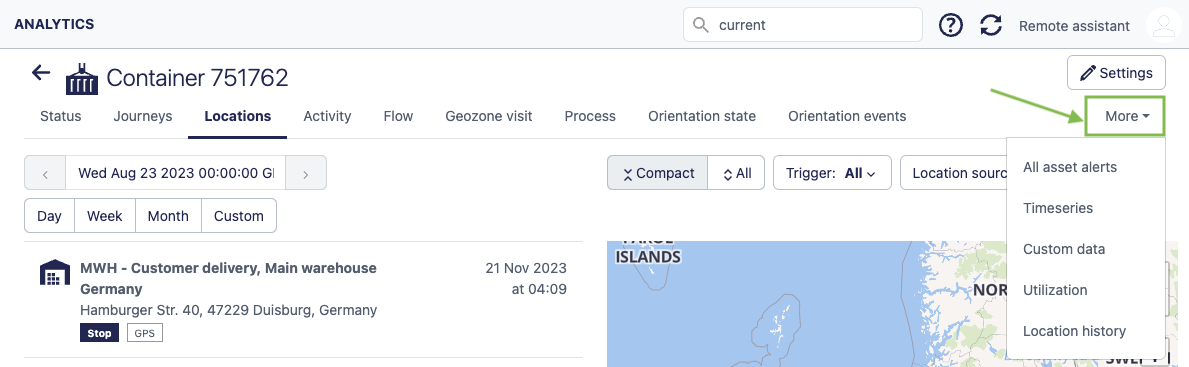View an asset
Inspect the state and properties of an asset in view mode
In order to open an asset in view mode proceed as follows:
- Search for the Asset by typing the Asset Serial or the current Asset Name in the Global Search:
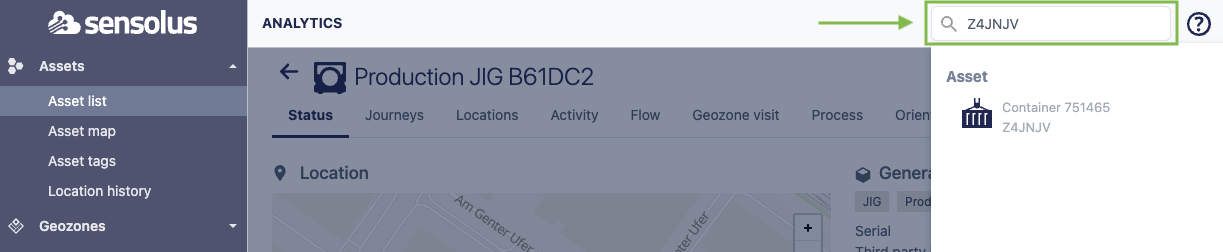
- Click on the asset that you want to open in view mode:
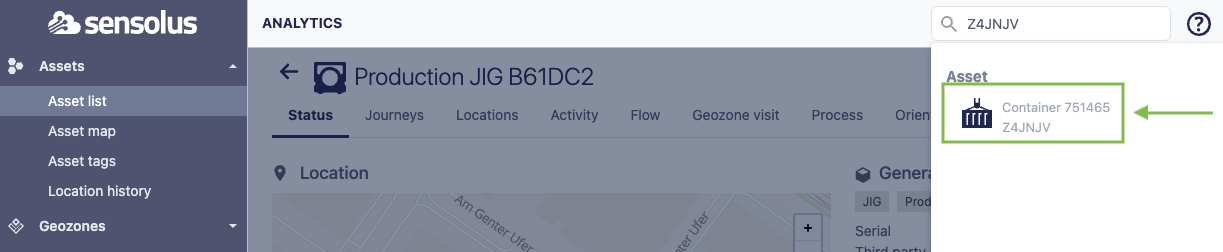
- The Asset Status page is shown.
- Use the tab navigation to open the tab page of your choice: