List views
The lists can be shown in a different way depending on the used column settings
Every list of items in the Sensolus platform can be customized using the filtering & search options and/or the column settings.
The column settings allow you to define which columns are shown in the list and in which order they are shown.
To change the column settings, click on the ![]() Column settings link shown on the top left of
the list (before the first column name).
Column settings link shown on the top left of
the list (before the first column name).
A new window opens where you can select the columns to show and where you can readjust the order in which the columns are shown. This view also explains the meaning of every type of data that can be shown in a column.
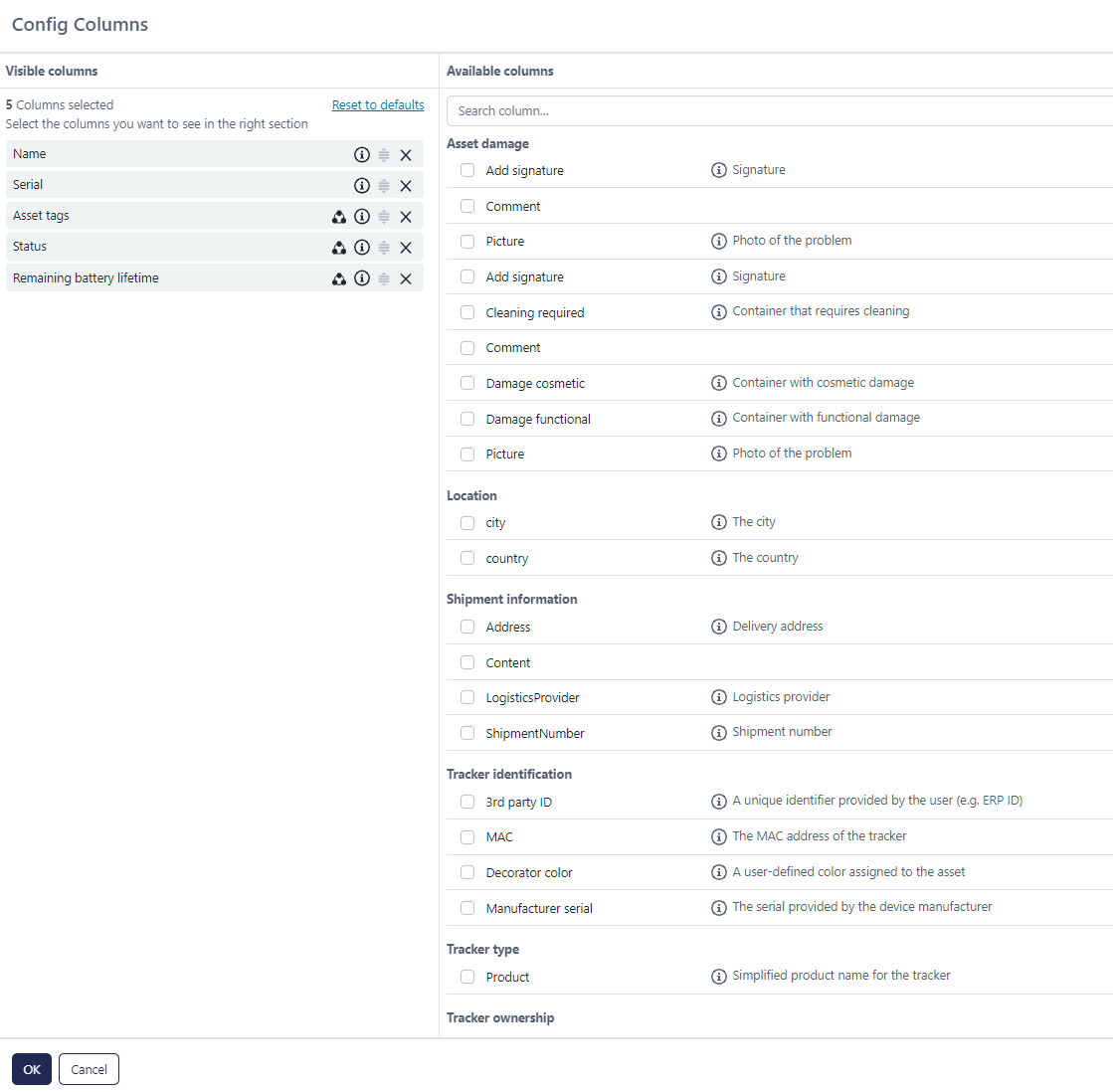
To manage the columns to display search for the information items (available columns) you want to have in the list. You can use the search function (start typing) or scroll through the list and select the item.
In the left side of the panel you see the (visible) columns that will visualized in the list.
Here the following functions can be used:
![]() : see the description of the item
: see the description of the item
![]() : reorder the items to get the columns in
your list in your preferred order
: reorder the items to get the columns in
your list in your preferred order
![]() : make the visible column again invisible
(it is moved to the available column on the right side)
: make the visible column again invisible
(it is moved to the available column on the right side)
![]() : perform basic
calculations on a table. This calculation consists out of a group-by count of the selected
item.
: perform basic
calculations on a table. This calculation consists out of a group-by count of the selected
item.