Column actions
The different actions that can be applied on columns.
In every list you can click on the ![]() small hamburger button that is available next to each column header
to make some changes to the table or to perform available actions.. This screen opens:
small hamburger button that is available next to each column header
to make some changes to the table or to perform available actions.. This screen opens:
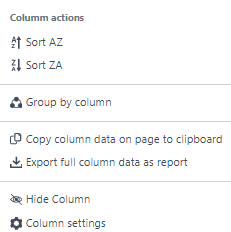
| Column action | Description |
|---|---|
| Sort AZ | Sort the content of the table based on this column in descending order. |
| Sort ZA | Sort the content of the table based on this column in ascending order. |
| Group by columnUngroup by column | Display a table that calculates the counts for each value available in this
column. It shows how many times a certain value occurs in your table. To ungroup the column and show the original table, click the Ungroup by column icon. |
| Copy column data on page to clipboard | Copy and paste the data from one column of the current page to a clipboard. |
| Export full column data as report | To make a report with only data from one column. If the list consist of different pages, the data of this column of all pages will be part of the export. |
| Hide Column | Hide this column from this table. |
| Column settings | Select which columns you want to be visible. |