Add tile based geolayer
This task explains how to create an tile based geolayer.
Procedure
- Go to the geolayers admin page as explained in this task.
-
Click the
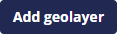 button to
open the geolayer detail page:
button to
open the geolayer detail page: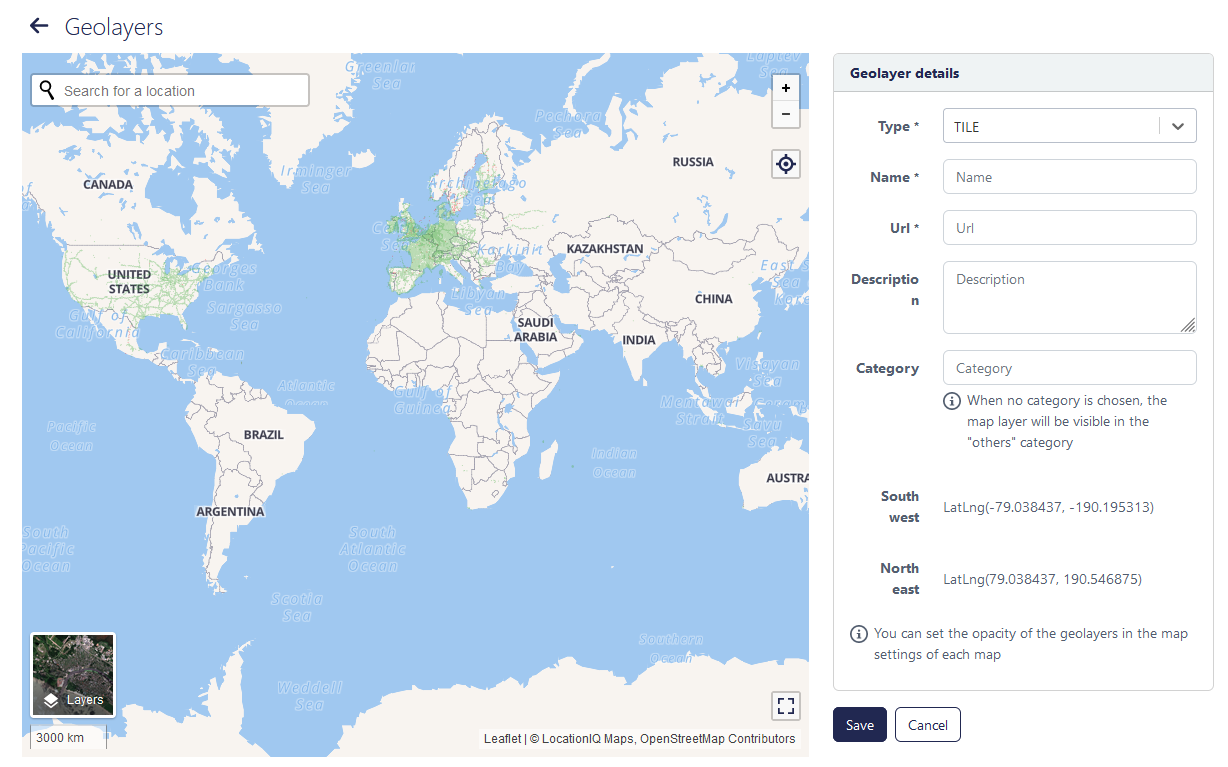
- In the type drop-down menu, choose TILE.
- Enter a meaningful name. This name will be displayed for enabling/disabling the geolayer on the map.
- Enter the URL linking to the tile. An example tile URL for railways is: http://{s}.tiles.openrailwaymap.org/standard/{z}/{x}/{y}.png. The tile overlay will then directly be displayed on the map.
- Give the geolayer a category name (you are free to choose the name). All geolayers with the same category will appear under the same category title in the geolayer map settings overlay. When no category is entered the geolayer will appear under the category "others" in the geolayer map settings overlay.
-
-
Click
 to
confirm the geolayer settings.
to
confirm the geolayer settings.