Show assets with approximate locations
Write short description here..
Assets with a non-precise location captured with network triangulation technique are shown in a different way on the asset map than assets with a precise location (GPS, Wi-Fi, BLE).
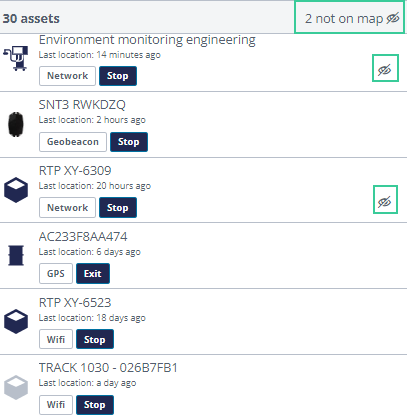
In the list of all assets matching the filter the ![]() asset disabled icon is shown when in the Map Settings it is defined
that Approximate locations shouldn't be shown . On top of the list it is shown how many assets
with approximate locations are not shown on the map. You can still access the details of the
asset by clicking on the asset name in the list. In the list you see also the
asset disabled icon is shown when in the Map Settings it is defined
that Approximate locations shouldn't be shown . On top of the list it is shown how many assets
with approximate locations are not shown on the map. You can still access the details of the
asset by clicking on the asset name in the list. In the list you see also the ![]() asset disabled icon to show that the
asset is not visualized on the Asset Map.
asset disabled icon to show that the
asset is not visualized on the Asset Map.
To make the assets with only a network location also visible on the Asset Map go to and select Approximate locations. From that moment on the assets with a network location will also be shown on the map. To avoid confusion the icon of the asset on the map is different from the icon used for assets with an accurate location. Important to know is that a network circle is shown. This means the asset is somewhere located in the circle, but therefore not in the middle of the circle.
The asset can be at any location in the network circle. The asset icon is a circular icon
![]() and not a classic icon with a pointer
and not a classic icon with a pointer ![]() .
.