Edit or delete a custom dashboard
How to edit or delete a custom dashboard that is published on the Sensolus platform
Go to ![]() Admin → Insights
→ Dashboards
Admin → Insights
→ Dashboards
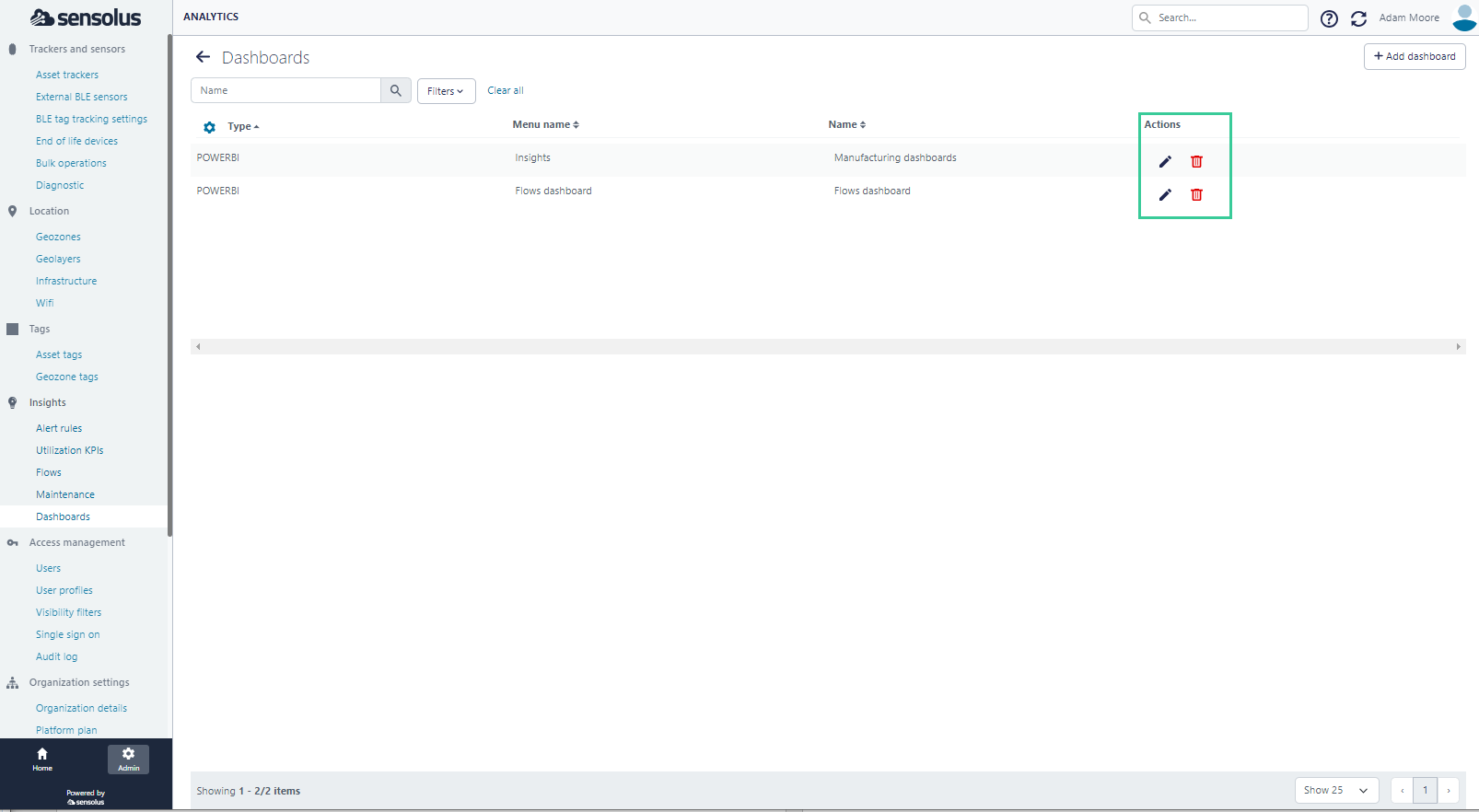
In the Actions column you see the ![]() edit and
edit and
![]() delete icons.
delete icons.
- Click the
 Edit icon to make the changes
you want. Click the Save button to save the changes made.
Edit icon to make the changes
you want. Click the Save button to save the changes made. - Click the
 Delete icon to delete the
dashboard. A window pops up to confirm you want to delete dashboard, click button Delete to
remove it permanently.
Delete icon to delete the
dashboard. A window pops up to confirm you want to delete dashboard, click button Delete to
remove it permanently.