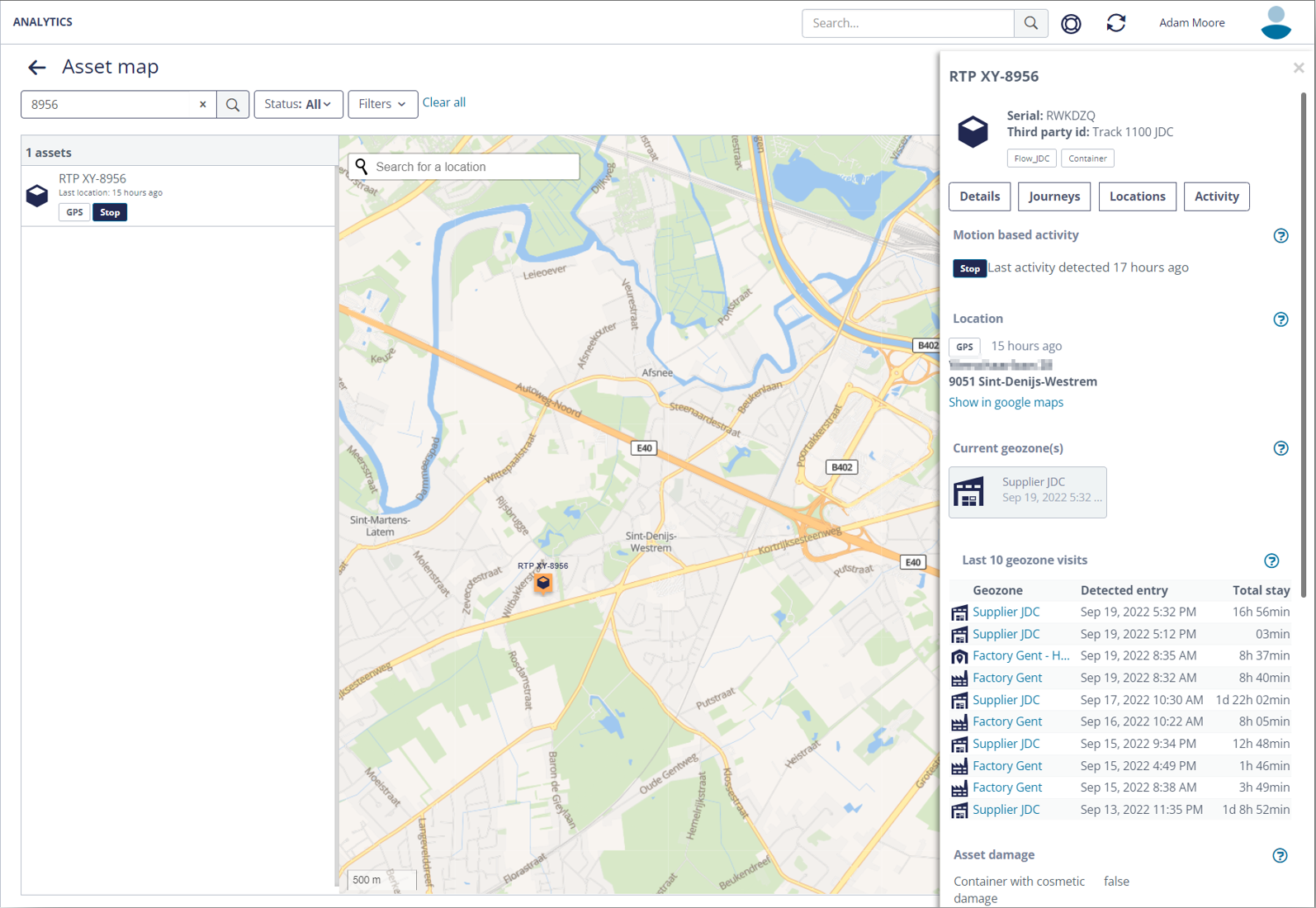September 20, 2022
Platform release 5.4.03
Imperial unit system support
The Web Portal can now can now display units in the imperial system (before, only the metric system was supported).
- Distance units: yards, miles
- Temperature unit: °F
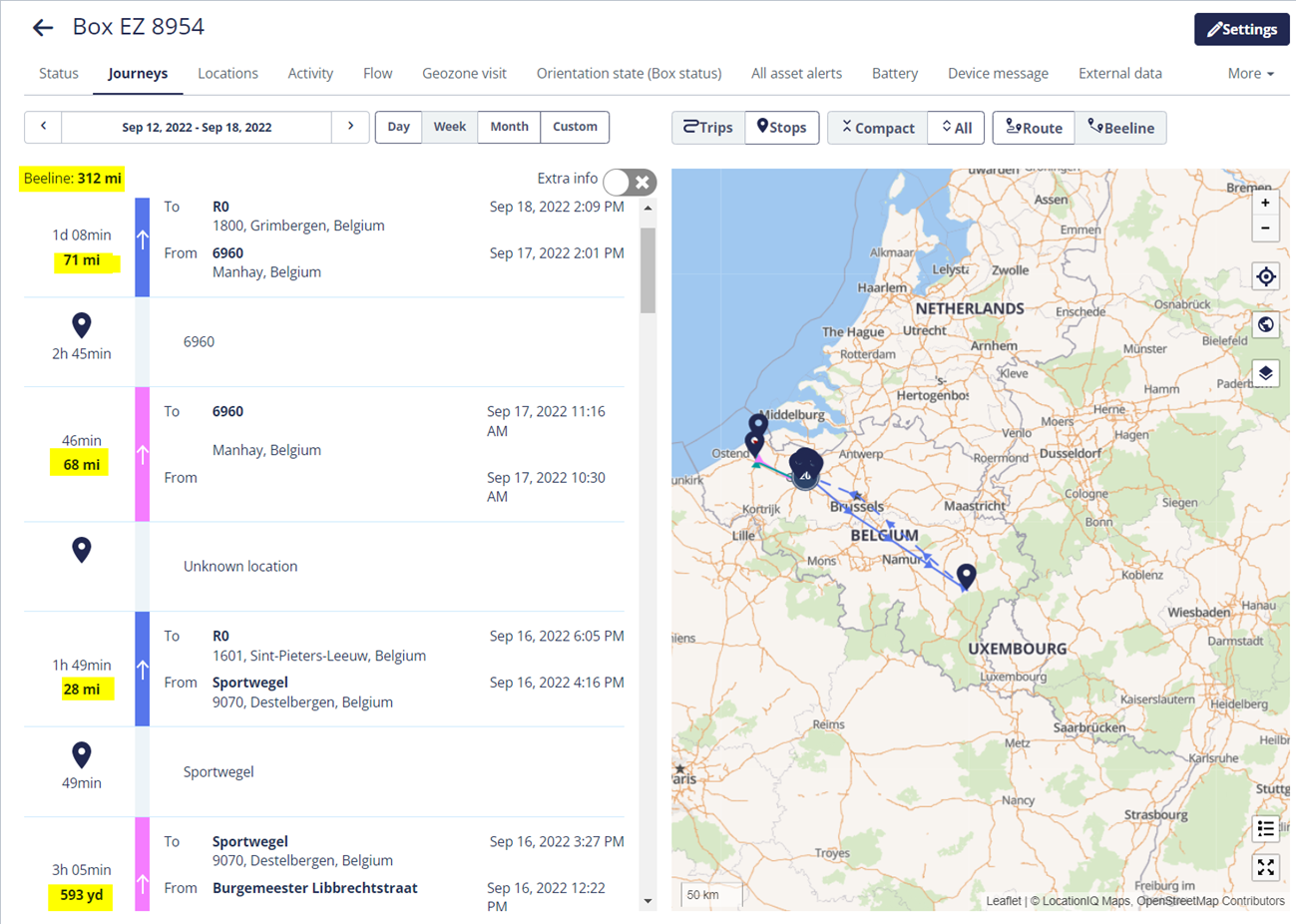
The unit system is set on user level.
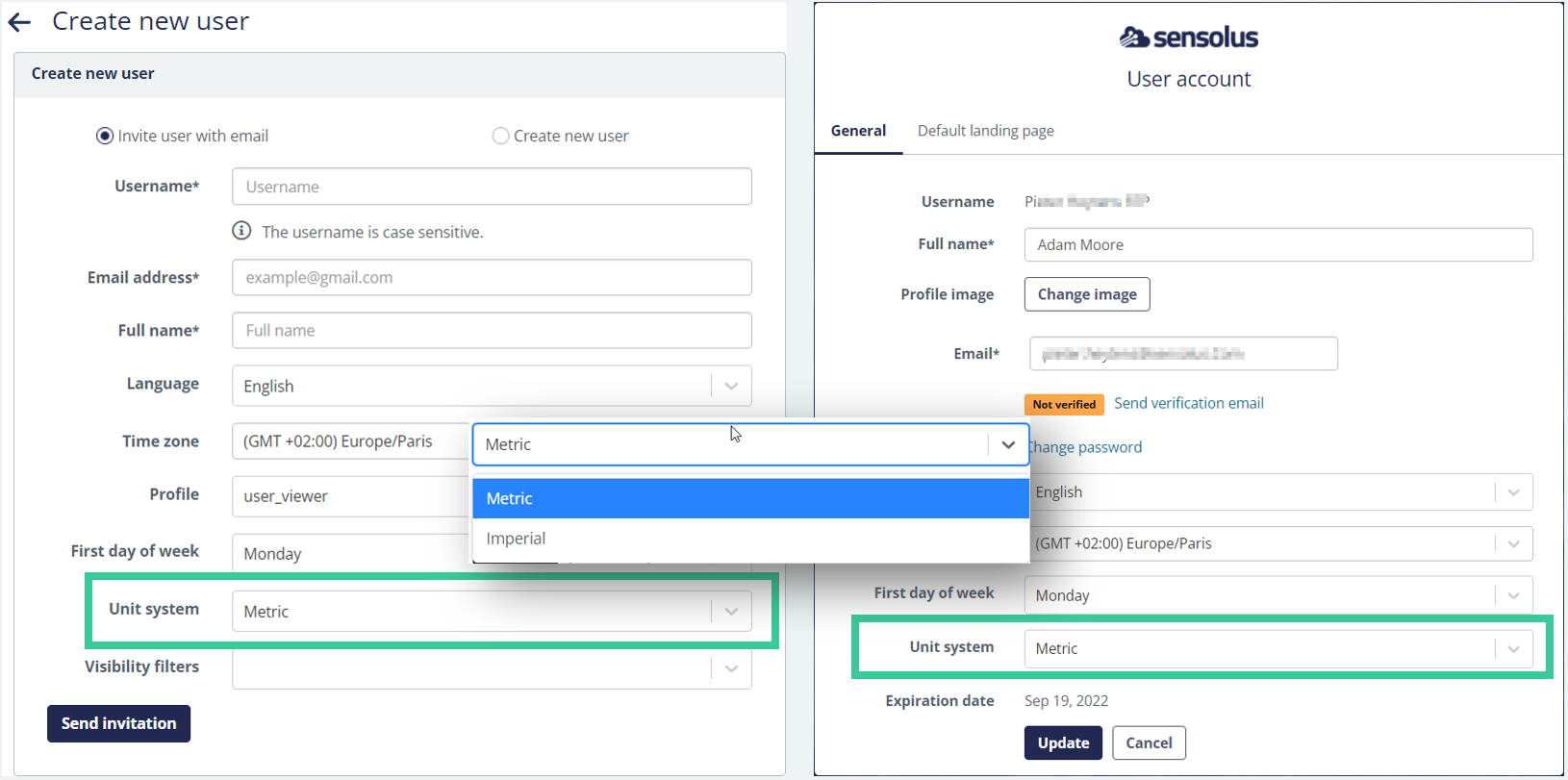
The default for newly added users can be defined on organization level.
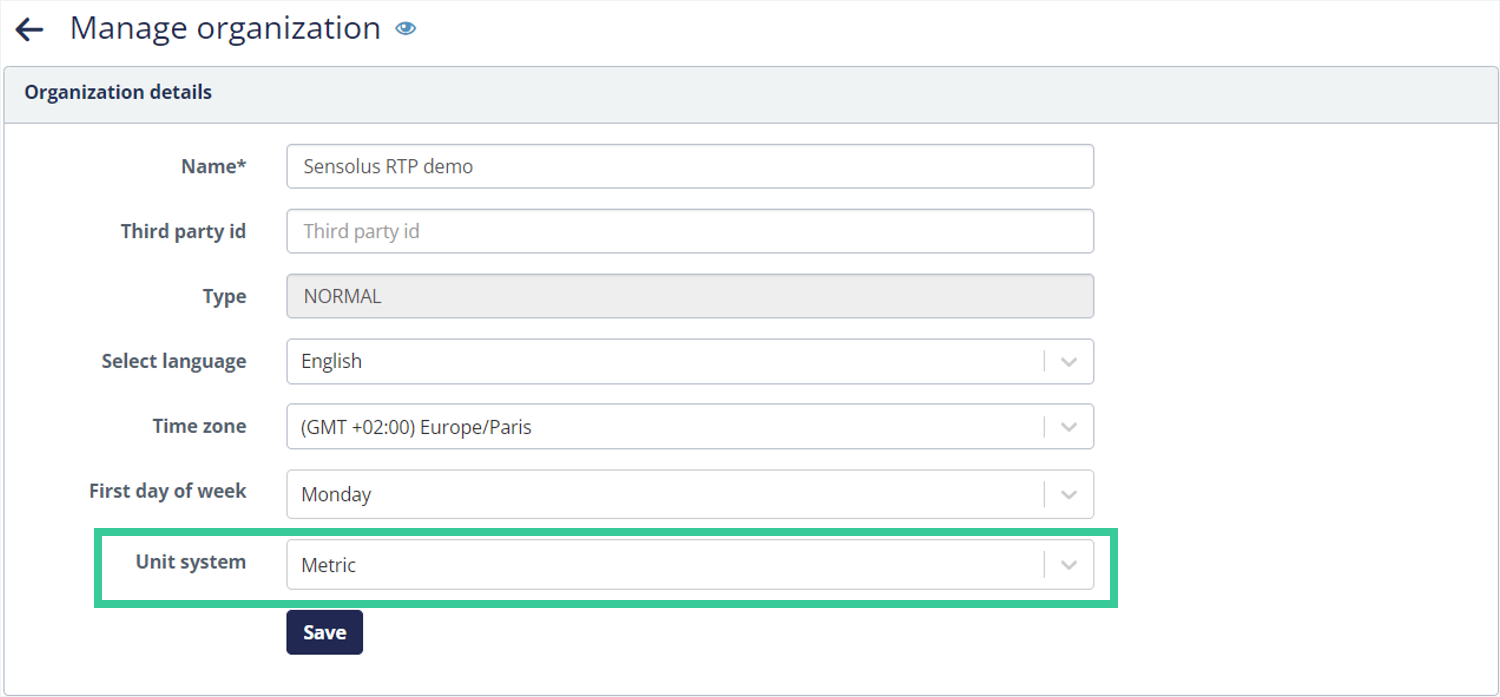
Note that the API always returns data in the metric system, meaning the external application should perform the conversion.
In generated reports, the units are determined by the user who created the report definition.
Overriding UI strings with custom 'translations'
In some cases, partners or end-customers request specific changes to the text labels (=strings) in the Web Portal. For example, renaming the label of a specific tab. This can be needed due to local habits in naming, or due to how they use the asset specifically.
This can now be solved using the 'Language strings override' feature. This requires the Branding add-on.
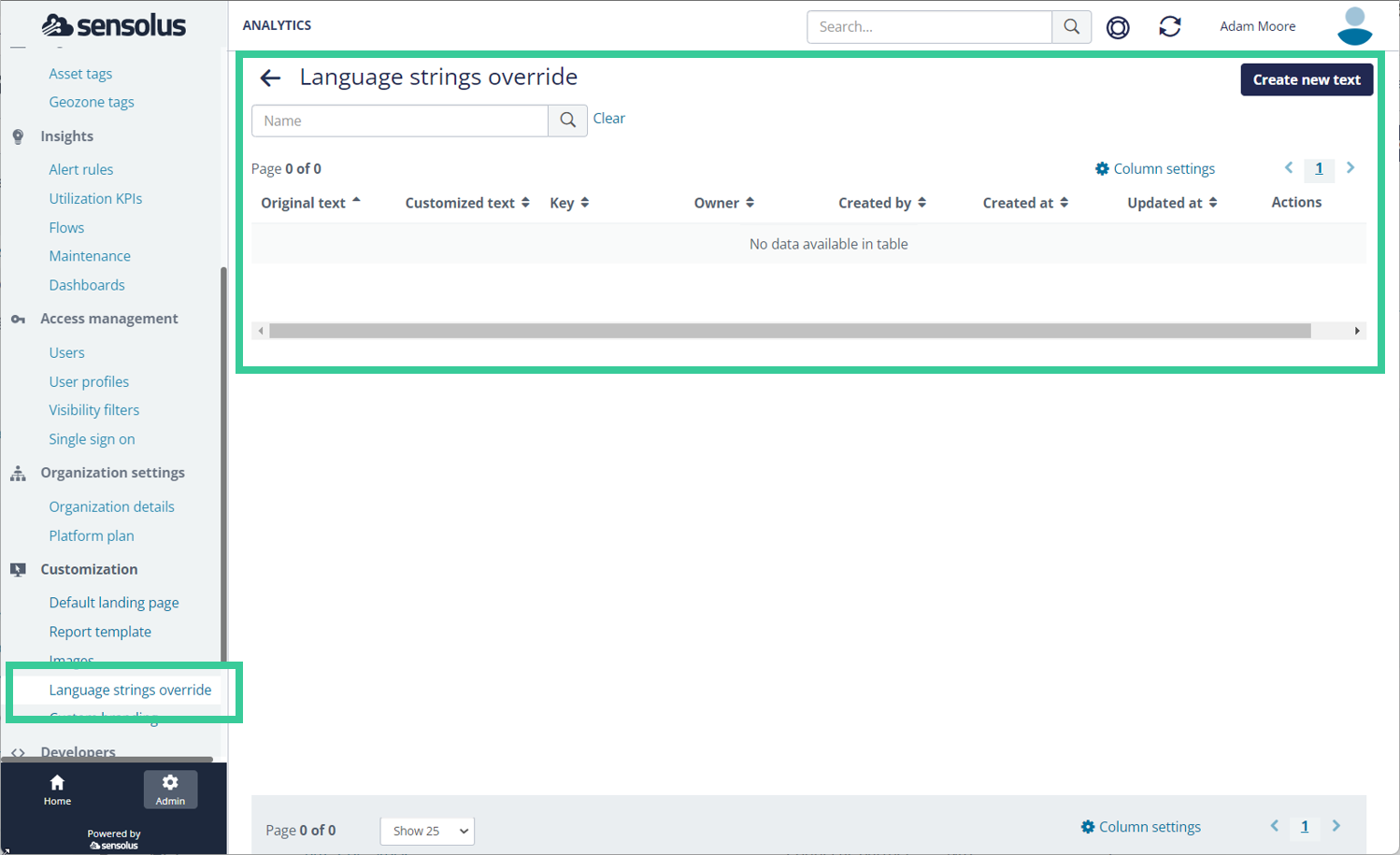
Example: Imagine it is a request to change ‘external data’ to ‘data from SAP’, because that would be more descriptive to your end-users.
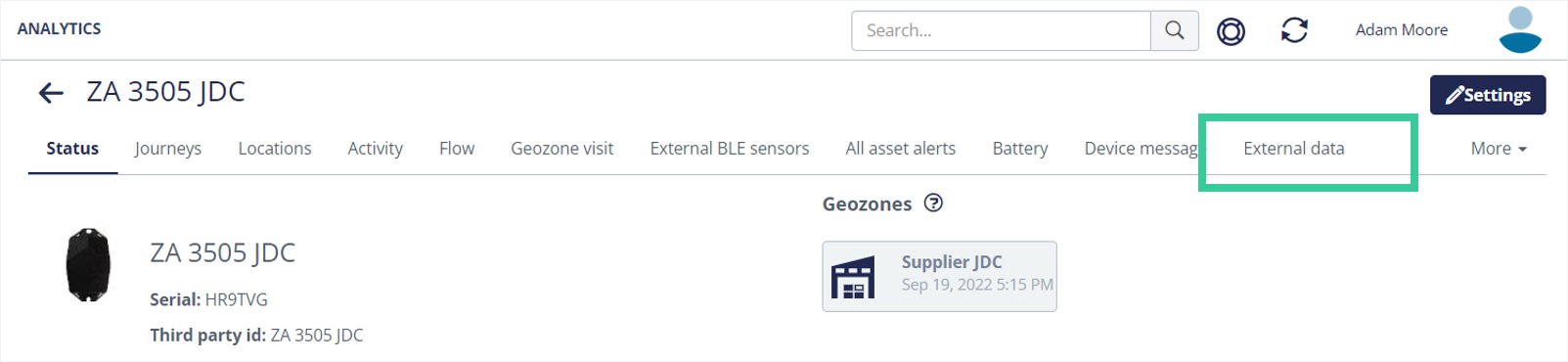
The management interface allows to override the translation. Search the string in ‘original’ text and enter the new text. After saving, it appears in the list.
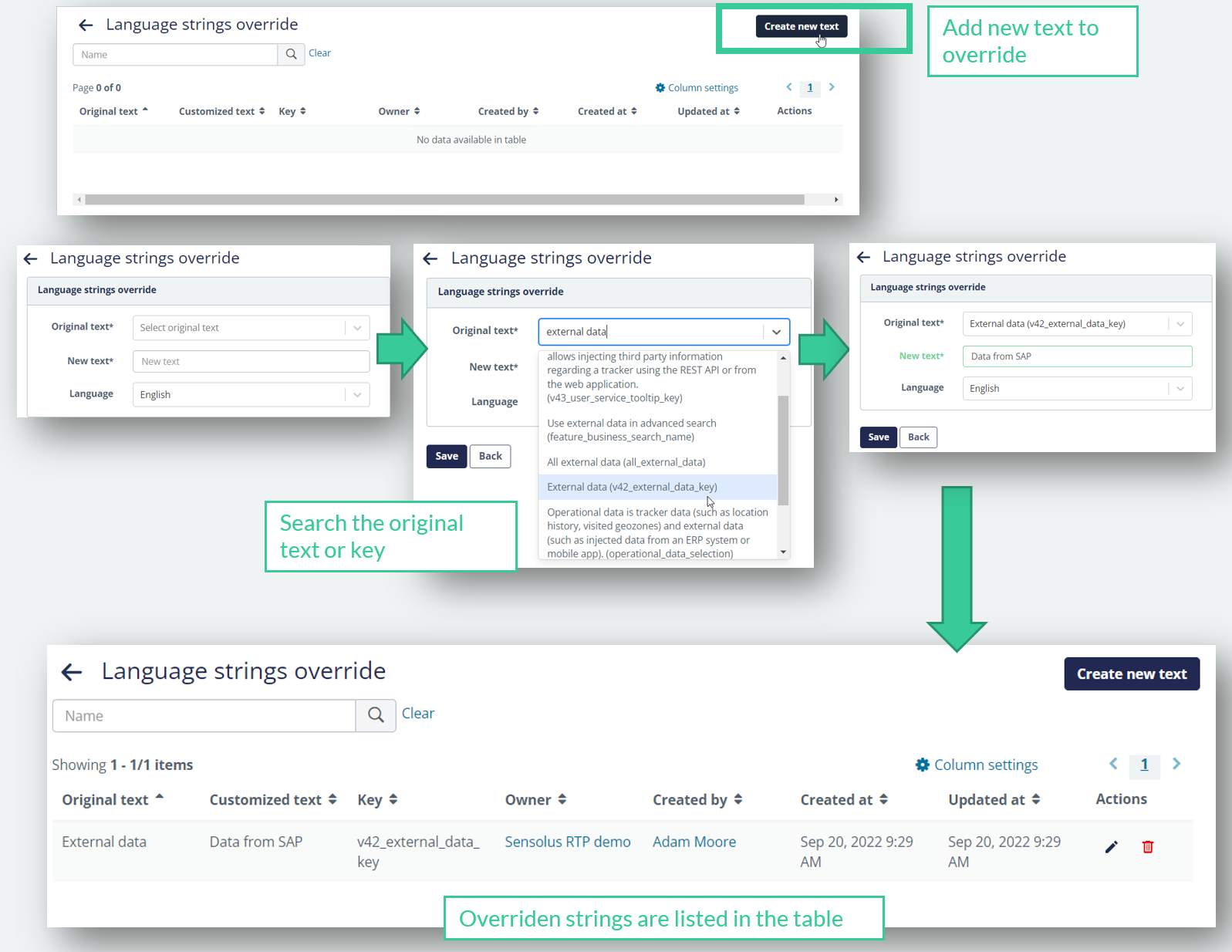
Now, the tab shows 'Data From SAP' instead of 'External Data'.
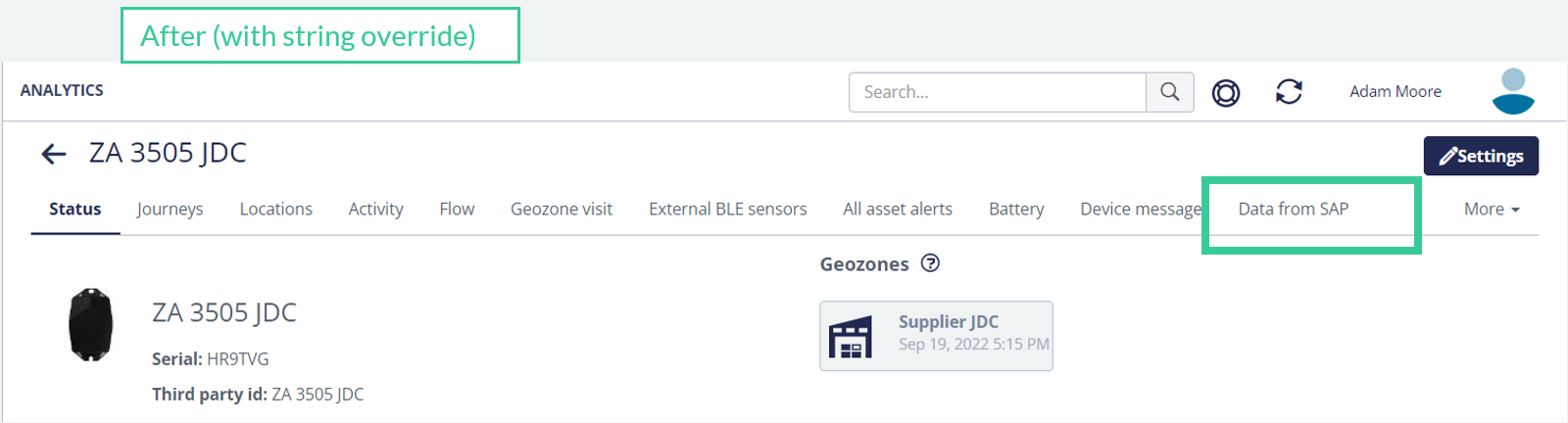
How does this work?
- Each string has internal key (never changes)
- On release, Sensolus ships the translations in all supported Languages
- A string override overrules the translation
- String override on partner level has priority over normal organizations.
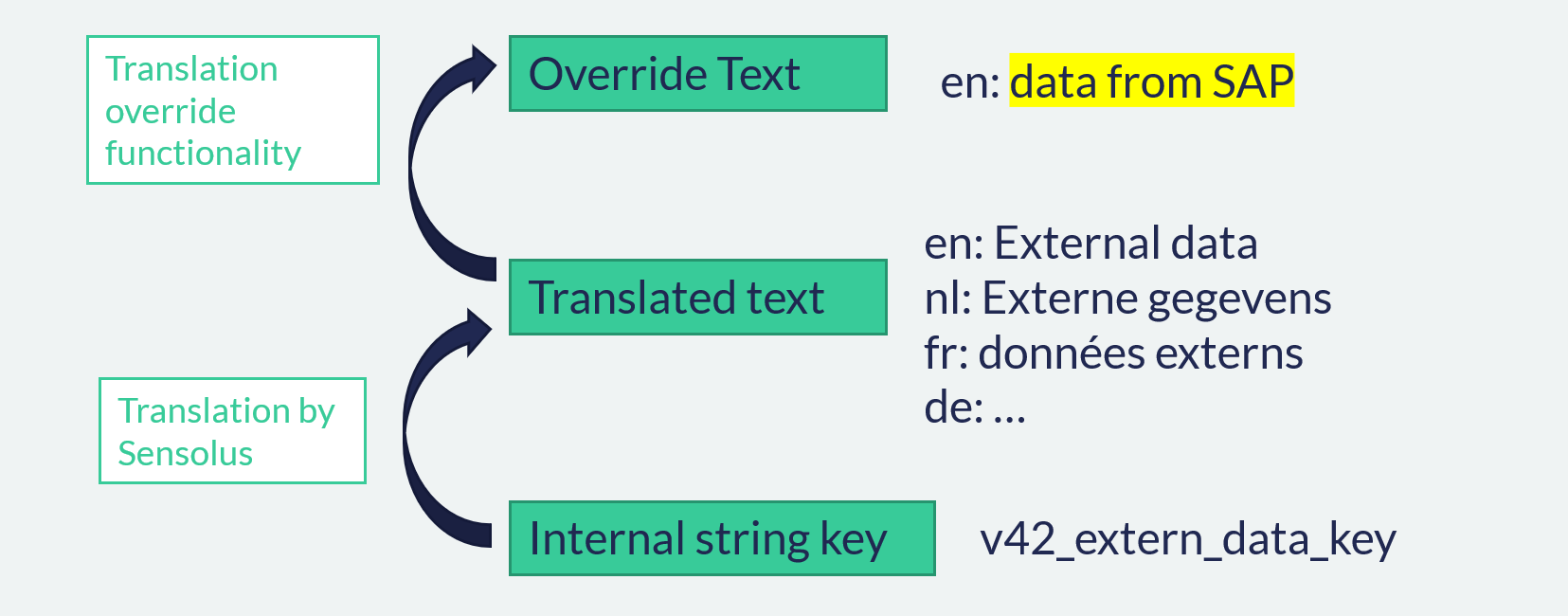
Reports: More options to select time range
A few more options are now available for setting the relative time window, for all reports:
- Previous day
- Last 7 days
- Last 30 days
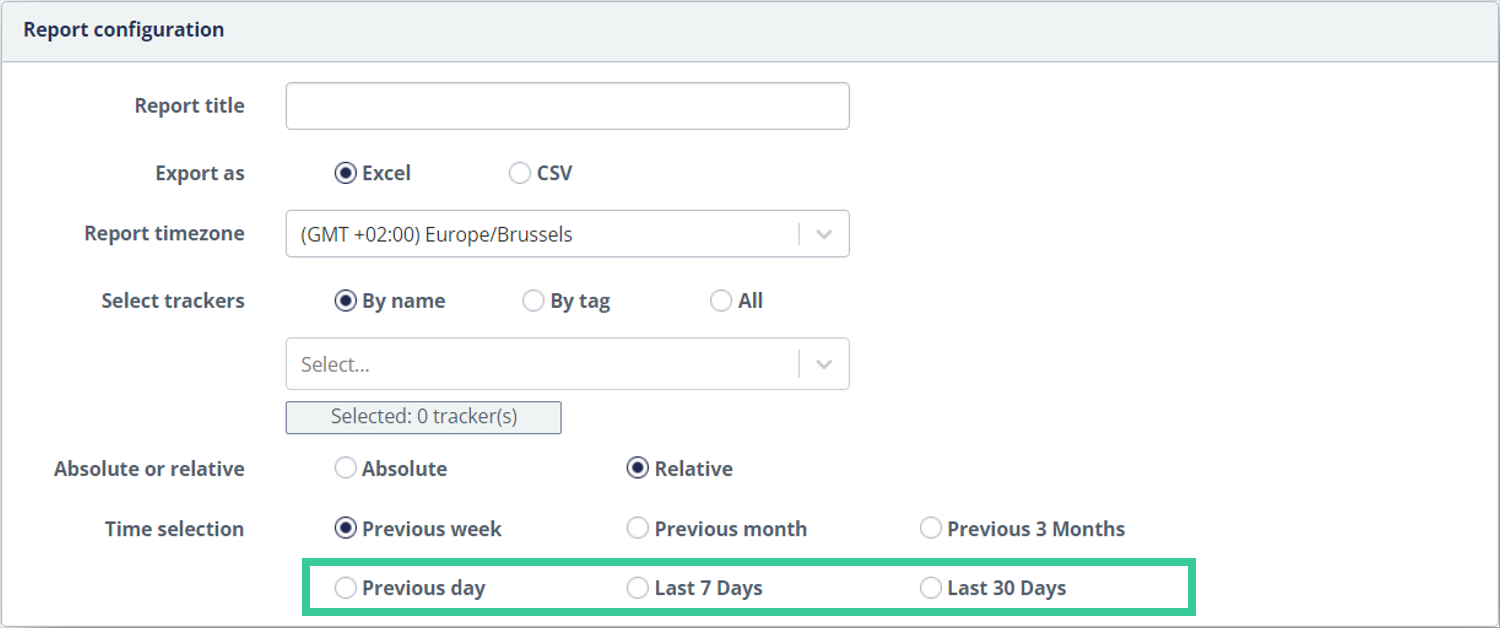
While we were at it, we have removed the setting ‘start of week’. Instead, the ‘start of week’ user level setting is used. This is consistent with other report output settings such as language and unit system.
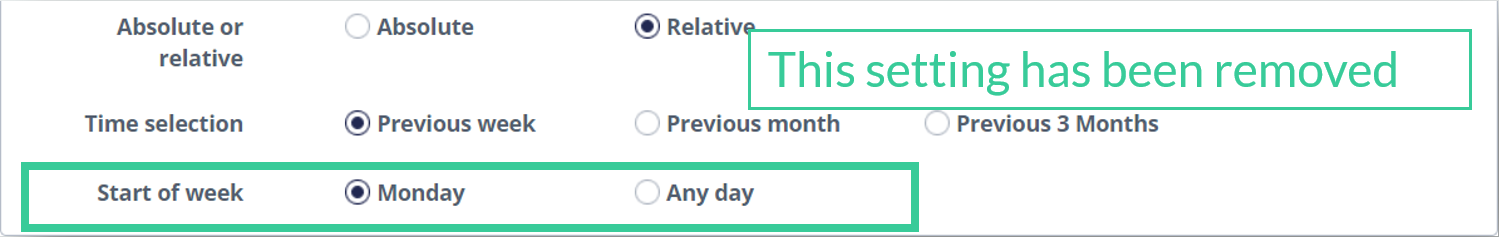
Flow report as a single file
In the Flow report, an extra option has been added: ‘Single file’. This makes it easier to consume the report. The option that creates a ZIP file with separate Excel files, still exists, but requires some extra Excel post-processing by the user.
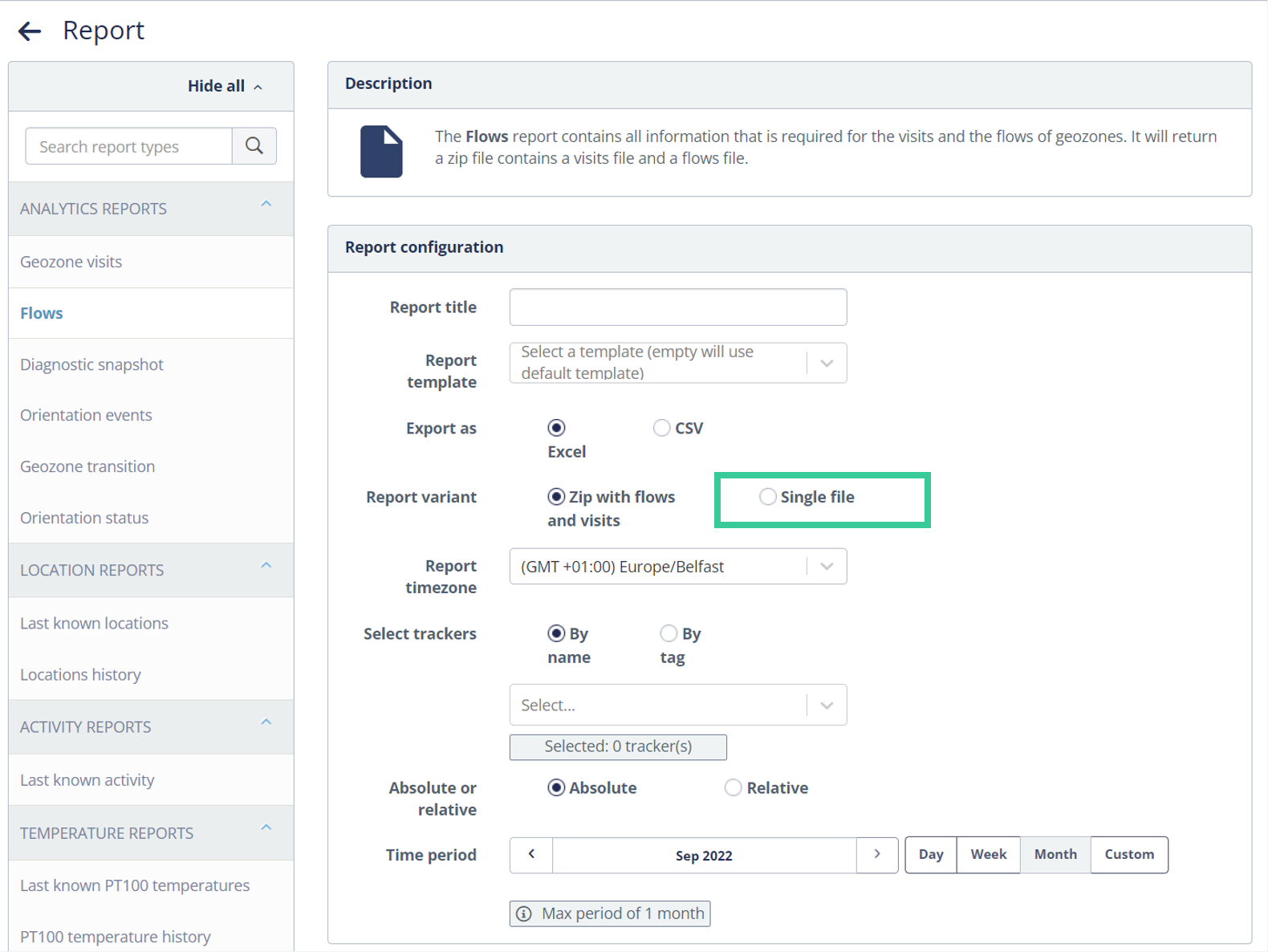
Show most recent visited geozones
It is often handy to get a quick overview of the most recent geozone visits of an asset. Before, this required quite some clicks. Starting from this release, a quick overview of most recent visited geozones is added. The list is limited to max. 10 records, up to one year back.
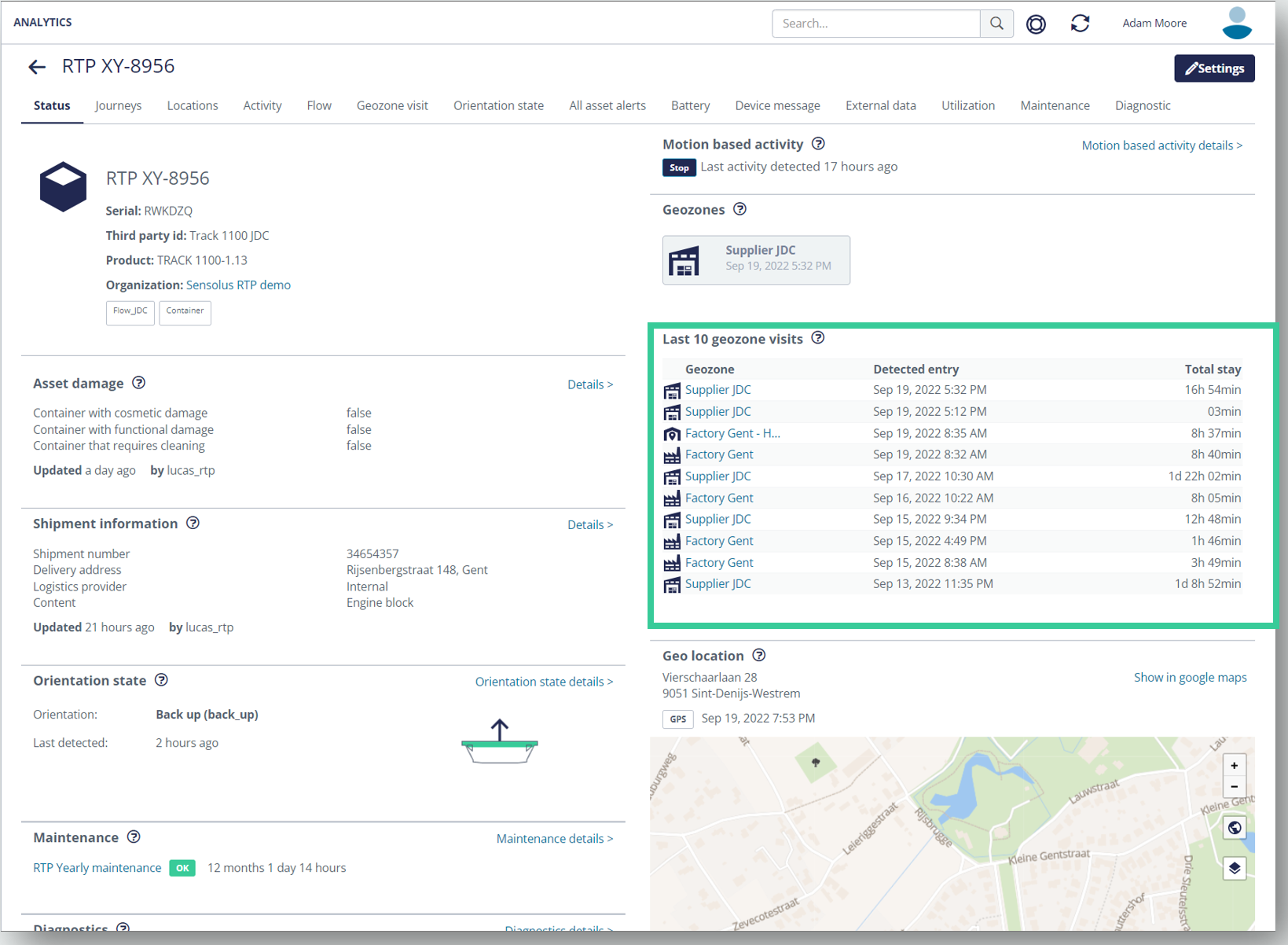
This list is also added to the asset detail pane in the map view.