February 5, 2024
Public release notes 5.6.1
Product notifications in the platform
To inform our customers better we will now send notifications related to the product (for example, release notes) in the platform itself. The user is given the possibility to opt-out for notifications by selecting the 'Hide notification' option in their user account settings.
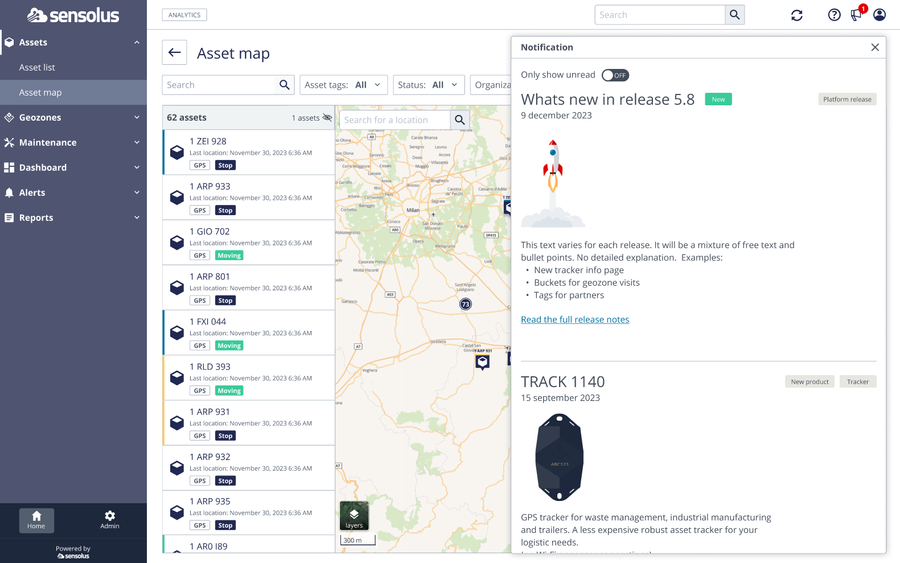
Renaming of the Home Menu items on the platform & lab feature icon added
We will make the naming of the Home Menu items more consistent and uniformed. No big changes, just an alignment of the naming.
In addition, we also add a lab icon ![]() to platform features that are available on the platform but are still
work in progress.
to platform features that are available on the platform but are still
work in progress.
A lab feature is a pre-release solution or early prototype that is only available to a limited set of customers under the supervision of Sensolus engineering and product management team. Lab features are not bug-free and often not so user-friendly in interactions as mature features.
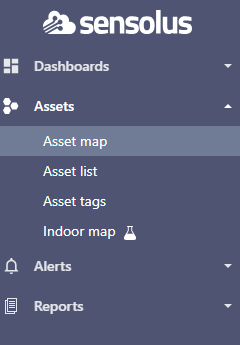
Apply advanced filter to Geozone map
In the last release we included an advanced filter on the Geozone list, now we added the same advanced filter to the map. When exporting the assets on the map (filtered selection) as report, the filtering is also applied on the exported .xlsx or .csv list.
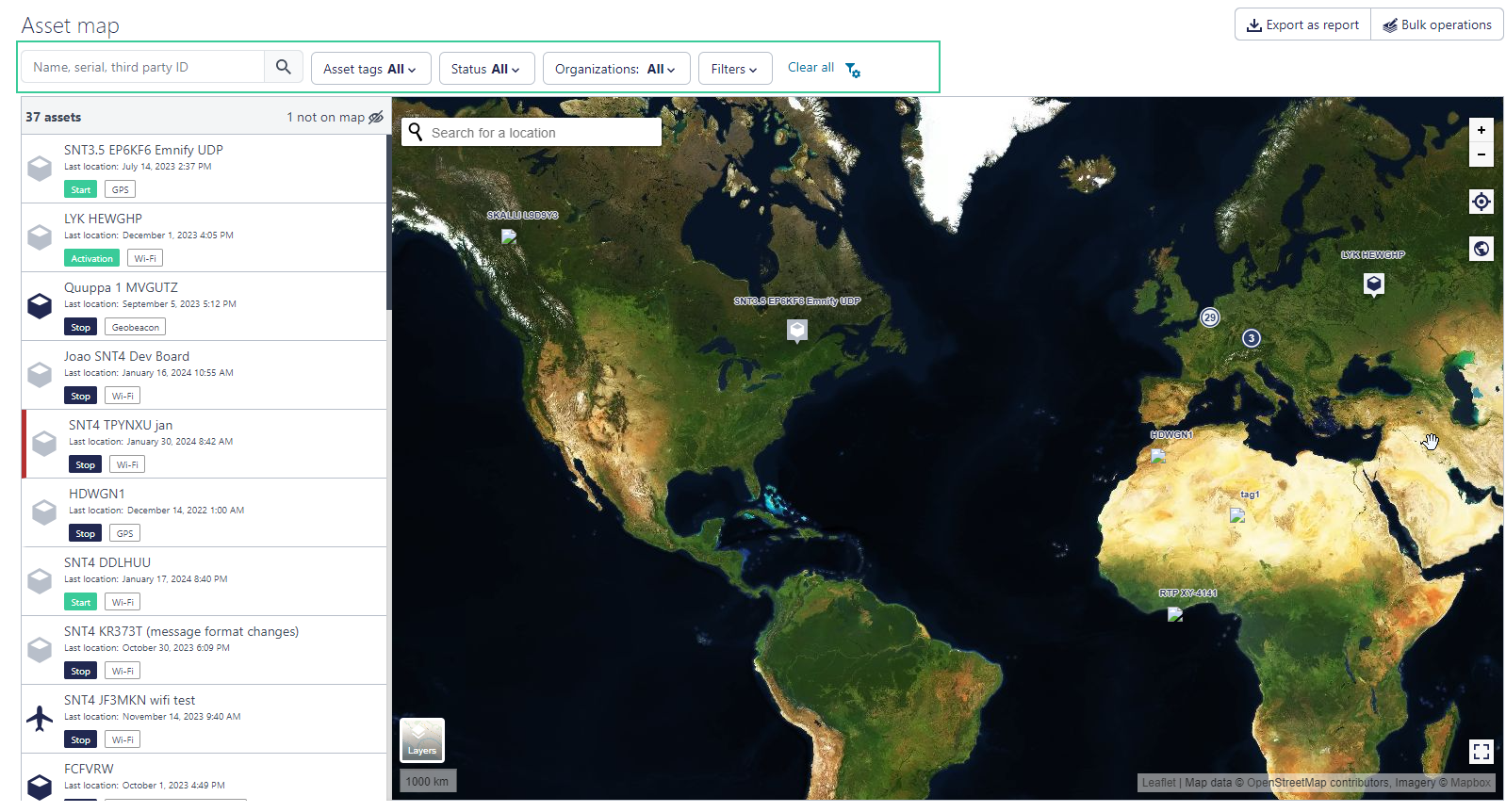
New org diagnostics: number of API calls in the last 30 days
A new diagnostic is added: the total number of API calls in the last 30 days.

Links are taken out of alert e-mail notifications
Now two links are added to each alert email: 'Modify alert' and 'Link to the alert on the platform'.
The Modify alert will disappear and the 'Link to the platform' will only be kept when an email is sent to a platform user, not when the alert is send to an external email address.
DEV API to retrieve/invite users
Some new DEV API's are created to retrieve and invite users.
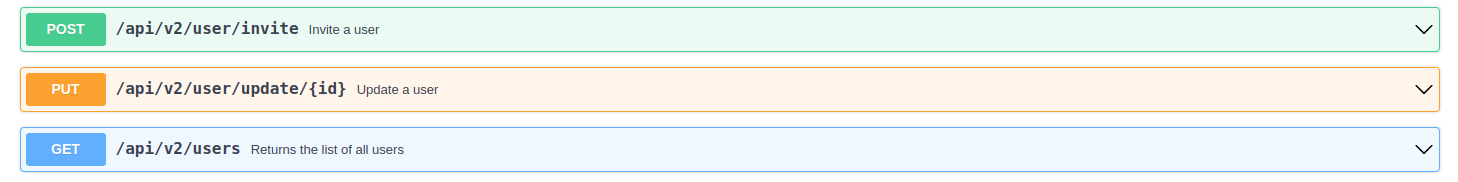
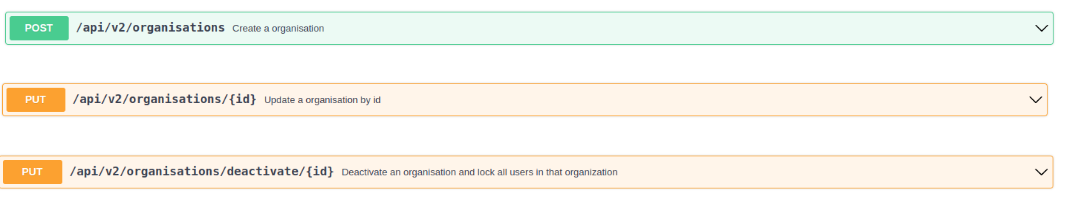
Better support to follow up your device returns
If you need to return devices to Sensolus, support will start up the return procedure on the website. Your Zendesk ticket is linked to the return shipment to better follow up the process of sending back devices.
Go to ![]() Admin → Support → Return devices to manage your device returns.
Admin → Support → Return devices to manage your device returns.
Read more about the return procedure here.