November 21, 2024
Public release notes platform release 5.6.9
Geozone visit reports: upcoming column name changes
In the first release of 2025 (currently estimate mid January), several report columns related to geozone visits will be removed. Some of you might use scheduled reports to process data into a Business Intelligence tool. This advance notice warns that minor adaptations will be needed on your side, to avoid breaking the integration.
Details: In the January 2025 release, the columns "Entry Time exact" and '"Exit Time exact" will be removed, because they are outdated. Additionally, the Duration column will change from text to a numeric type (fractional days). The related reports 'geozone transition' and 'flows' will also be improved similarly.
Please align existing integrations with the new 'Custom Geozones visits' report (added in this release). If you have questions → contact Sensolus support.
In any list: adding a column or value as a filter with one click
A nice time-saver that will benefit everybody who is frequently using lists and filters to find the information you’re looking for. We have added shortcuts that reduce the amount of clicking and typing to all filterable list views:
- When hovering the mouse icon on a single cell (row / column value), two small button
icons appear that allow you to filter for this particular value; or to filter out
(=exclude) this value.
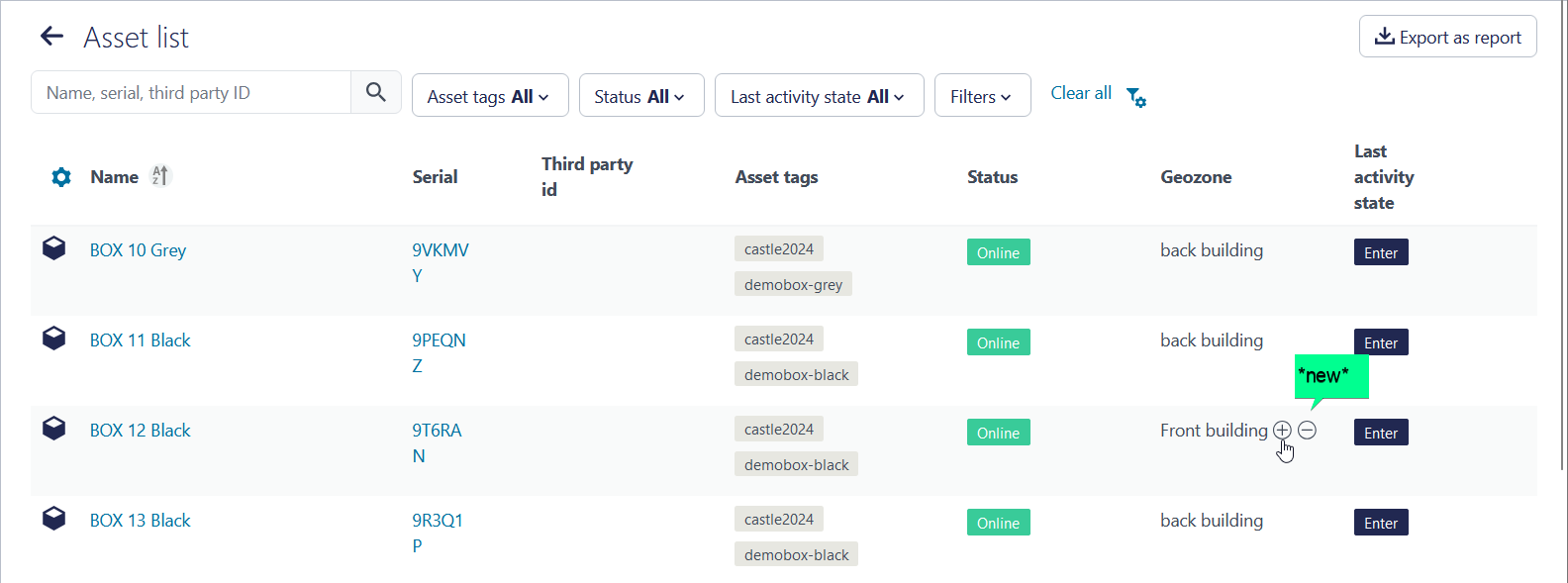
- Clicking on any column header, there a menu entry ‘Add column to filter' which does just
that. (before, you could only do this by clicking the filter button and searching /typing
the column/field name - which was quite tedious).
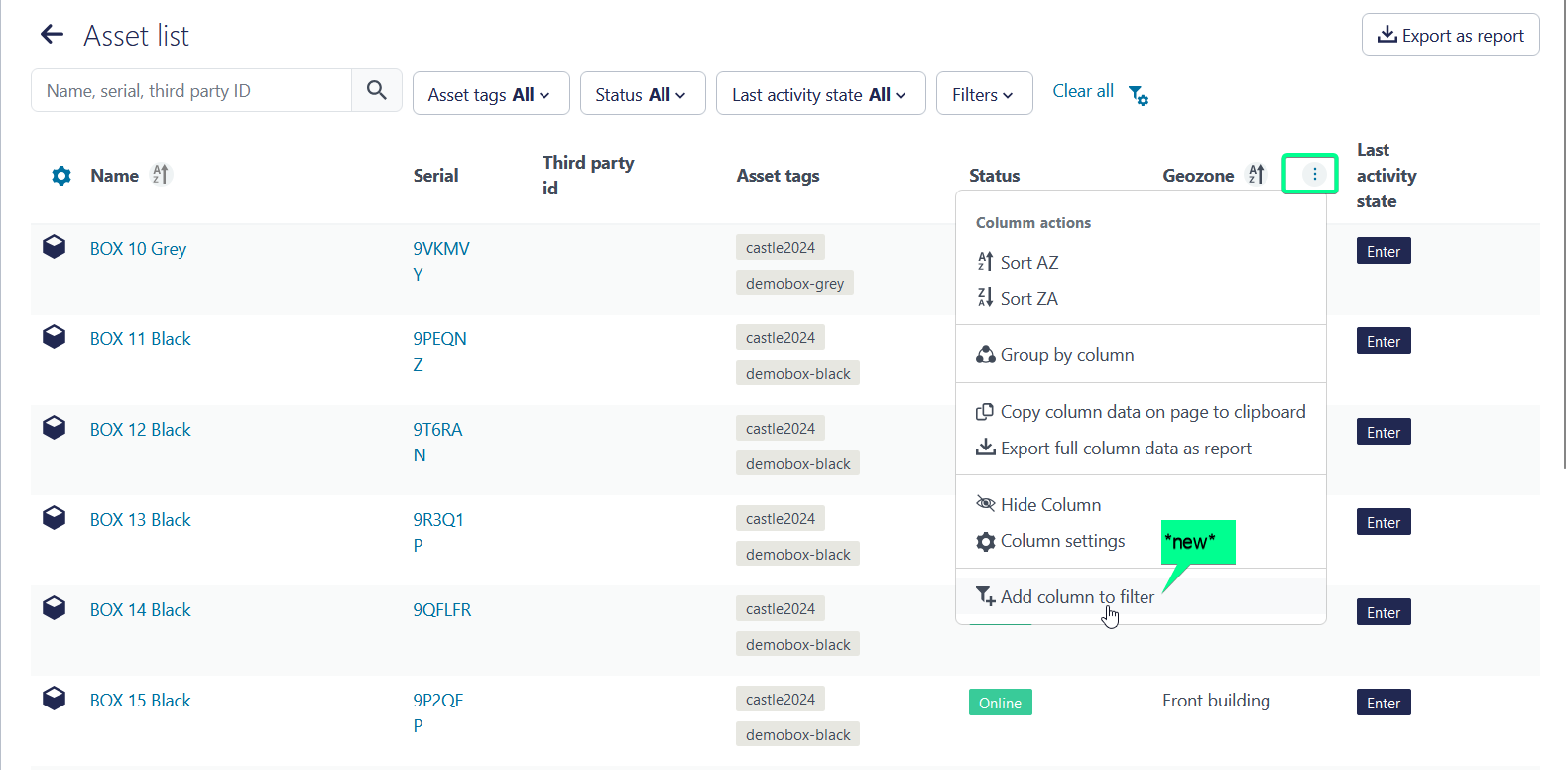
Geozone visits: Improved searching and reporting on geozone visit data
Several significant improvements relating to geozone visits visualization and reporting have been done. This is important because geozone visits provide the foundation for meaningful reporting and insights in how assets are moving. This is a logical continuation of the previous release, where ‘database persistent geozone visits’ are now used across the entire platform.
- New navigation
menu:
 Home →
Geozone → Geozone visits. The purpose of this list is doing detailed
searches on asset geozone visits, with flexible filtering conditions.
Home →
Geozone → Geozone visits. The purpose of this list is doing detailed
searches on asset geozone visits, with flexible filtering conditions.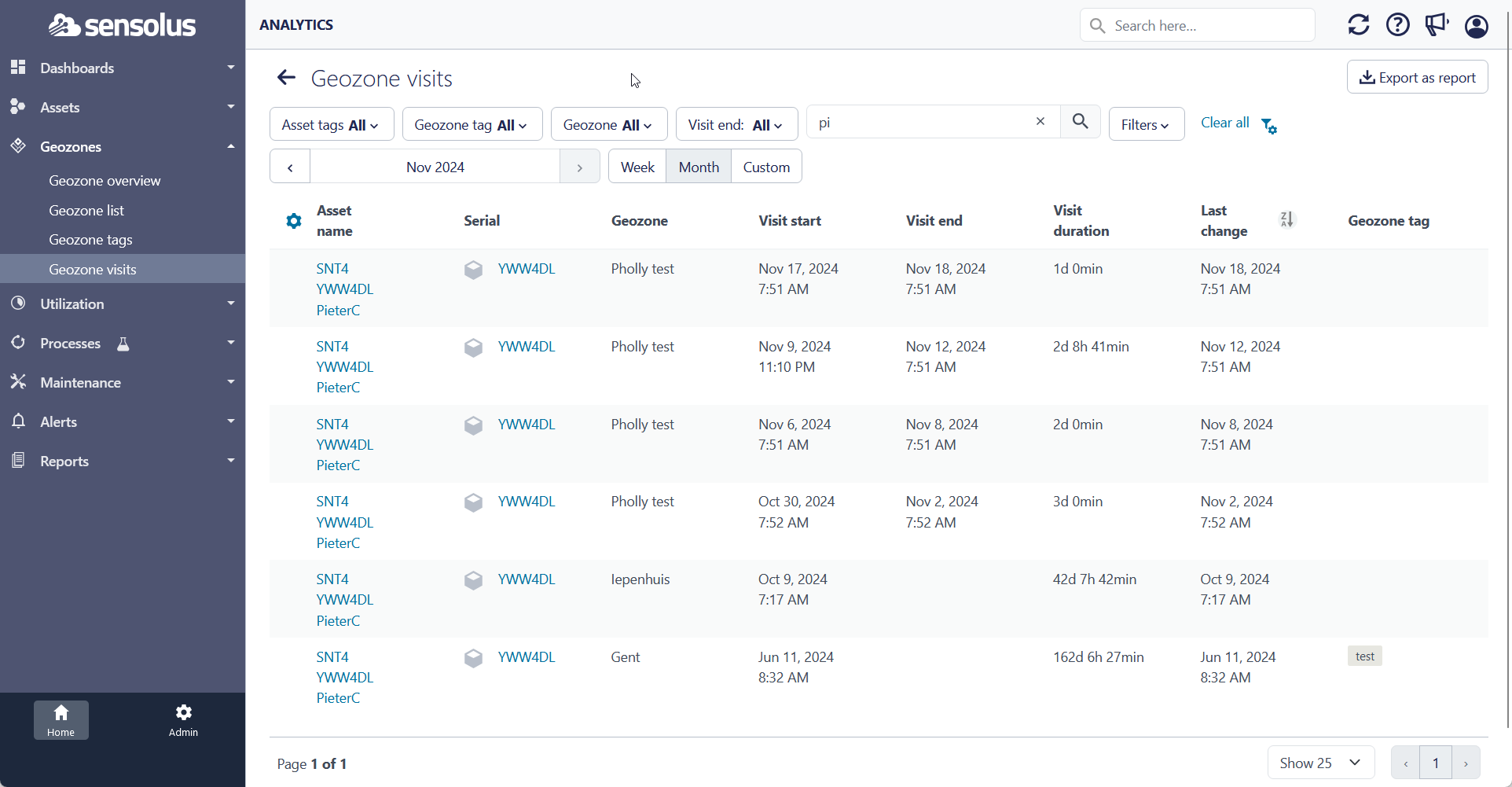
- In this list, both the current visits and historical visits can be queried.
- If you want only current (active visits) then filter on ‘visit end’ has no value.
- As with many of our lists, this geozone visits list is also available as a dashboard widget.
- A new report ‘Custom geozone visits
report’ is available, allowing any filtering an column selection:
- This report does not include the legacy columns ‘entry time exact’ , ‘exit time exact’
- In the report, duration is export as fractional days (no longer in text like 1d15h33m) → this numerical value fits better with Excel functions.
- On the new ‘Geozone visits’ list, there’s ‘Export as report’ button as shortcut to this report.
- For a single selected Geozone, the ‘Export as report’ functionality has been added on
the asset list panels. The intent is: the user can do an exploration in the Sensolus
platform ; and then continue further analysis in Excel or related tools - or share a
particular exported list with other users. Export is added on the following single geozone
views:
- Geozone stock evolution
- Dwell times
- In/out
- On the dwell times duration histogram, you can multi-select bins by mouse dragging,
which is effectively a quick way to filter on geozone visit duration.
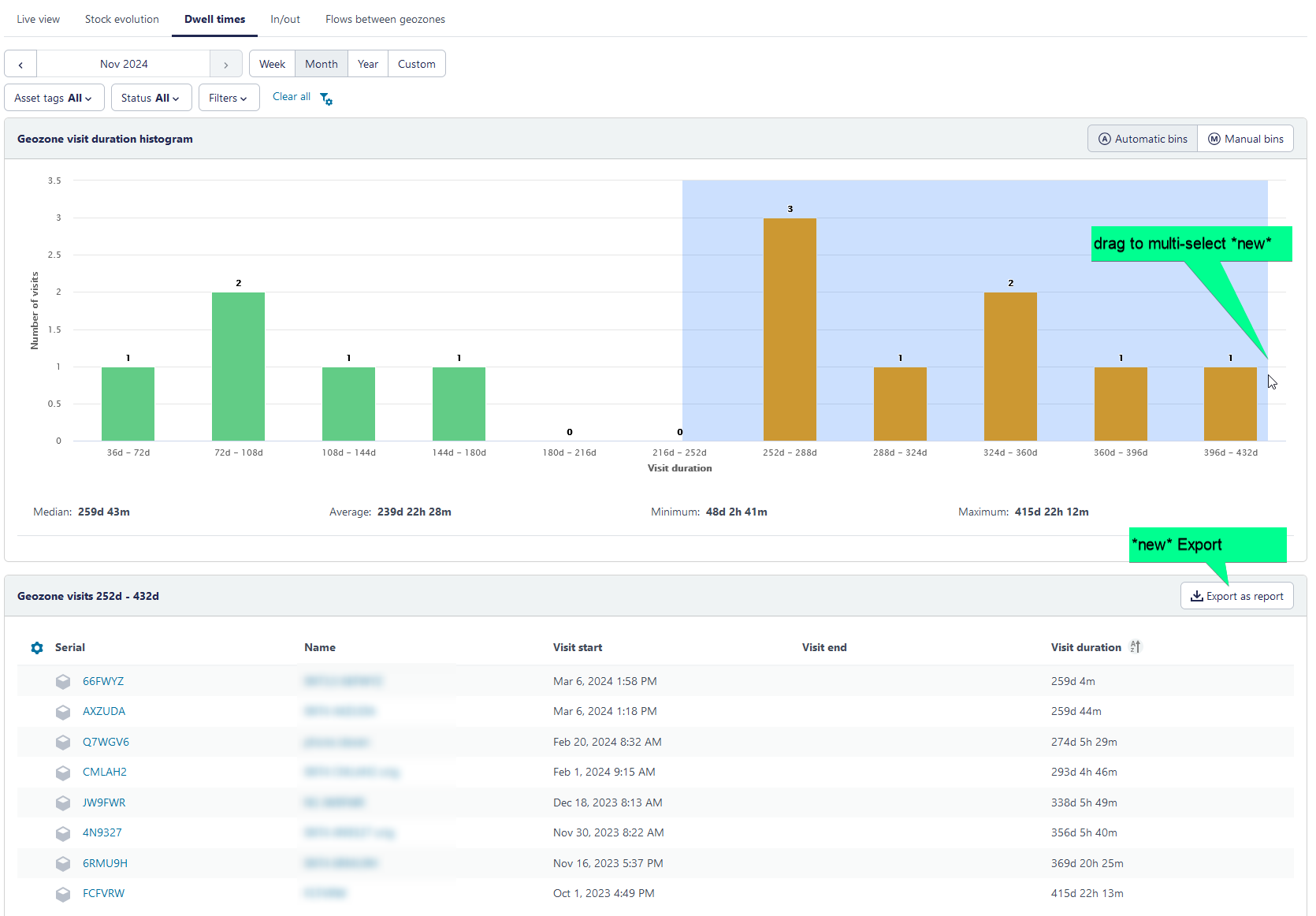
New dashboard visualization widget: Geozone activity stream
A new visualization widget for dashboards has been added: the geozone activity stream. The activity stream widget displays geozone visit events (entering a geozone, exiting a geozone), in a user-friendly summarized format. The most recent events are always on top.
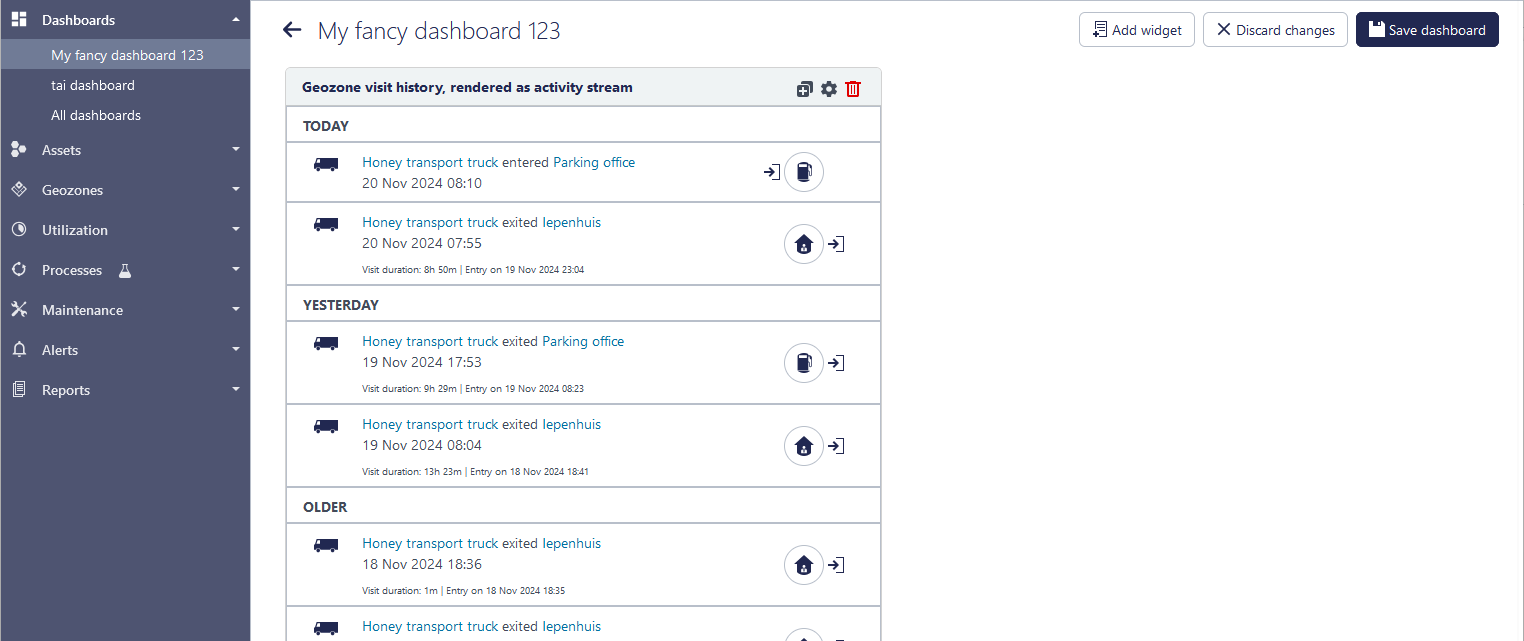
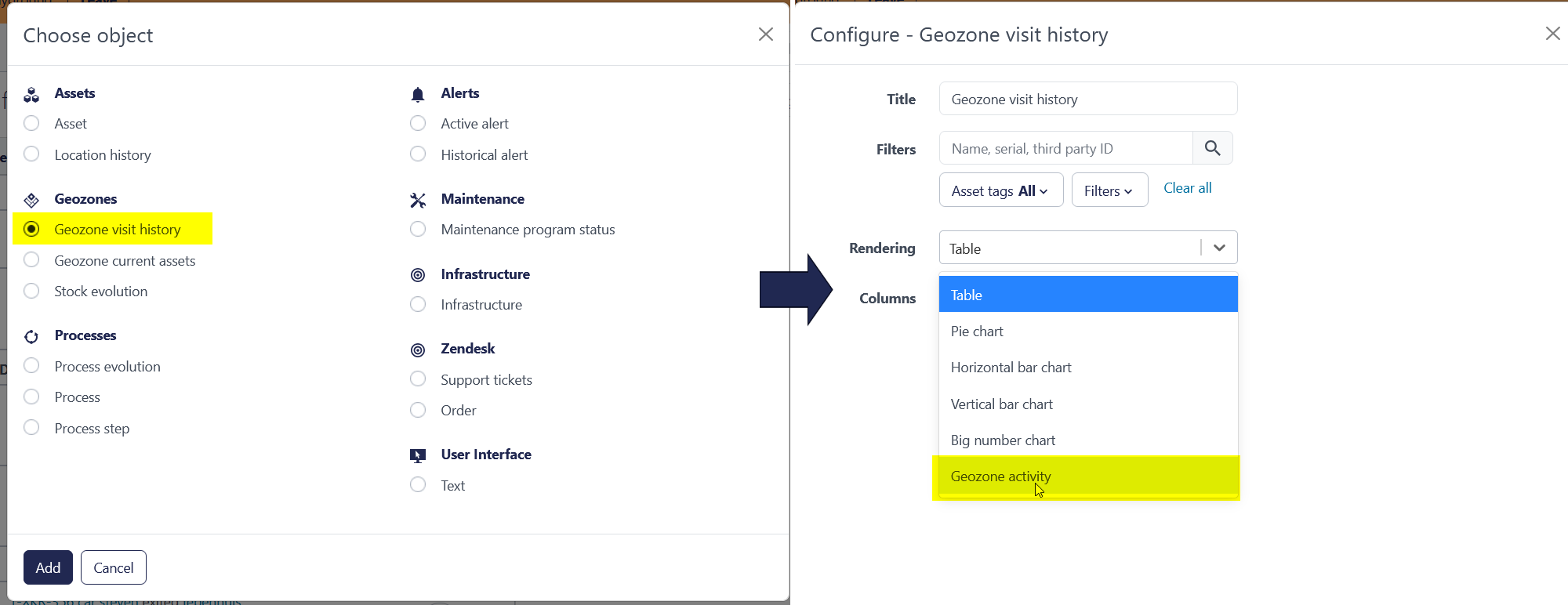
Utilization KPI based on ignition
In the Utilization module, it is now possible to create a utilization KPI based on ignition.
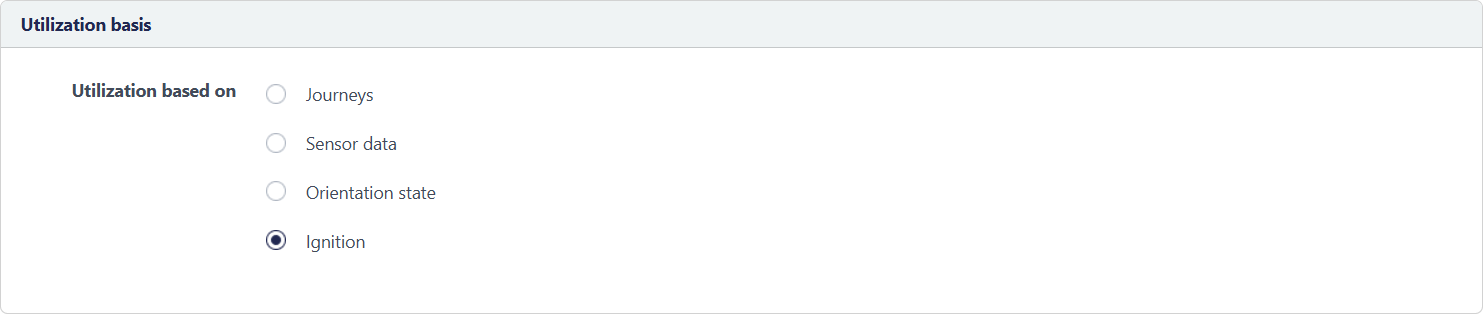
This works based the “Ignition ON Counter” functionality of a TRACK 1202 and TRACK 1203 devices (so also depends on the tracker profile) (see also https://wiki.teltonika-gps.com/view/FMC230_Features_settings#Ignition_ON_Counter ). In almost all use cases, ignition source depends on power voltage (see https://wiki.teltonika-gps.com/view/FMC230_System_settings#Ignition_Source ). Be very aware that different vehicles have different voltage behavior: voltage-based ignition detection does not always give accurate results. Contact Sensolus if you are interested in this feature, to ensure your trackers are correctly configured.
Dwell times based on ENTER/EXIT for BLE tags
There already existed an organization-wide setting that causes geozone visits of a BLE tag tracker to end when a START message is received. From now on, if this setting is configured, it also applies to EXIT events - which are generated when a BLE tag tracker is no longer seen by a BLE scanning device (ZA 3505, ZA 3510).
Initializing a distance-based maintenance program on an asset
When starting distance-based maintenance on an asset, the dialog has been improved. The user now sees the remaining distance until next maintenance, based on his current input, even before clicking the save button. Fixed a bug where the next maintenance distance was calculated incorrectly.
Improvements and renaming of BLE scanning information tabs
Several views (tabs) related to BLE tag scanning, making them more consistent and fixing some bugs. Here you can find an overview:Different views to understand BLE tag tracking.
What has been change/improved:
-
For any scanning device, the tab “BLE signals” for scanning devices has been renamed to “BLE Scan history”:
-
This view is now shown for every device that is configured to do BLE scanning (so this can be an infrastructure device, a vehicle tracker, or a battery powered tracker)
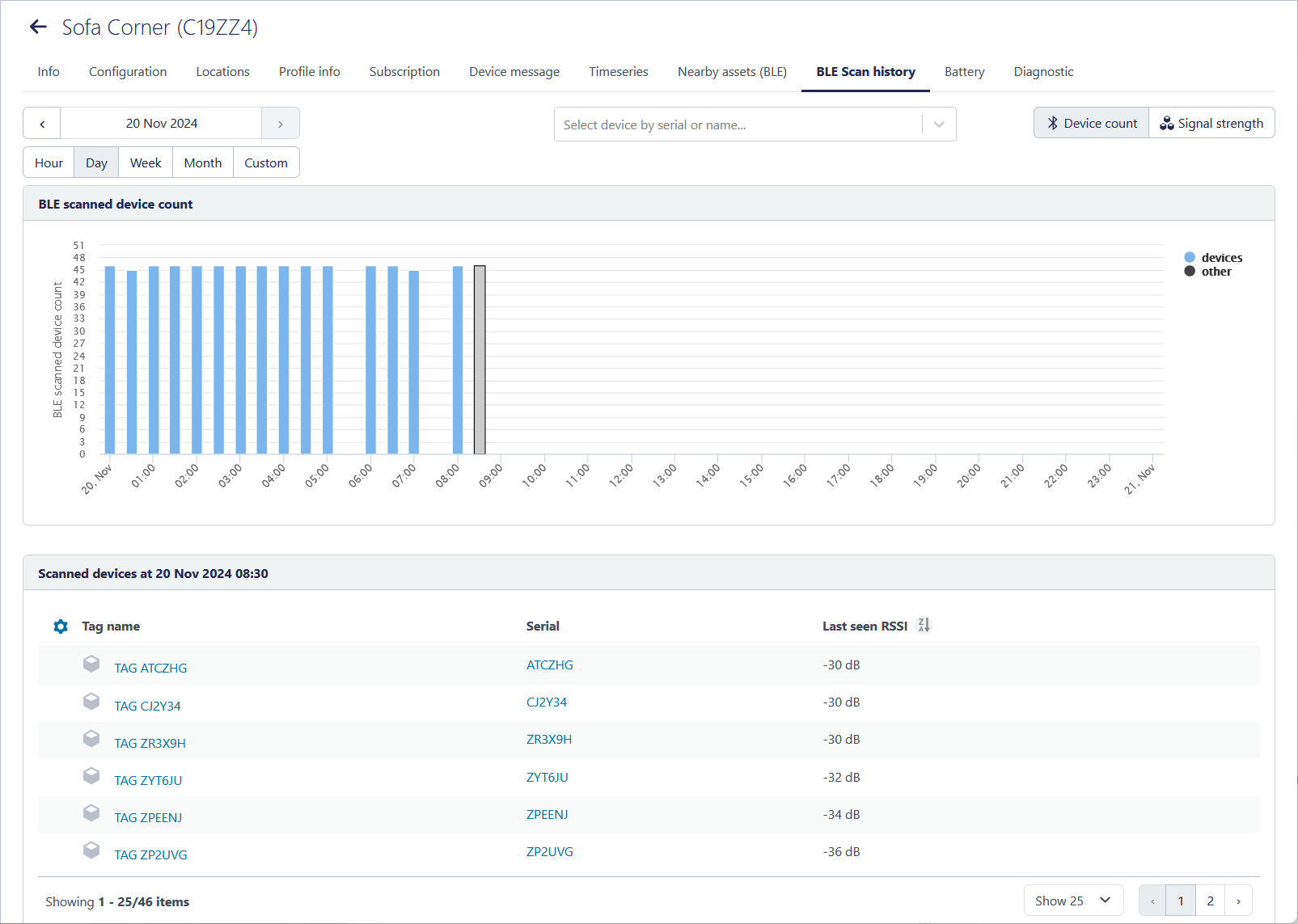
-
A list of scanned assets has been added. Default, this is the last scan. Know what has been scanned at any time by clicking in the graph.
-
Toggle option added between graph of asset count evolution and RSSI history.
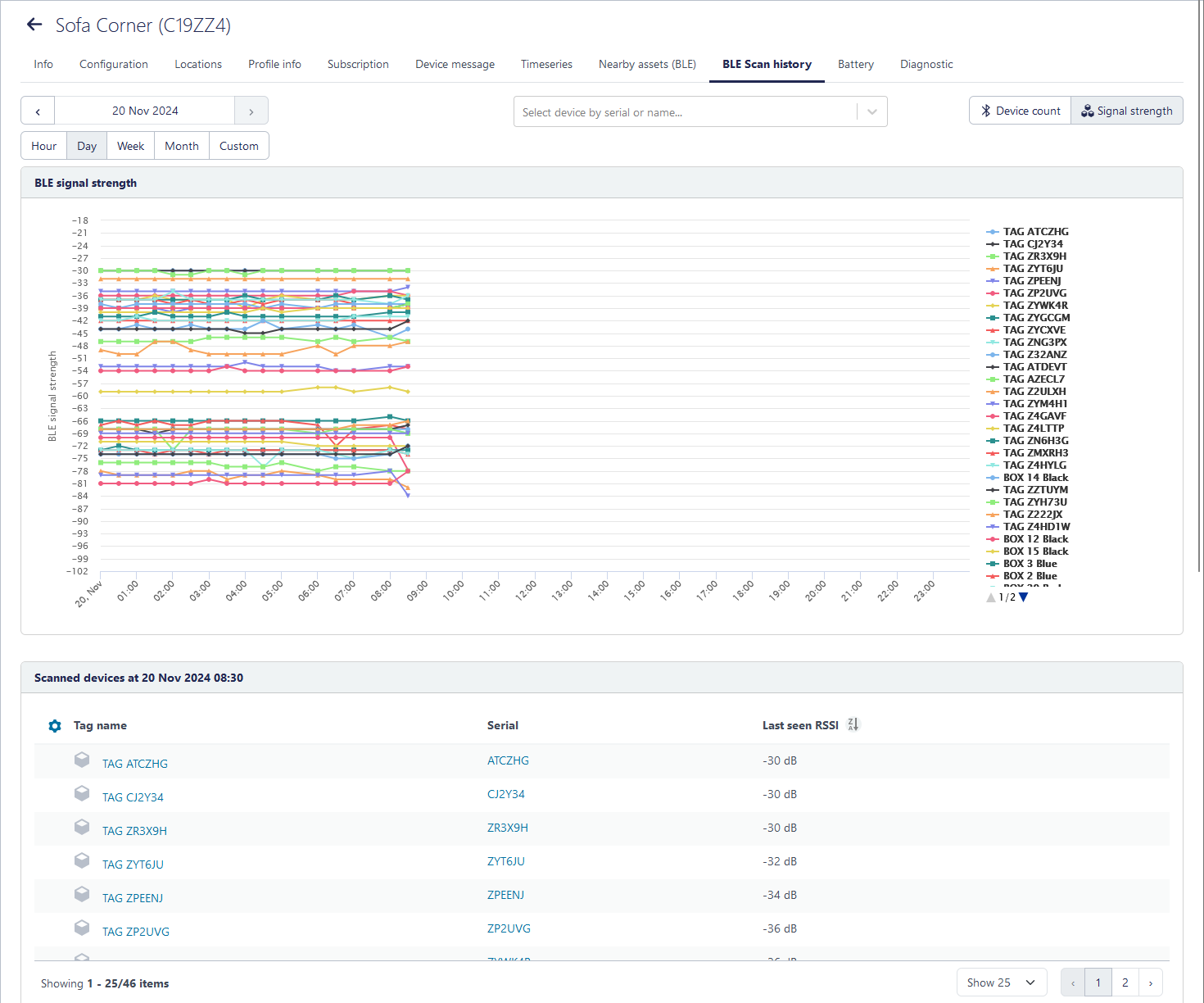
-
Scanned device count is shown as vertical bars instead of connected lines.
-
On this view, search on individual scanned assets is now also possible.
-
-
For any scanned device: "BLE signals" has been renamed "BLE detection history":
-
No changes made to this view in this release; only renaming.
-
-
For devices scanning in zone anchor mode: "Nearby BLE tags" has been renamed to "Nearby Assets (BLE)":
-
Only renaming and slight cosmetic changes made to this view in this release.
-
-
For vehicle trackers scanning BLE tags: "Scanned tags" has been renamed to "Carried tags (BLE)":
-
This is now shown for all BLE scanning vehicle trackers configured to scan in ‘carry mode’
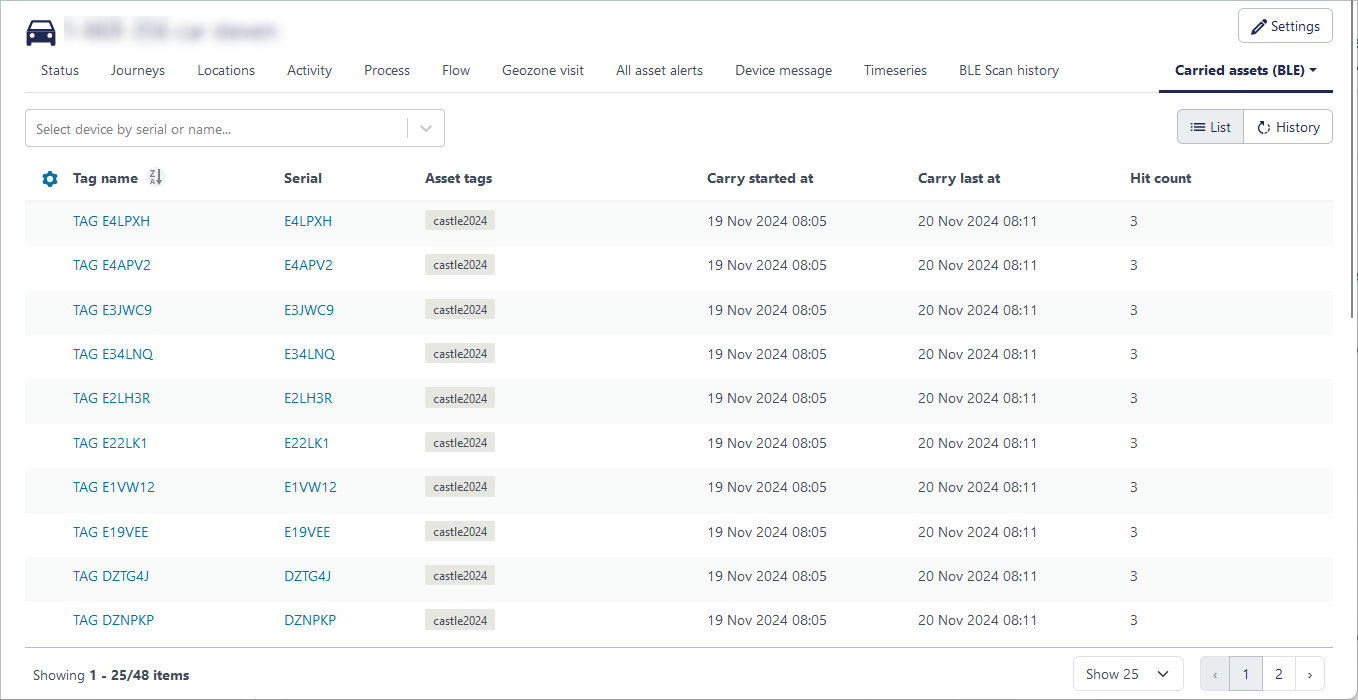
- You can now toggle between list view (current carried assets) and the historical graph.
-
The graph now shows number of carried devices over time (before it mistakenly showed the evolution of number of scanned devices ). Also a second line is plotted showing the total number of assets scanned.
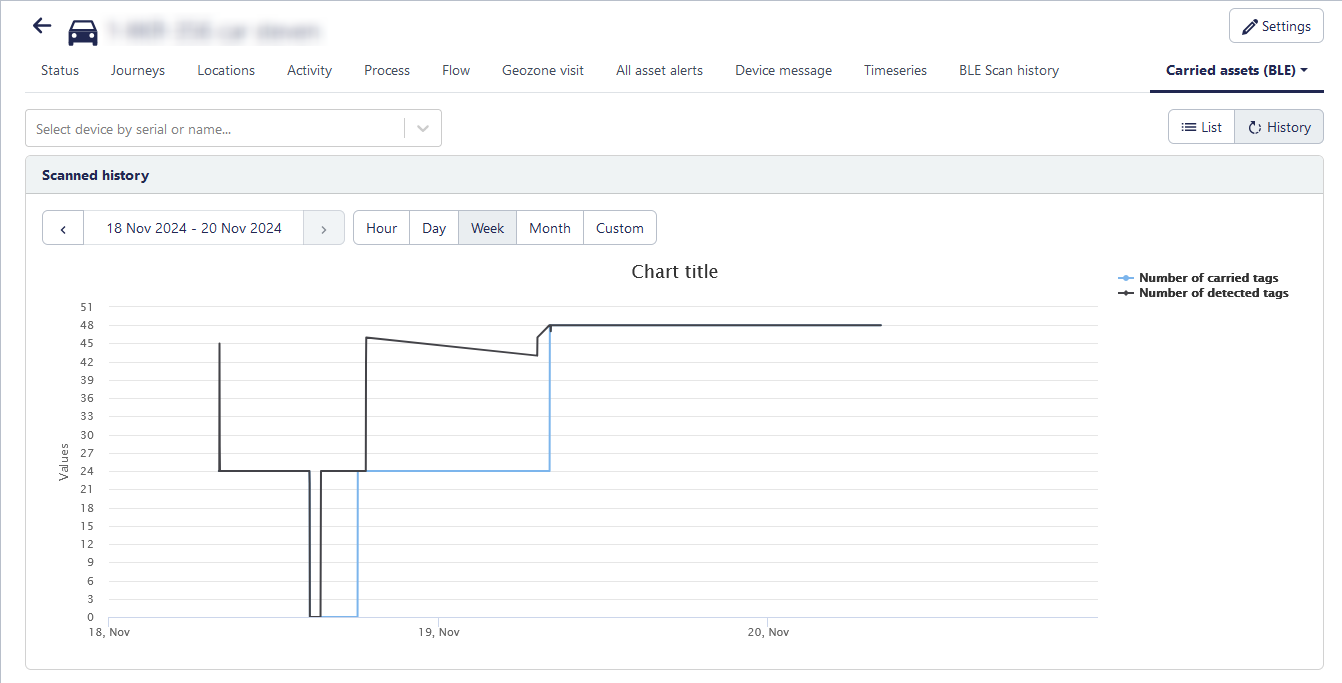
-