January 18, 2023
Platform release 5.4.08
Audit log viewer supports your information security policies
We have added an audit system which records key activities (configuration creation, modification and deletion) applied to the platform. This can be useful for troubleshooting or security purposes. The audit log viewer is available to customers that have the Enterprise Security Pack.
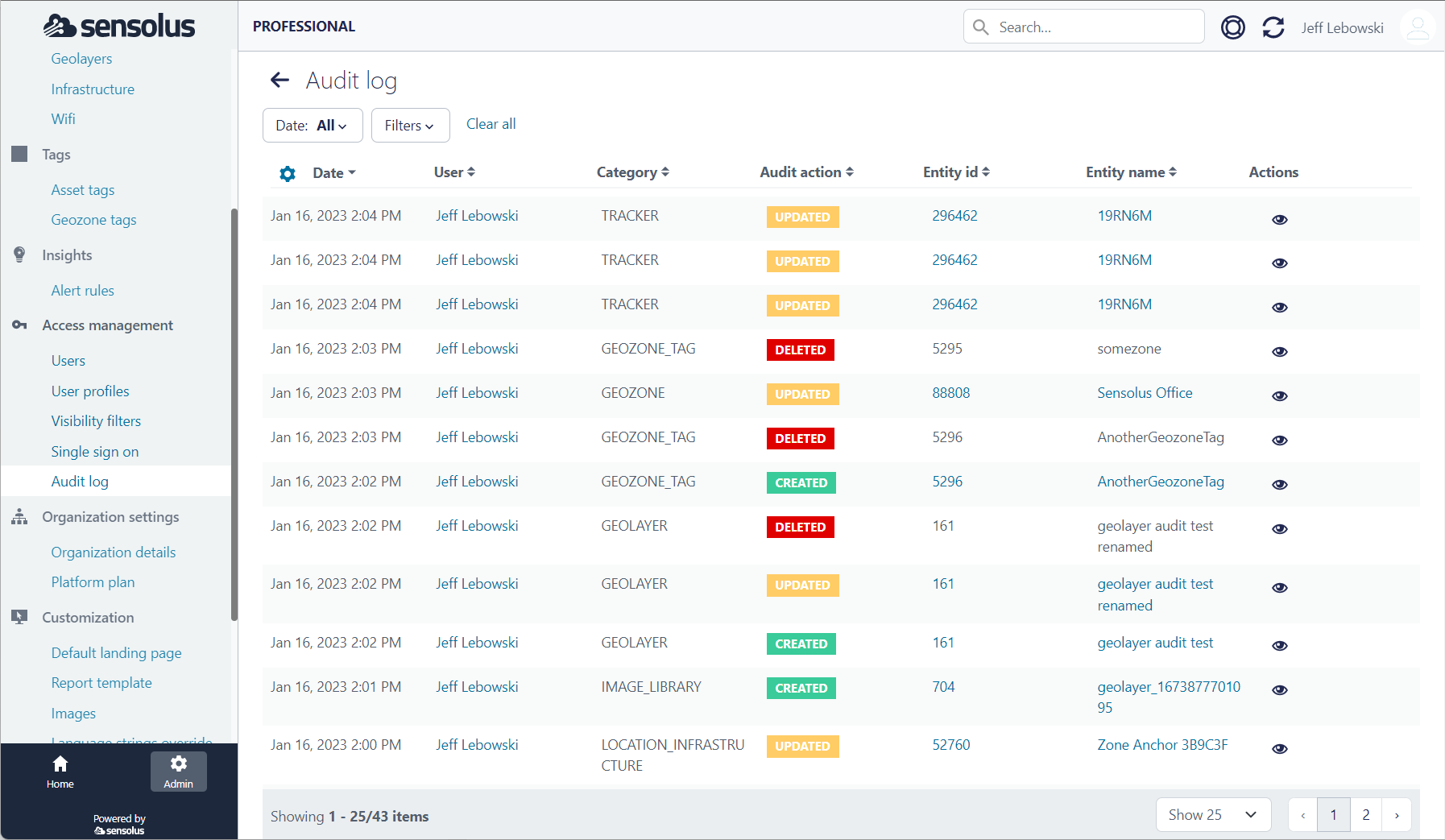
Find out the details here: Audit log
Use colors to further classify assets
Users were asking for ways to quickly make a visible distinction on the map between assets of the same type (so, having the same icon). Since the fill color of asset icon is already used to show the movement state of asset, we have added a feature to add a decorator color.
On map views, the decorator color is rendered as a horizontal bar above the actual asset icon. In list views, this is shown as a vertical bar left of the first column.
The decorator color can be selected in the asset details page:
Read more on customizing the appearance of assets here: Add an asset icon
A fresh and improved way to filter lists and select table columns.
We improved the user experience for all lists in the web portal.
Before, quite a lot of useful features were accessible only on a 'More' menu (  button). With this improvement,
there should be less click-work to access these commonly used functions.
button). With this improvement,
there should be less click-work to access these commonly used functions.
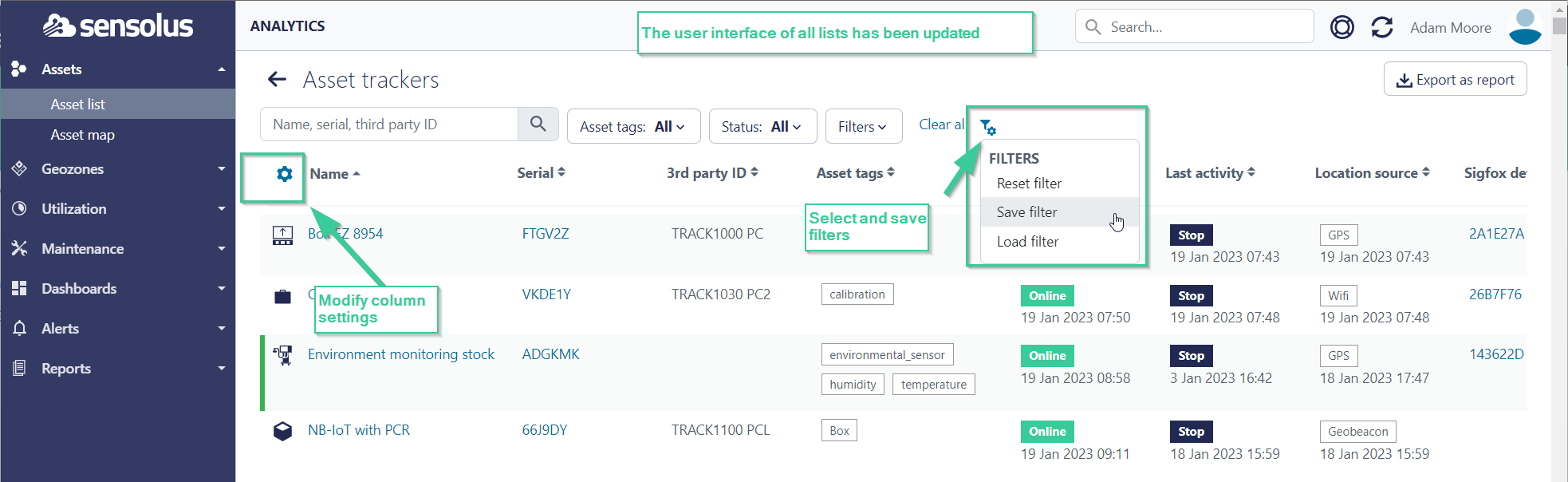
If you need a refresh on these features, learn here about Filtering options and List views.
Include geozone thirdPartyID field in API alert notifications
Several customers already use API webhooks in combination with the Sensolus platform alert rules to signal geozone related alerts to an integrated application. The JSON payload of such alerts didn't have the field thirdPartyId, complicating some of the programming effort.
We have addressed this and now the geozone thirdPartyId field is included in the alert payload.